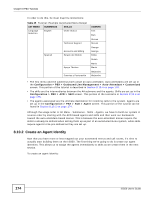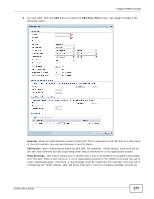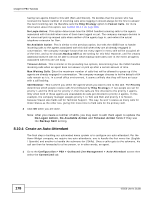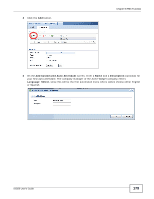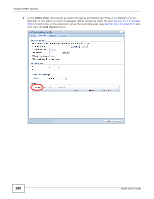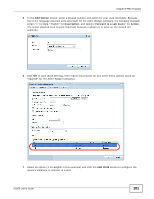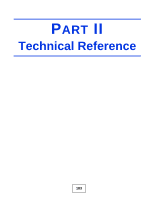ZyXEL ISG50-PSTN User Guide - Page 178
Create an Auto-Attendant
 |
View all ZyXEL ISG50-PSTN manuals
Add to My Manuals
Save this manual to your list of manuals |
Page 178 highlights
Chapter 8 PBX Tutorials having two agents linked to this skill (Pam and Steven). He decides that the person who has received the fewest number of incoming calls since logging in should always be the first to answer the next incoming call. He therefore sets the Ring Strategy option to Fewest Calls. For more information about this option, see Section 38.4.1 on page 559. No Login Action: This option determines how the ISG50 handles incoming calls to the agents associated with this skill when none of them have logged on yet. The company manager decides to let voice mail pick up missed calls when neither of the agents logs in, and enters the actual telephone extension for Pam. No Available Action: This is similar to the previous option, but tells the ISG50 how to handle incoming calls to the agents associated with this skill when they are all already engaged in conversation. The company manager knows that not every agent in every skill will be occupied all of the time, and so he chooses Backup Skill as the setting for this field. However, until he creates additional skills he will not be able to choose which backup skill takes over in the event all agents associated with this one are busy. Timeout Action: This is similar to the preceding two options, determining how the ISG50 handles incoming calls when an agent does not answer or pick up after a certain amount of time. Max Waiting Calls: Enter the maximum number of calls that will be allowed to queue up if the agents are already engaged in conversation. The company manager chooses to let the default of 64 calls remain as it is. In a small office environment, it seems unlikely that they will have an issue with a call backlog. Skill Member: This is where you select the agents whom you want to link to this skill. The Priority determines which people receive calls first (followed by Ring Strategy); if two people are set for priority 1 and the third set for priority 2, then the calls are first directed to the priority 1 agents. Only when both of those agents are unavailable do calls get directed to priority 2 agents. In this example, the company manager assigns priority 1 to Tom and Pam and priority 2 to Steven, because Steven also fields call for Technical Support. This way, he won't receive as many calls for Order Status as the other two, giving him more time to field calls for his primary skill. 3 Click OK when you are done. Note: After you create a number of skills, you may want to edit them again to update the No Logon Action, No Available Action and Timeout Action fields if they use the Backup Skill setting. 8.10.4 Create an Auto-Attendant The final step in building our automated menu system is to configure our auto-attendant. For the Acme Widget company, we require two auto-attendants: one to handle the first menu tier (English / Spanish) and another to handle the submenu tier (Skills). Once a caller gets to the submenu, his call can then be forwarded to a live person, or in other words, an agent. 1 Go to the Configuration > PBX > Outbound Line Management > Auto-Attendant screen then select the Customized tab. 178 ISG50 User's Guide