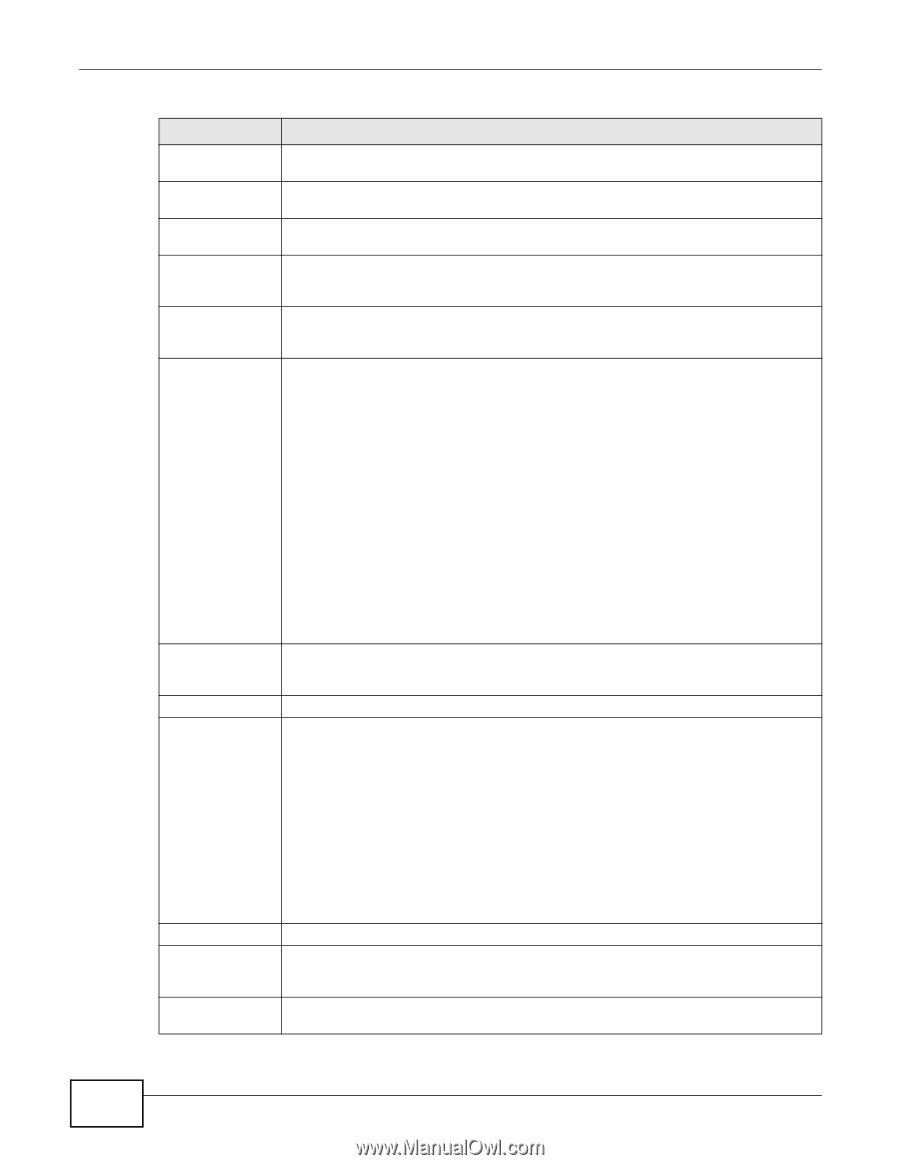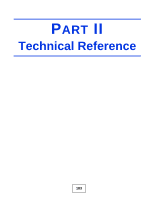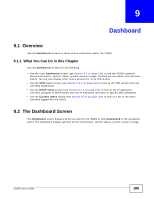ZyXEL ISG50-PSTN User Guide - Page 188
Dashboard, ISG50 User's Guide
 |
View all ZyXEL ISG50-PSTN manuals
Add to My Manuals
Save this manual to your list of manuals |
Page 188 highlights
Chapter 9 Dashboard Table 26 Dashboard (continued) LABEL Current Date/ Time VPN Status DHCP Table Current Login User Number of Login Users Boot Status DESCRIPTION This field displays the current date and time in the ISG50. The format is yyyy-mm-dd hh:mm:ss. Click this to look at the VPN tunnels that are currently established. See Section 9.2.1 on page 190. Click this to look at the IP addresses currently assigned to the ISG50's DHCP clients and the IP addresses reserved for specific MAC addresses. See Section 9.2.5 on page 192. This field displays the user name used to log in to the current session, the amount of reauthentication time remaining, and the amount of lease time remaining. See Chapter 44 on page 599. This field displays the number of users currently logged in to the ISG50. Click the icon to pop-open a list of the users who are currently logged in to the ISG50. See Section 9.2.6 on page 193. This field displays details about the ISG50's startup state. OK - The ISG50 started up successfully. Firmware update OK - A firmware update was successful. Problematic configuration after firmware update - The application of the configuration failed after a firmware upgrade. System default configuration - The ISG50 successfully applied the system default configuration. This occurs when the ISG50 starts for the first time or you intentionally reset the ISG50 to the system default settings. Fallback to lastgood configuration - The ISG50 was unable to apply the startupconfig.conf configuration file and fell back to the lastgood.conf configuration file. Fallback to system default configuration - The ISG50 was unable to apply the lastgood.conf configuration file and fell back to the system default configuration file (system-default.conf). Interface Status Summary Name Status Booting in progress - The ISG50 is still applying the system configuration. If an Ethernet interface does not have any physical ports associated with it, its entry is displayed in light gray text. Click the Detail icon to go to a (more detailed) summary screen of interface statistics. This field displays the name of each interface. This field displays the current status of each interface. The possible values depend on what type of interface it is. For Ethernet interfaces: Inactive - The Ethernet interface is disabled. Down - The Ethernet interface does not have any physical ports associated with it or the Ethernet interface is enabled but not connected. Speed / Duplex - The Ethernet interface is enabled and connected. This field displays the port speed and duplex setting (Full or Half). Zone IP Addr/ Netmask IP Assignment For cellular (3G) interfaces, see Section 10.10 on page 210 for the status that can appear. This field displays the zone to which the interface is currently assigned. This field displays the current IP address and subnet mask assigned to the interface. If the IP address is 0.0.0.0, the interface is disabled or did not receive an IP address and subnet mask via DHCP. This shows whether the interface gets an IP address automatically (DHCP) or has a fixed IP address (Static). 188 ISG50 User's Guide