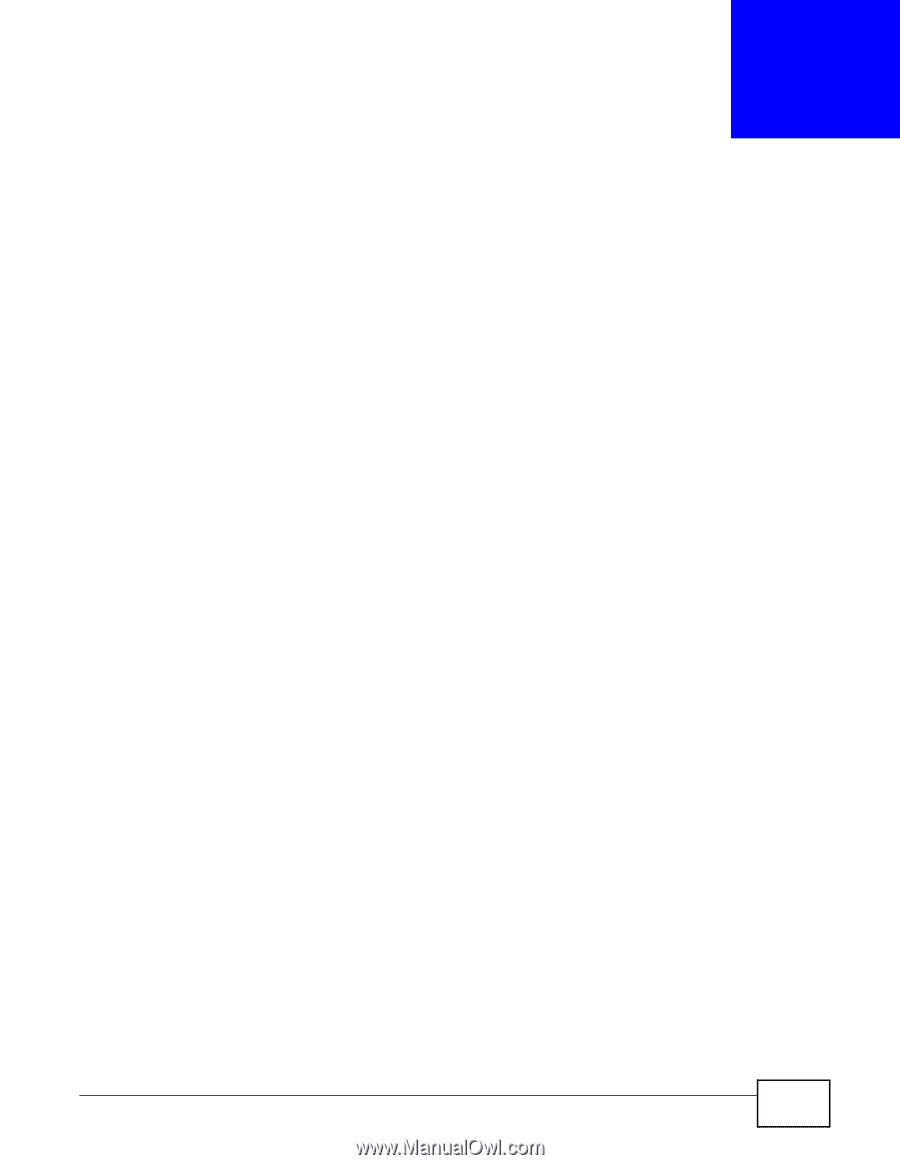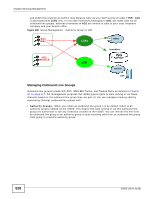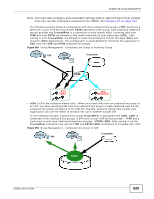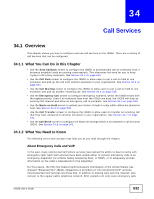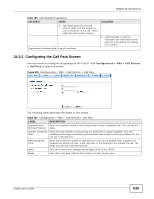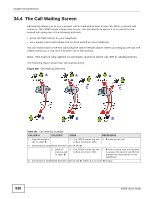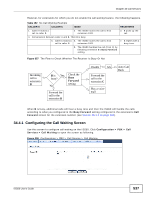ZyXEL ISG50-PSTN User Guide - Page 532
Call Services
 |
View all ZyXEL ISG50-PSTN manuals
Add to My Manuals
Save this manual to your list of manuals |
Page 532 highlights
CHAPTER 34 Call Services 34.1 Overview This chapter shows you how to configure and use call services on the ISG50. There are a variety of call services that can be configured. 34.1.1 What You Can Do in this Chapter • Use the Auto Callback screen to configure the ISG50 to automatically call an extension once it becomes available (ends an existing conversation). This eliminates the need for you to keep trying to call a busy extension. See Section 34.2 on page 533. • Use the Call Park screen to configure the ISG50 to allow users to put a call on hold at one extension and pick up the call from another extension in your organization. See Section 34.3 on page 534. • Use the Call Waiting screen to configure the ISG50 to allow users to put a call on hold at one extension and pick up another incoming call. See Section 34.4 on page 536. • Use the Emergency Call screen to configure emergency numbers, which the ISG50 treats with the highest priority. Even if all outbound lines from the ISG50 are busy, the ISG50 will drop an existing FXO channel and allow an emergency call to complete. See Section 34.5 on page 538. • Use the Music on Hold screen to upload your choice of audio to play while callers are placed on hold. See Section 34.6 on page 539. • Use the Call Transfer screen to configure the ISG50 to allow users to transfer an incoming call that they have answered to another extension in your organization. See Section 34.7 on page 541. • Use the Call Block screen to configure the black list settings which is not allowed to call into your ISG50. See Section 34.8 on page 542. 34.1.2 What You Need to Know The following terms and concepts may help you as you read through the chapter. About Emergency Calls and VoIP In the past, many commercial VoIP phone services have lacked the ability to deal correctly with emergency calls. Such VoIP services have been unable either to connect emergency calls to an emergency dispatcher (at a Public Safety Answering Point, or PSAP), or to adequately provide information on the caller's whereabouts to the dispatcher. For this reason, the FCC (the Federal Communications Commission of the United States) has imposed "Enhanced 911" (E911) obligations on providers of "interconnected VoIP" services. Interconnected VoIP services are those that, in addition to making calls over the Internet, also connect to the regular public telephone network. E911 systems not only route emergency calls ISG50 User's Guide 532