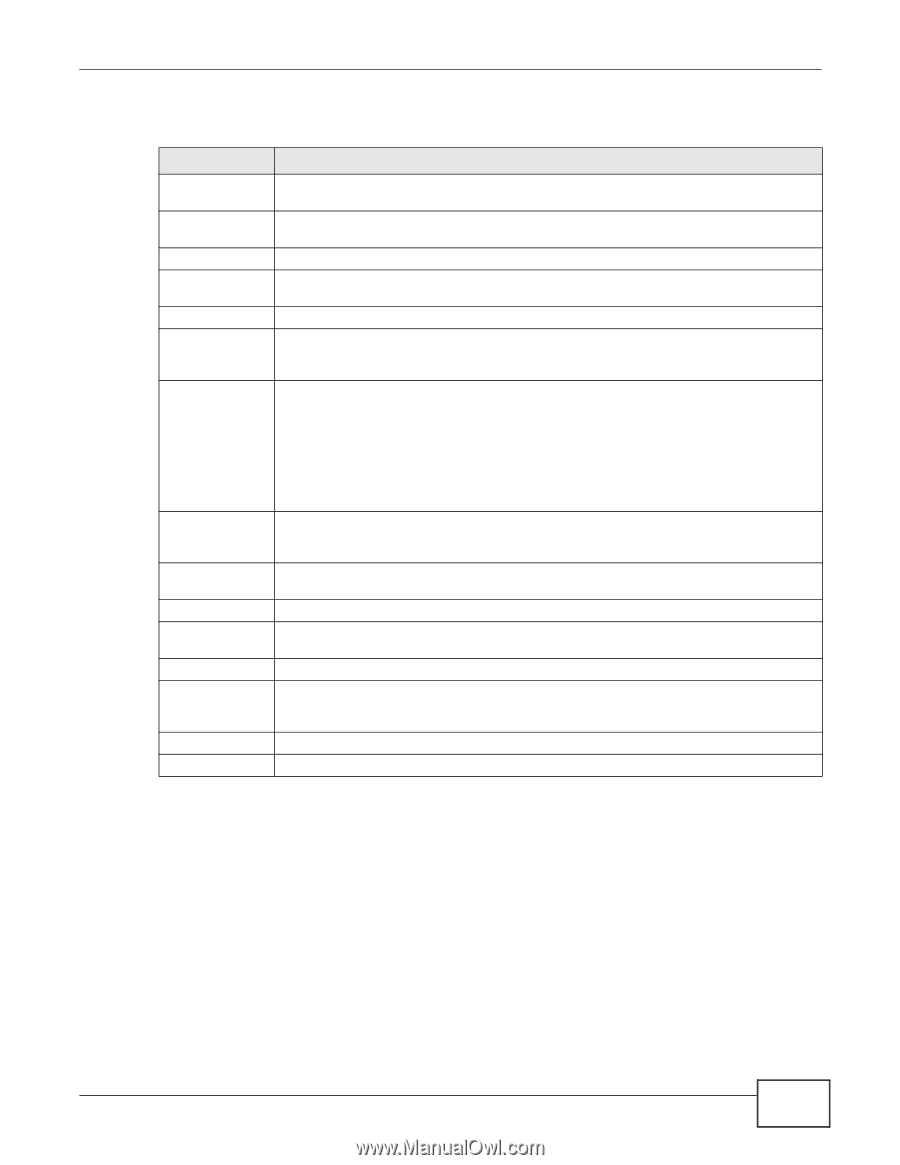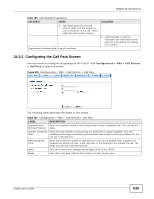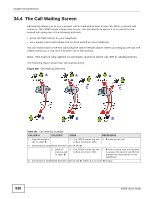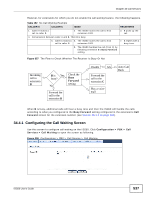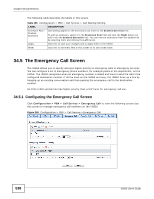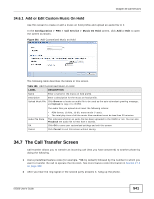ZyXEL ISG50-PSTN User Guide - Page 539
The Music on Hold Screen
 |
View all ZyXEL ISG50-PSTN manuals
Add to My Manuals
Save this manual to your list of manuals |
Page 539 highlights
Chapter 34 Call Services The following table describes the labels in this screen. Table 194 Configuration > PBX > Call Service > Emergency Call LABEL Outbound Line Summary Add Edit Remove # Outbound Line Pool Prefix DESCRIPTION Use this section to specify which outside line groups should be used for emergency calls. Click this to create a new entry. Select an entry and click Add to create a new entry after the selected entry. Double-click an entry or select it and click Edit to modify it. To remove an entry, select it and click Remove. The ISG50 confirms you want to remove it before doing so. This field displays the number of the entry. This field shows an outside line group selected for emergency call use. When adding or editing an entry, click in the field and use the drop-down list to select an outside line group for emergency call use. This is any prefix that must be added to emergency calls when using this outside line. Specify a number which should be inserted at the beginning of the dialed number before it is sent out from the ISG50. For example, if the ISG50 is behind another PBX and calls to the outside require a "0" to be dialed first, specify it here. Emergency Numbers Summary Add Edit Remove # Emergency Numbers Apply Reset When adding or editing an entry, click in the field and type the prefix number necessary to connect users to an emergency number by simply dialing the emergency number you configure in the Emergency Number Summary section of this screen. Use this section to add, edit or remove emergency numbers. Click this to create a new entry. Select an entry and click Add to create a new entry after the selected entry. Double-click an entry or select it and click Edit to modify it. To remove an entry, select it and click Remove. The ISG50 confirms you want to remove it before doing so. This field is a sequential value, and it is not associated with a specific entry. This column displays the emergency numbers currently configured on the ISG50. When adding or editing an entry, click in the field and type the emergency number. This is the number (such as 911) a person dials in case of emergency. Click this to save your changes. Click this to set every field in this screen to its last-saved value. 34.6 The Music on Hold Screen The ISG50 allows you to specify a music file to play when callers are placed on hold. This lets the callers know that they are still connected. Use this screen to customize the default music callers will hear when placed on hold. If you create any custom profiles then they can override this setting. ISG50 User's Guide 539