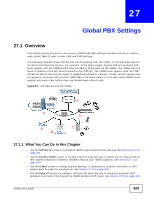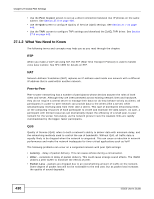ZyXEL ISG50-PSTN User Guide - Page 430
Peer-to-Peer
 |
View all ZyXEL ISG50-PSTN manuals
Add to My Manuals
Save this manual to your list of manuals |
Page 430 highlights
Chapter 27 Global PBX Settings • Use the Peer to peer screen to set up a direct connection between two IP phones on the same subnet. See Section 27.6 on page 436. • Use the QoS screen to configure Quality of Service (QoS) settings. See Section 27.7 on page 440. • Use the TAPI screen to configure TAPI settings and download the ZyXEL TAPI driver. See Section 27.8 on page 442. 27.1.2 What You Need to Know The following terms and concepts may help you as you read through the chapter. RTP When you make a VoIP call using SIP, the RTP (Real Time Transport Protocol) is used to handle voice data transfer. See RFC 1889 for details on RTP. NAT Network Address Translation (NAT) replaces an IP address used inside one network with a different IP address that is used within another network. Peer-to-Peer Peer-to-peer networking has a number of participants whose devices assume the roles of both client and server. Although they are interconnected across existing network lines and hardware, they do not require a central server to manage their data nor do they behave strictly as clients. All participants in a peer-to-peer network can provide data to the others (like a server) while simultaneously receiving data from them (like a client). This type of distributed networking relies on the computing resources of each participant to create and maintain the data swarm. As such, a participant with limited resources can dramatically impact the efficiency of a small peer-to-peer network for the worse; fortunately, as the network grows in size the weakest links are rapidly overshadowed by the bigger, faster participants. QoS Quality of Service (QoS) refers to both a network's ability to deliver data with minimum delay, and the networking methods used to control the use of bandwidth. Without QoS, all traffic data is equally likely to be dropped when the network is congested. This can cause a reduction in network performance and make the network inadequate for time-critical applications such as VoIP. The following problems can occur on a congested network with poor QoS settings: • Latency - delay of packet delivery. This can cause echoes during a conversation. • Jitter - variations in delay of packet delivery. This could cause strange sound effects. The ISG50 utilizes a jitter buffer to minimize the effects of jitter. • Packet Loss - packets are dropped due to an overwhelming amount of traffic on the network. Some degree of packet loss will not be noticeable to the end user, but as packet loss increases the quality of sound degrades. 430 ISG50 User's Guide