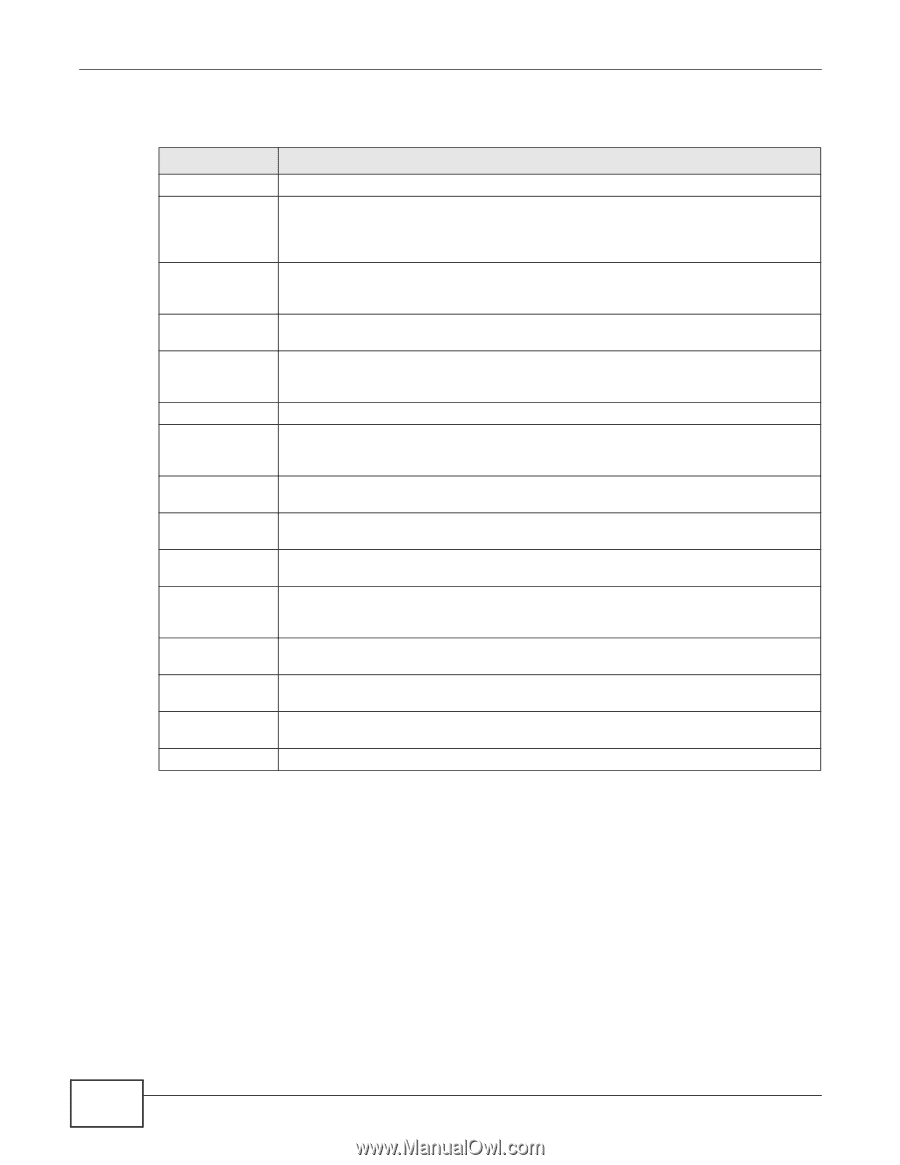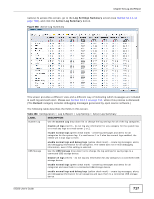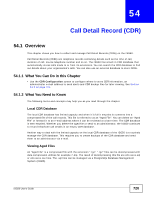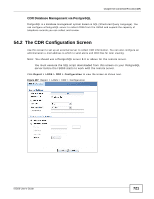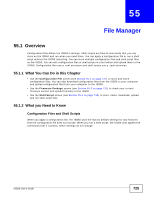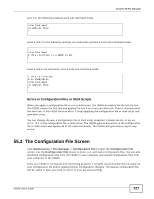ZyXEL ISG50-PSTN User Guide - Page 722
Con Your Remote Server
 |
View all ZyXEL ISG50-PSTN manuals
Add to My Manuals
Save this manual to your list of manuals |
Page 722 highlights
Chapter 54 Call Detail Record (CDR) Each field is described in the following table. Table 289 CDR > Configuration LABEL DESCRIPTION CDR Setting Database Usage This field indicates the percentage of records currently held by the database. When the local database is full, the ISG50 removes all the CDRs from the local database and creates an "Aged File" (a compressed file containing all the CDRs). Use the Aged File field to specify how to deal with the compressed file containing the CDRs. Generate CDR Select this to record internal calls. Internal calls are calls from one extension to another extension configured on the ISG50. Clear this box if you do not want the ISG50 to record internal calls. Enable Alert Select this to have the ISG50 send an email alert to the e-mail address specified in the Email Address field when the CDR database is half full. Aged File Specify how to deal with CDR files when the CDR database is full. Choose mail to admin. to send the CDR file to the e-mail address specified in the E-mail Address field and then delete it or drop to delete the file from the system. Backup File Type Select whether you want the ISG50 to send a SQL database file or a CSV file. E-mail Address Type the e-mail address to which you want to send the alerts indicating that the CDR file is half full. This is also the e-mail address to which complete CDR files are sent when they are full (reach approximately 10000 records). Database Location Use this section to specify the location and login credentials for a PostgreSQL server that collects the CDR information from the ISG50. Use Built-in Server Select this to have the ISG50 uses the built-in PostgreSQL server to collect CDR information. Use remote server Select this to have the ISG50 send a record of each call to the remote PostgreSQL server you specify in the Server field. Server Type the IP address or the domain name of the server to which you want to send your CDR files. Then type the port number on which the remote server receives records of telephone calls from the ISG50. Username Type the username of the account set up on a remote server to which you want to send your CDR files. Password Type the password of the account set up on a remote server to which you want to send your CDR files. Schema Click Download to download a SQL script (cdr.sql). Execute the script in your external database server to establish a database to work with your ISG50. Apply Click the Apply button to save your changes. 54.2.1 Configure Your Remote Server The procedure to configure your remote server is as follows: 1 In the Report > LOGS > CDR > Configuration screen select Use remote server and click Download. 2 Save the cdr.sql file to your computer. 3 Add the following entry in "PostgreSQL installed directory"/data/pg_hba.conf file: host all all ISG50_IP_Address/32 trust 4 Restart the PostgreSQL database server. 722 ISG50 User's Guide