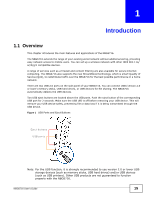ZyXEL NBG6716 User Guide - Page 11
Troubleshooting, Index - reset
 |
View all ZyXEL NBG6716 manuals
Add to My Manuals
Save this manual to your list of manuals |
Page 11 highlights
Table of Contents 23.9 Language Screen ...187 23.10 System Operation Mode Overview 188 23.11 Sys OP Mode Screen ...189 Chapter 24 Troubleshooting...191 24.1 Overview ...191 24.2 Power, Hardware Connections, and LEDs 191 24.3 NBG6716 Access and Login ...192 24.4 Internet Access ...193 24.5 Resetting the NBG6716 to Its Factory Defaults 195 24.6 Wireless Connections ...195 24.7 USB Device Problems ...197 24.8 ZyXEL Share Center Utility Problems 197 Appendix A Pop-up Windows, JavaScript and Java Permissions 199 Appendix B Setting Up Your Computer's IP Address 209 Appendix C Common Services...237 Appendix D Legal Information ...241 Index ...247 NBG6716 User's Guide 11

Table of Contents
NBG6716 User’s Guide
11
23.9 Language Screen
..........................................................................................................................
187
23.10 System Operation Mode Overview
.............................................................................................
188
23.11 Sys OP Mode Screen
..................................................................................................................
189
Chapter
24
Troubleshooting
................................................................................................................................
191
24.1 Overview
.......................................................................................................................................
191
24.2 Power, Hardware Connections, and LEDs
....................................................................................
191
24.3 NBG6716 Access and Login
.........................................................................................................
192
24.4 Internet Access
.............................................................................................................................
193
24.5 Resetting the NBG6716 to Its Factory Defaults
............................................................................
195
24.6 Wireless Connections
...................................................................................................................
195
24.7 USB Device Problems
...................................................................................................................
197
24.8 ZyXEL Share Center Utility Problems
...........................................................................................
197
Appendix
A
Pop-up Windows, JavaScript and Java Permissions
...................................................
199
Appendix
B
Setting Up Your Computer’s IP Address
......................................................................
209
Appendix
C
Common Services
........................................................................................................
237
Appendix
D
Legal Information
.........................................................................................................
241
Index
..................................................................................................................................................
247