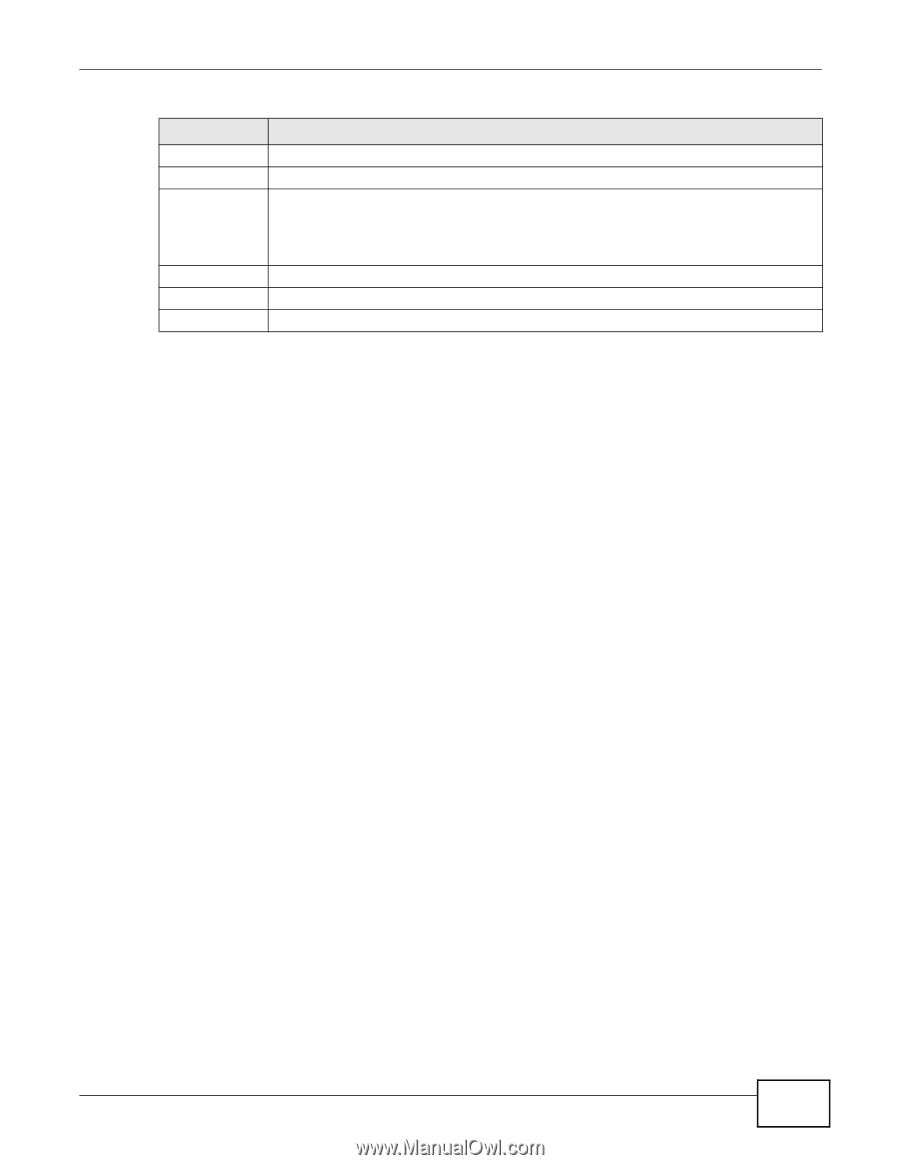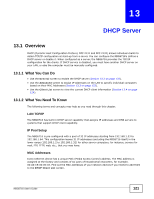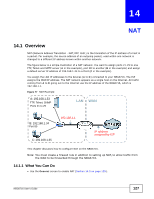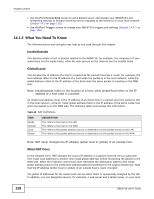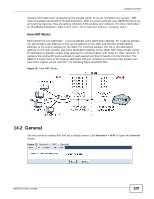ZyXEL NBG6716 User Guide - Page 125
Table 48, Label, Description
 |
View all ZyXEL NBG6716 manuals
Add to My Manuals
Save this manual to your list of manuals |
Page 125 highlights
Chapter 13 DHCP Server Table 48 Network > DHCP Server > Client List (continued) LABEL Host Name IP Address MAC Address DESCRIPTION This field displays the computer host name. This field displays the IP address relative to the # field listed above. This field shows the MAC address of the computer with the name in the Host Name field. Reserve Apply Cancel Every Ethernet device has a unique MAC (Media Access Control) address which uniquely identifies a device. The MAC address is assigned at the factory and consists of six pairs of hexadecimal characters, for example, 00:A0:C5:00:00:02. Select this if you want to reserve the IP address for this specific MAC address. Click Apply to save your changes back to the NBG6716. Click Cancel to reload the previous configuration for this screen. NBG6716 User's Guide 125