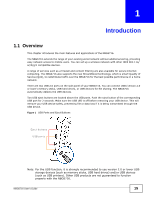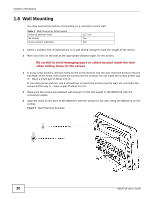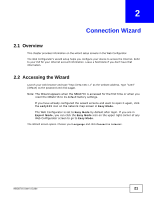ZyXEL NBG6716 User Guide - Page 16
Applications, Ways to Manage the NBG6716 - modem
 |
View all ZyXEL NBG6716 manuals
Add to My Manuals
Save this manual to your list of manuals |
Page 16 highlights
Chapter 1 Introduction 1.1.1 Dual-Band The NBG6716 is a dual-band AP and able to function both 2.4G and 5G networks at the same time. You could use the 2.4 GHz band for regular Internet surfing and downloading while using the 5 GHz band for time sensitive traffic like high-definition video, music, and gaming. Figure 2 Dual-Band Application 1.2 Applications Your can have the following networks using the NBG6716: • Wired. You can connect network devices via the Ethernet ports of the NBG6716 so that they can communicate with each other and access the Internet. • Wireless. Wireless clients can connect to the NBG6716 to access network resources. You can use WPS (Wi-Fi Protected Setup) to create an instant network connection with another WPScompatible device. • WAN. Connect to a broadband modem/router for Internet access. 1.3 Ways to Manage the NBG6716 Use any of the following methods to manage the NBG6716. • WPS (Wi-Fi Protected Setup). You can use the WPS button or the WPS section of the Web Configurator to set up a wireless network with your ZyXEL Device. • Web Configurator. This is recommended for everyday management of the NBG6716 using a (supported) web browser. 16 NBG6716 User's Guide