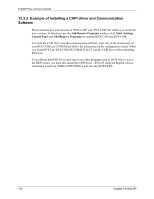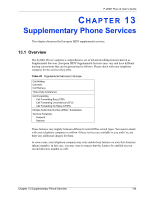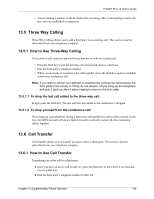ZyXEL P-202H User Guide - Page 149
Multiple Subscriber Number MSN, Using MSN, Terminal Portability Suspend/Resume
 |
View all ZyXEL P-202H manuals
Add to My Manuals
Save this manual to your list of manuals |
Page 149 highlights
P-202H Plus v2 User's Guide 13.9 Multiple Subscriber Number (MSN) In Europe you can subscribe (for a fee) more than one number for your ISDN line from your telephone company. You can then assign each number to a different port, e.g., the first number to data calls, the second to A/B adapter 1 and so on. On the other hand, the telephone company may give you only one number, but allow you to assign your own sub-addresses to different ports, e.g., sub-address 1 to data calls and 2 to A/B adapter 1. If you choose Multiple Subscriber Number (MSN) to determine routing for all incoming calls, the ZyXEL Device will compare the incoming call's Called Party Number or Subaddress to the number you set and route the incoming call to the destination that matches the number set. This feature is useful for those who connect a fax machine to one analog port while connecting a telephone set to the other analog port. 13.10 Using MSN Go to Wizard Setup, Advanced Setup > NetCAPI or SMT Menu 2 - ISDN Setup. Select Multiple Subscriber Number (MSN) or Called Party Subaddress in the Incoming Data Call Number Matching or Incoming Phone Number Matching field. Assign MSN/ Subaddress numbers to the data/POTS ports. Then the data port or POTS port will answer incoming calls if and only if the called numbers match the MSN/Subaddress numbers assigned. 13.11 Terminal Portability (Suspend/Resume) The Terminal Portability service allows you to suspend a phone call temporarily. You can then resume this call later, at another location if you so wish. 13.11.1 How to Suspend/Resume a Phone Call: 13.11.1.1 To suspend an active phone call 1 Press the flash key twice. 2 Dial *3n*#, where n is any number from 1 to 9. 13.11.1.2 To resume your phone call 1 Reconnect at a(n) (ISDN) telephone that is linked to the same S/T interface (Network Terminator-1, NT1) where you suspended the call. 2 ick up the handset and press the flash key. 3 Dial #3n#, where n is any number from 1 to 9, but should be identical to that used above. Chapter 13 Supplementary Phone Services 148