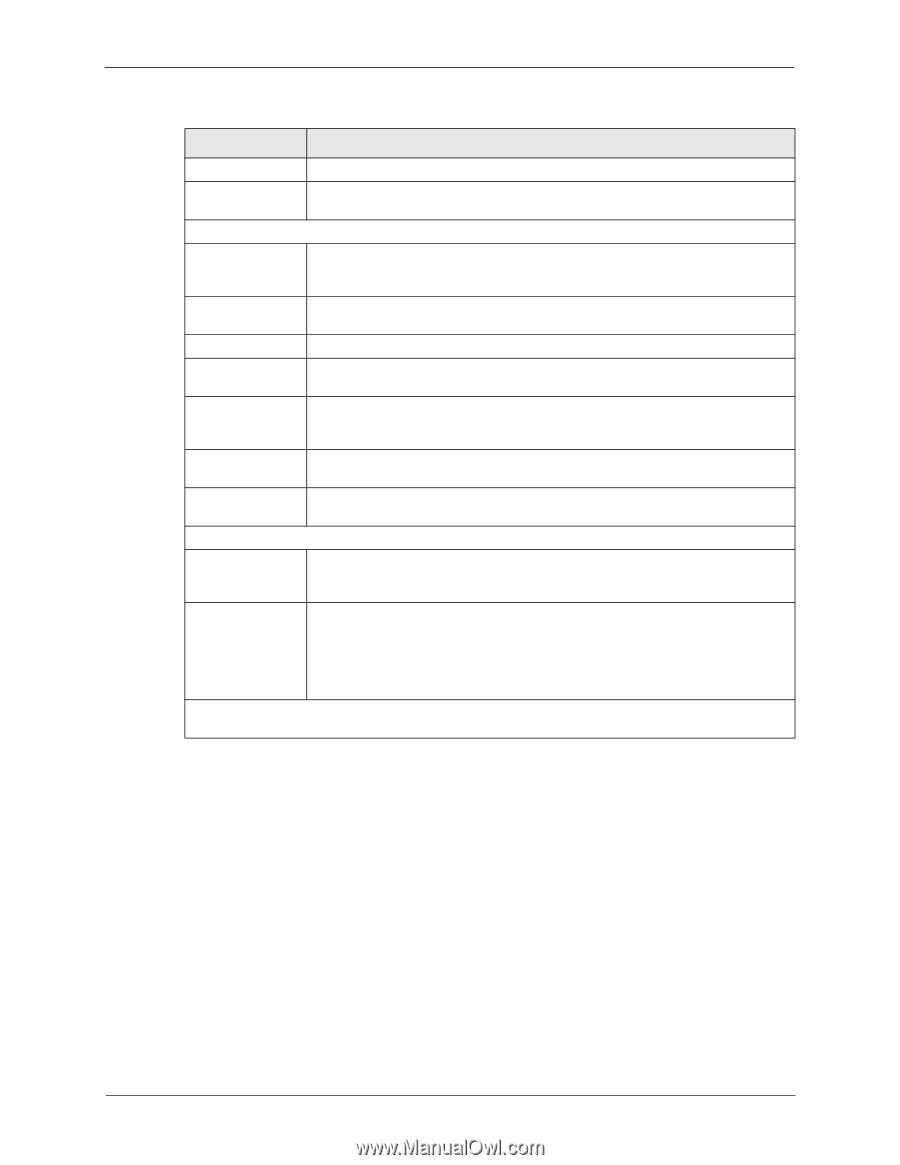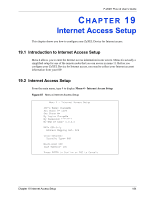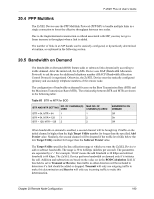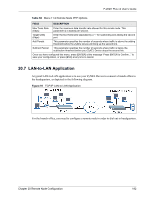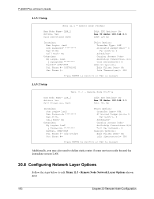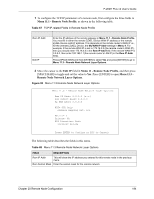ZyXEL P-202H User Guide - Page 190
Outgoing Authentication Protocol
 |
View all ZyXEL P-202H manuals
Add to My Manuals
Save this manual to your list of manuals |
Page 190 highlights
P-202H Plus v2 User's Guide Table 64 Menu 11.1 Remote Node Profile FIELD DESCRIPTION Rem IP Addr This is a required field [?]. Enter the IP address of the remote gateway. Edit IP This field leads to a "hidden" menu. Press [SPACE BAR] to select Yes and press [ENTER] to go to Menu 11.3 - Remote Node Network Layer Options. Telco Options: Transfer Type This field specifies the type of connection between the ZyXEL Device and this remote node. When set to Leased, the Allocated Budget and Period do not apply. Allocated Budget This field sets a ceiling for outgoing call time for this remote node. The default for (min) this field is 0 for no budget control. Period (hr) This field sets the time interval to reset the above outgoing call budget control. Schedules Apply up to 4 schedule sets, separated by commas to your remote node here. Please see ahead for a full discussion on schedules. Carrier Access Code In some European countries, you need to enter the access code number of your preferred telecommunications service provider. Your telephone company should supply you with this number. Nailed-up Connection This field specifies if you want to make the connection to this remote node a nailed-up connection. See the following section for more details. Toll Period This is the basic unit of time for charging purposes, e.g., 25 cents every 3 minutes - 3 minutes is the Toll Period. Session Options Edit Filter Sets This field leads to another "hidden" menu. Use [SPACE BAR] to select Yes and press [ENTER] to open menu 11.5 to edit the filter sets. See the Remote Node Filter section for more details. Idle Timeout (sec) This value specifies the number of idle seconds that elapses before the remote node is automatically disconnected. Idle seconds is the period of time when no data is transmitted from your ZyXEL Device. Administrative packets such as RIP are not counted as data. The default is 300 seconds (5 minutes). Idle timeout only applies when the ZyXEL Device initiates the call. 0 sec means the remote node will never be automatically disconnected. Once you have configured this menu, press [ENTER] at the message "Press ENTER to Confirm..." to save your configuration, or press [ESC] at any time to cancel. 20.3 Outgoing Authentication Protocol Generally speaking, you should employ the strongest authentication protocol possible, for obvious reasons. However, some vendor's implementation includes a specific authentication protocol in the user profile. It will disconnect if the negotiated protocol is different from that in the user profile, even when the negotiated protocol is stronger than specified. If you encounter a case where the peer disconnects right after a successful authentication, please make sure that you specify the correct authentication protocol when connecting to such an implementation. 189 Chapter 20 Remote Node Configuration