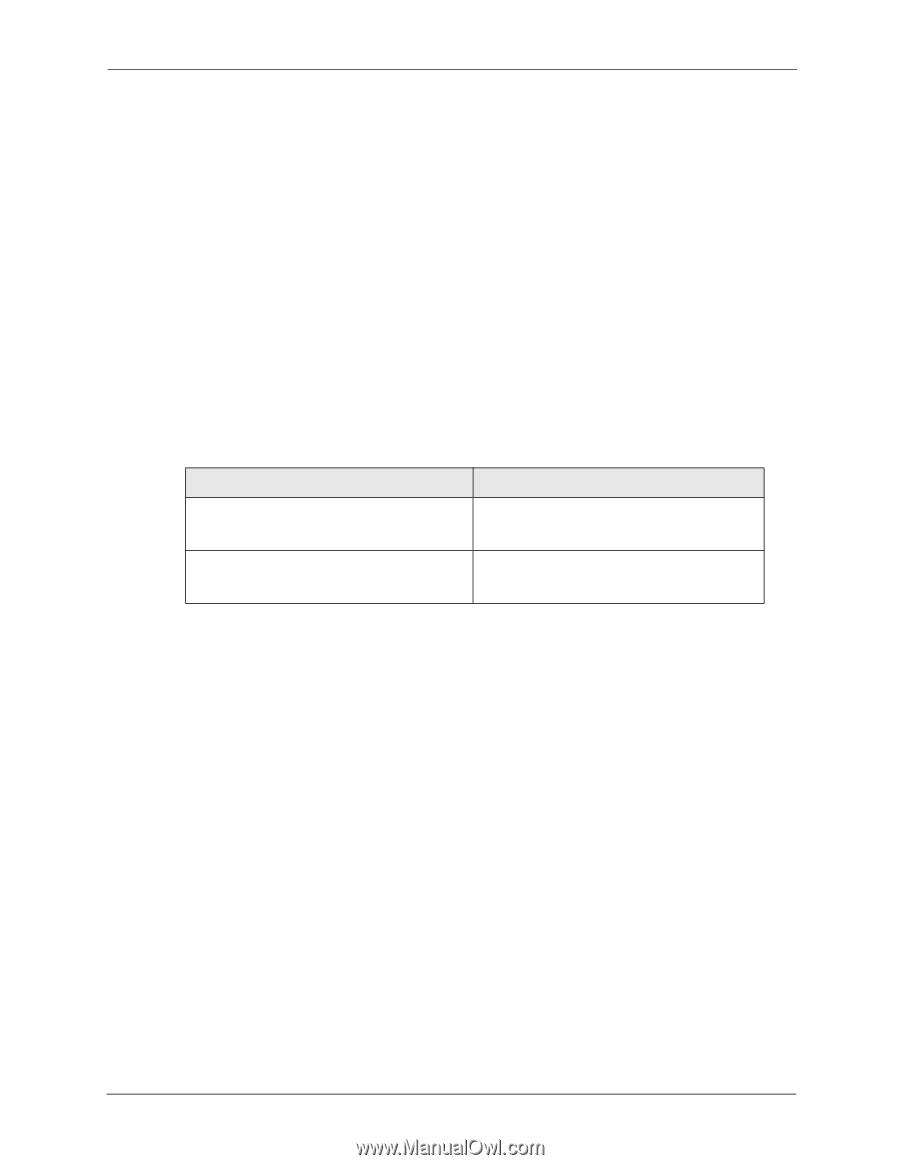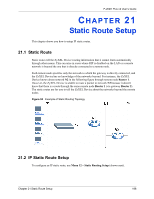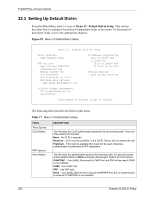ZyXEL P-202H User Guide - Page 203
Dial-in Setup
 |
View all ZyXEL P-202H manuals
Add to My Manuals
Save this manual to your list of manuals |
Page 203 highlights
P-202H Plus v2 User's Guide CHAPTER 22 Dial-in Setup This chapter shows you how to configure your ZyXEL Device to receive calls from remote dial-in users including telecommuters and remote nodes. This is done in SMT menus 13 and 14. 22.1 Dial-in Users Overview There are several differences between dial-in users and remote nodes, as summarized in the next table. Table 70 Remote Dial-in Users/Remote Nodes Comparison Chart REMOTE DIAL-IN USERS REMOTE NODES Your ZyXEL Device will only answer calls from Your ZyXEL Device can make calls to and remote dial-in users; it will not make calls to receive calls from the remote node. them. All remote dial-in users share one common set Each remote node can have its own set of of parameters, as defined in the Menu 14 parameters such as Bandwidth On Demand, Default Dial-in User Setup. Protocol, Security, etc. 22.2 Default Dial-in User Setup This section covers the default dial-in parameters. The parameters in menu 13 affect incoming calls from both remote dial-in users and remote nodes until authentication is completed. Once authentication is completed and if it matches a remote node, your ZyXEL Device will use the parameters from that particular remote node. 22.2.1 CLID Callback Support For Dial-In Users CLID (Calling Line IDentification) authentication affords you the security of limiting a user to only initiate connections from a fixed location. The ZyXEL Device uses the caller ID sent by the switch to match against the CLIDs in the database. Please note that for CLID authentication to work on the ZyXEL Device, your telephone company must support caller ID. If the remote node requires mutual authentication, please fill in the O/G Username and O/G Password fields. You must also fill in these fields when a dial-in user to whom we are calling back requests authentication. Chapter 22 Dial-in Setup 202