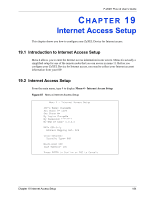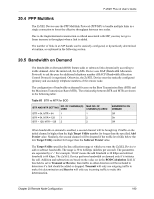ZyXEL P-202H User Guide - Page 187
Remote Node Configuration
 |
View all ZyXEL P-202H manuals
Add to My Manuals
Save this manual to your list of manuals |
Page 187 highlights
P-202H Plus v2 User's Guide CHAPTER 20 Remote Node Configuration This chapter covers remote node configuration. 20.1 Introduction to Remote Node Setup A remote node is required for placing calls to a remote gateway. A remote node represents both the remote gateway and the network behind it across a WAN connection. Note that when you use Menu 4 to set up Internet access, you are actually configuring one of the remote nodes. Once a remote node is configured correctly, traffic to the remote network will trigger your ZyXEL Device to make a call automatically, i.e., Dial on Demand. The following describes how to configure Menu 11.1 Remote Node Profile, Menu 11.2 - Remote Node PPP Options, Menu 11.3 - Remote Node Network Layer Options and Menu 11.5 - Remote Node Filter. 20.1.1 Minimum Toll Period Phone calls are normally charged per basic time unit with the time being rounded up to the nearest unit when bills are calculated. For example, the ZyXEL Device may make a call but drop the call after 10 seconds (maybe there was no reply) but the call would still be charged at a minimum time unit, let us say 3 minutes. With minimum toll period, the ZyXEL Device will try to use all the toll period. In the above case, the ZyXEL Device tries to extend the idle timeout to the nearest 3 minutes (basic charging unit of time). If there is traffic during the extended 2 minutes and 50 seconds, the idle timeout will be cleared and a second call is eliminated. Since the session time calculation by the ZyXEL Device is not always perfectly synchronized with your telephone company, the ZyXEL Device drops the channel 5 seconds before the toll period you set, to compensate for any lag. As such, you must not set the minimum toll period to less than 5 seconds. 20.2 Remote Node Profile Setup To configure a remote node, follow these steps: 1 From the main menu, select menu option 11 to open Menu 11 Remote Node Setup. 2 When menu 11 appears as shown in the following figure, enter the number of the remote node that you wish to configure. Chapter 20 Remote Node Configuration 186