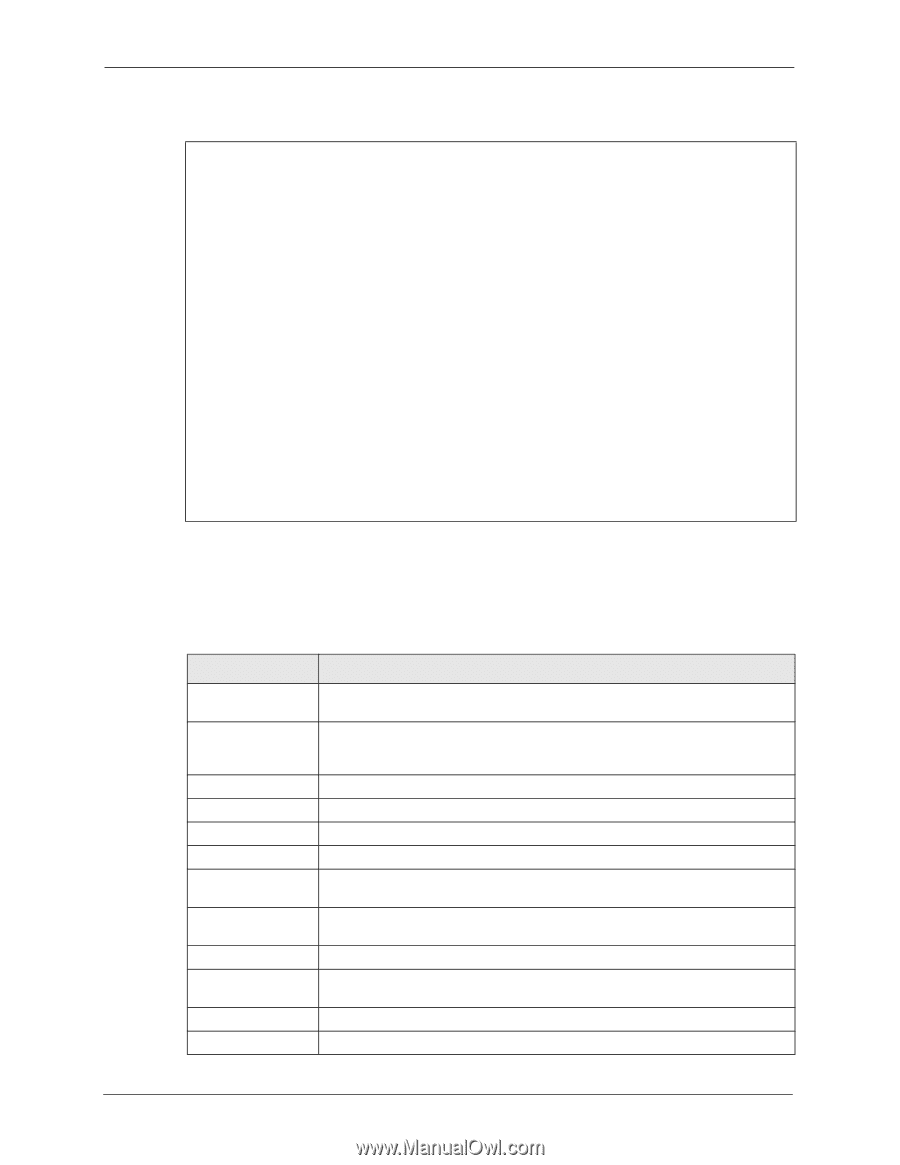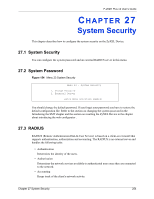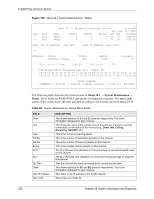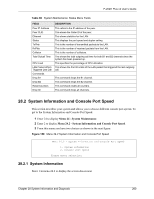ZyXEL P-202H User Guide - Page 260
Menu 24.1, System Maintenance, Status
 |
View all ZyXEL P-202H manuals
Add to My Manuals
Save this manual to your list of manuals |
Page 260 highlights
P-202H Plus v2 User's Guide Figure 158 Menu 24.1 System Maintenance : Status Chan --- Link Down Down Menu 24.1 - System Maintenance - Status 04:12:56 Sat. Jan. 01, 2000 Type TxPkts RxPkts Errors CLU ALU Up Time 0Kbps 0 0 0 0% 0% 0:00:00 0Kbps 0 0 0 0% 0% 0:00:00 Chan Own IP Address --- Own CLID Peer IP Address Peer CLID Ethernet Status 100M/Full Duplex TxPkts 3261 RxPkts 4418 Collision 0 Total Outcall Time: 0:00:00 CPU Load = 1.72% LAN Packet Which Triggered Last Call: (Type: IP) 45 00 00 40 20 28 00 00 7F 11 A8 A2 C0 A8 01 21 AC 17 05 02 05 41 00 35 00 2C C1 70 00 10 01 00 00 01 00 00 00 00 00 00 05 74 77 6E 77 33 05 7A Press Command: COMMANDS: 1-Drop B1 2-Drop B2 3-Reset Counters 4-Drop All ESC-Exit The following table describes the fields present in Menu 24.1 - System Maintenance - Status. These fields are READ-ONLY and meant for diagnostic purposes. The upper right corner of the screen shows the time and date according to the format you set in menu 24.10. Table 86 System Maintenance: Status Menu Fields FIELD Chan Link Type TxPkts RxPkts Errors CLU ALU Up Time Chan Own IP Address Own CLID DESCRIPTION This shows statistics for B1 and B2 channels respectively. This is the information displayed for each channel. This shows the name of the remote node or the user the channel is currently connected to or the status of the channel (e.g., Down, Idle, Calling, Answering, NetCAPI, etc.). This is the current connecting speed. This is the number of transmitted packets on this channel. This is the number of received packets on this channel. This is the number of error packets on this channel. The CLU (Current Line Utilization) is the percentage of current bandwidth used on this channel. The ALU (Average Line Utilization) is a 5-second moving average of usage for this channel. Time this channel has been connected to the current remote node. This shows statistics for B1 and B2 channels respectively. This is the information displayed for each channel. This refers to the IP address of the ZyXEL Device. This shows your Caller ID. 259 Chapter 28 System Information and Diagnosis