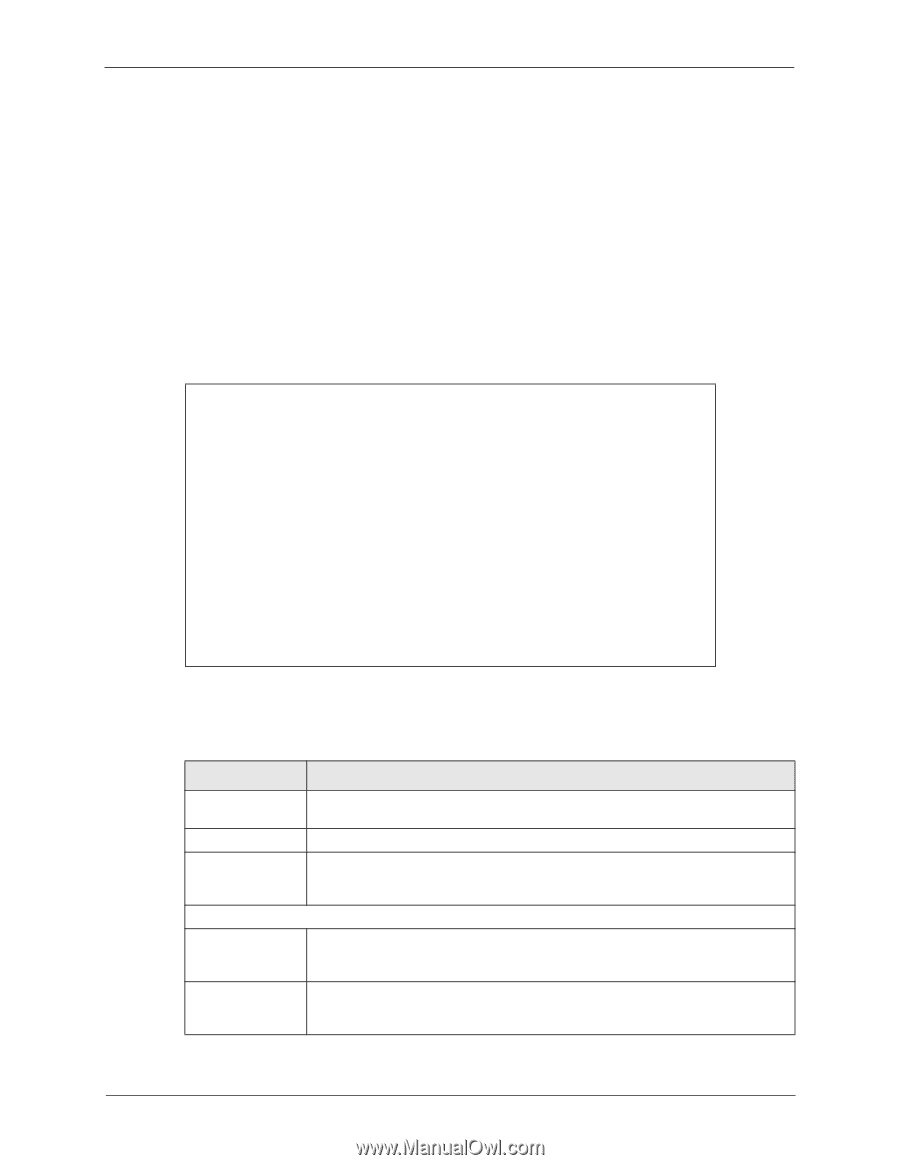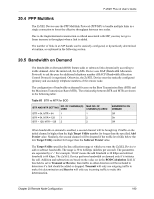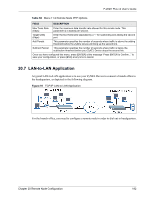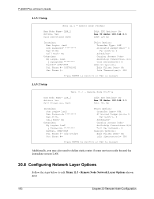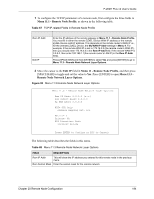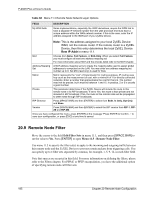ZyXEL P-202H User Guide - Page 192
Editing PPP Options
 |
View all ZyXEL P-202H manuals
Add to My Manuals
Save this manual to your list of manuals |
Page 192 highlights
P-202H Plus v2 User's Guide If, after making the call to bring up a second channel, the second channel does not succeed in joining the Multilink Protocol bundle (because the remote device does not recognize the second call as coming from the same device), the ZyXEL Device will hang up the second call and continue with the first channel alone. 20.6 Editing PPP Options To edit the remote node PPP options, move the cursor to the Edit PPP Options field in Menu 11.1 - Remote Node Profile, and use [SPACE BAR] to select Yes. Press [ENTER] to open menu 11.2, as shown next. Figure 90 Menu 11.2 Remote Node PPP Options Menu 11.2 - Remote Node PPP Options Encapsulation= Standard PPP Compression= No BACP= Enable Multiple Link Options: BOD Calculation= Transmit or Receive Base Trans Rate(Kbps)= 64 Max Trans Rate(Kbps)= 64 Target Utility(Kbps)= 32-48 Add Persist(sec)= 5 Subtract Persist(sec)= 5 Press ENTER to Confirm or ESC to Cancel: The following table describes the fields in this menu. Table 66 Menu 11.2 Remote Node PPP Options FIELD DESCRIPTION Encapsulation Select CISCO PPP only when this remote node is a Cisco machine; otherwise, select Standard PPP. Compression Turn on/off Stac Compression. The default for this field is No. BACP Your ZyXEL Device negotiates the secondary phone number for a dial-up line from the peer when BACP (Bandwidth Allocation Control Protocol) is enabled; otherwise it uses the secondary phone number set in menu 11.1. Multiple Link Options: BOD Calculation Select the direction of the traffic you wish to use in determining when to add or subtract a link. Options for this field are: Transmit or Receive, Transmit and Receive. Base Trans Rate (Kbps) Select the base data transfer rate for this remote node in Kbps. There are two choices for this field: 64 where only one channel is used or, 128 where two channels are used as soon as a packet triggers a call. 191 Chapter 20 Remote Node Configuration