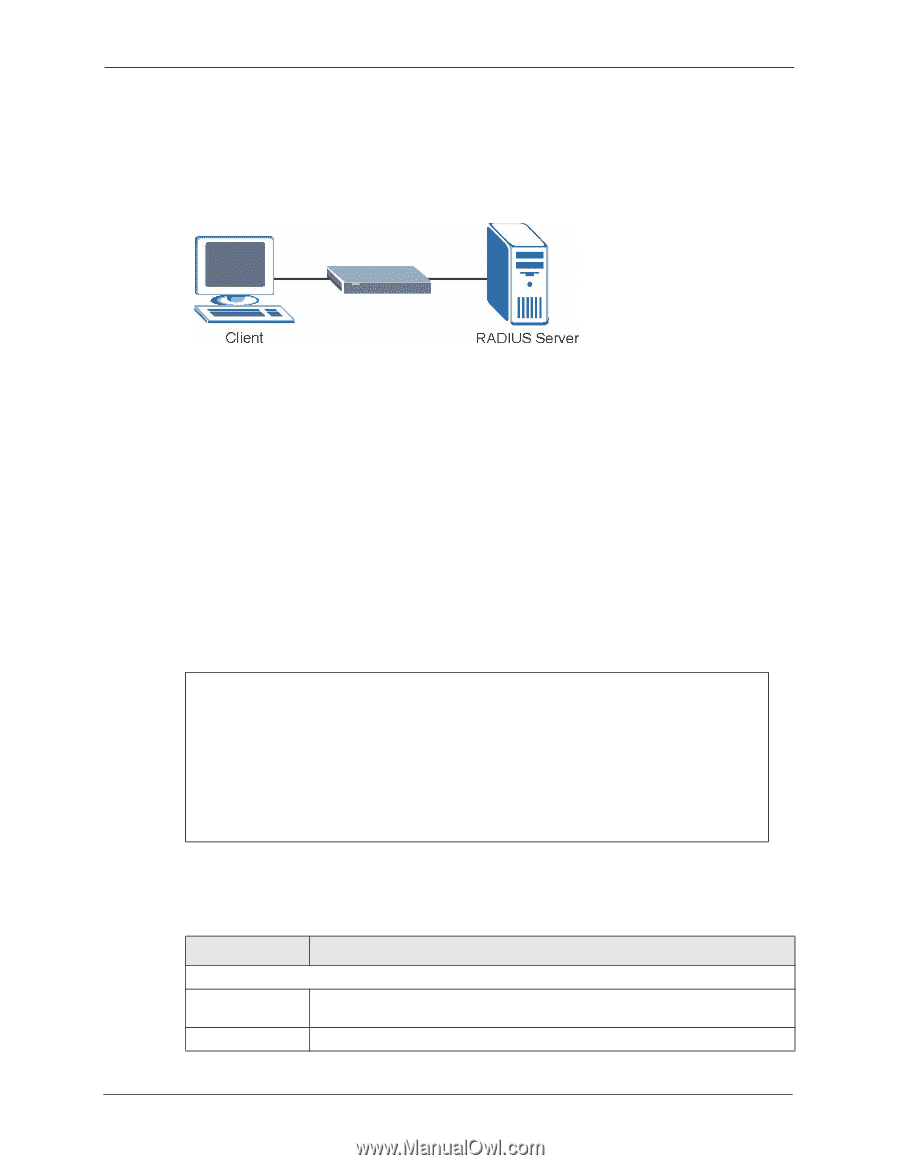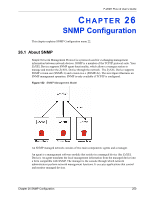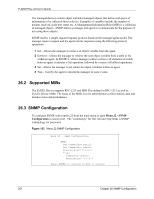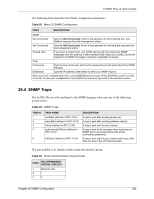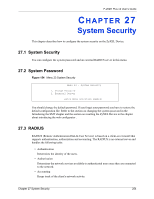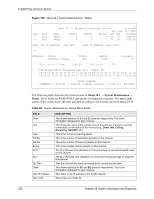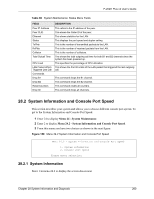ZyXEL P-202H User Guide - Page 256
Configuring External Server
 |
View all ZyXEL P-202H manuals
Add to My Manuals
Save this manual to your list of manuals |
Page 256 highlights
P-202H Plus v2 User's Guide RADIUS authentication is a popular protocol used to authenticate users by means of an external server instead of (or in addition to) an internal device user database that is limited to the memory capacity of the device. In essence, RADIUS authentication allows you to validate an unlimited number of users from a central location Figure 155 RADIUS Server In order to ensure network security, the ZyXEL Device and the RADIUS server use a shared secret key, which is a password, they both know. The key is not sent over the network. In addition to the shared key, password information exchanged is also encrypted to protect the network from unauthorized access. 27.4 Configuring External Server Enter 23 in the main menu to display Menu 23 - System Security. From Menu 23- System Security, enter 2 to display Menu 23.2 - System Security-External Server as shown next. Figure 156 Menu 23.2 System Security : External Server Menu 23.2 - System Security - External Server Authentication Server: Active= No Type: RADIUS Server Address= ? Port #= 1645 Key= ? Press ENTER to Confirm or ESC to Cancel: The following table describes the fields in this screen. Table 85 Menu 23.2 System Security : External Server FIELD DESCRIPTION Authentication Server Active Press [SPACE BAR] to select Yes and press [ENTER] to enable user authentication through an external authentication server. Type This field displays the external server type. 255 Chapter 27 System Security