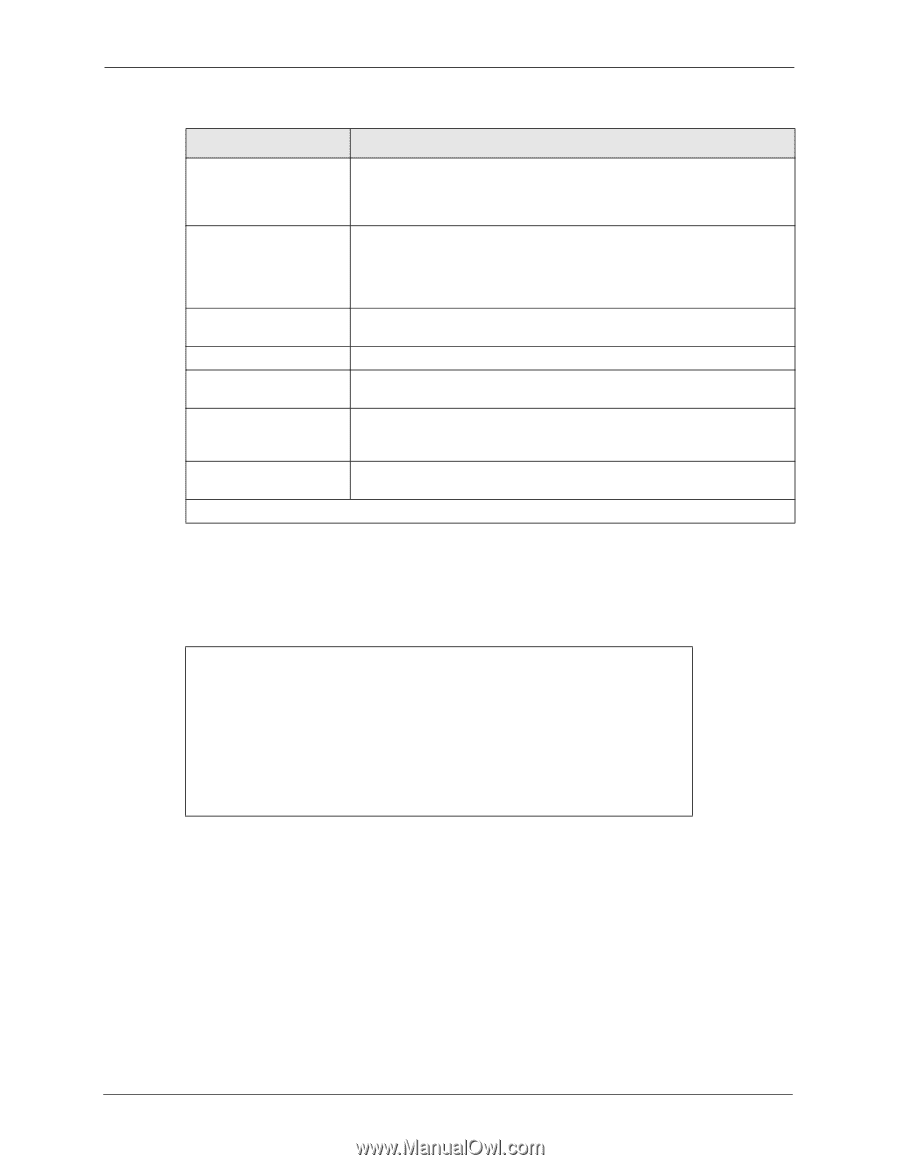ZyXEL P-202H User Guide - Page 270
Manual Call, Menu 24.4
 |
View all ZyXEL P-202H manuals
Add to My Manuals
Save this manual to your list of manuals |
Page 270 highlights
P-202H Plus v2 User's Guide Table 90 System Maintenance Menu Diagnostic FIELD DESCRIPTION Manual Call This provides a way for you to place a call to a remote node manually. This tests the connectivity to that remote node. When you use this command, the screen displays what is happening during the call setup and protocol negotiation. The following is an example of a successful connection. Internet Setup Test This test checks to see if your Internet access configuration has been done correctly. When this option is chosen, the ZyXEL Device places a manual call to the ISP remote node. If everything is working properly, you will receive an appropriate response. Otherwise, note the error message and consult your network administrator. Ping Host This diagnostic test pings the host, which determines the functionality of the TCP/IP protocol on both systems and the links in between. Reboot System This option reboots the ZyXEL Device. Command Mode This option allows you to enter the command mode. It allows you to diagnose and test your ZyXEL Device using a specified set of commands. Manual Call Remote Node If you entered 5 above, then enter the remote node number (with reference to the remote node listing on Menu 11 - Remote Node Setup) you wish to call. Host IP Address If you entered 12 above, then enter the IP address of the machine you want to ping in this field. Enter the number of the selection you would like to perform or press [ESC] to cancel. The following figure shows an example of a successful connection after selecting option Manual Call in Menu 24.4. Figure 168 Display for a Successful Manual Call Start dialing for node ### Hit any key to continue. ### Dialing chan phone:12345 Call CONNECT speed chan prot LCP up CHAP send response CHAP login to remote OK! IPCP negotiation started IPCP up 269 Chapter 28 System Information and Diagnosis