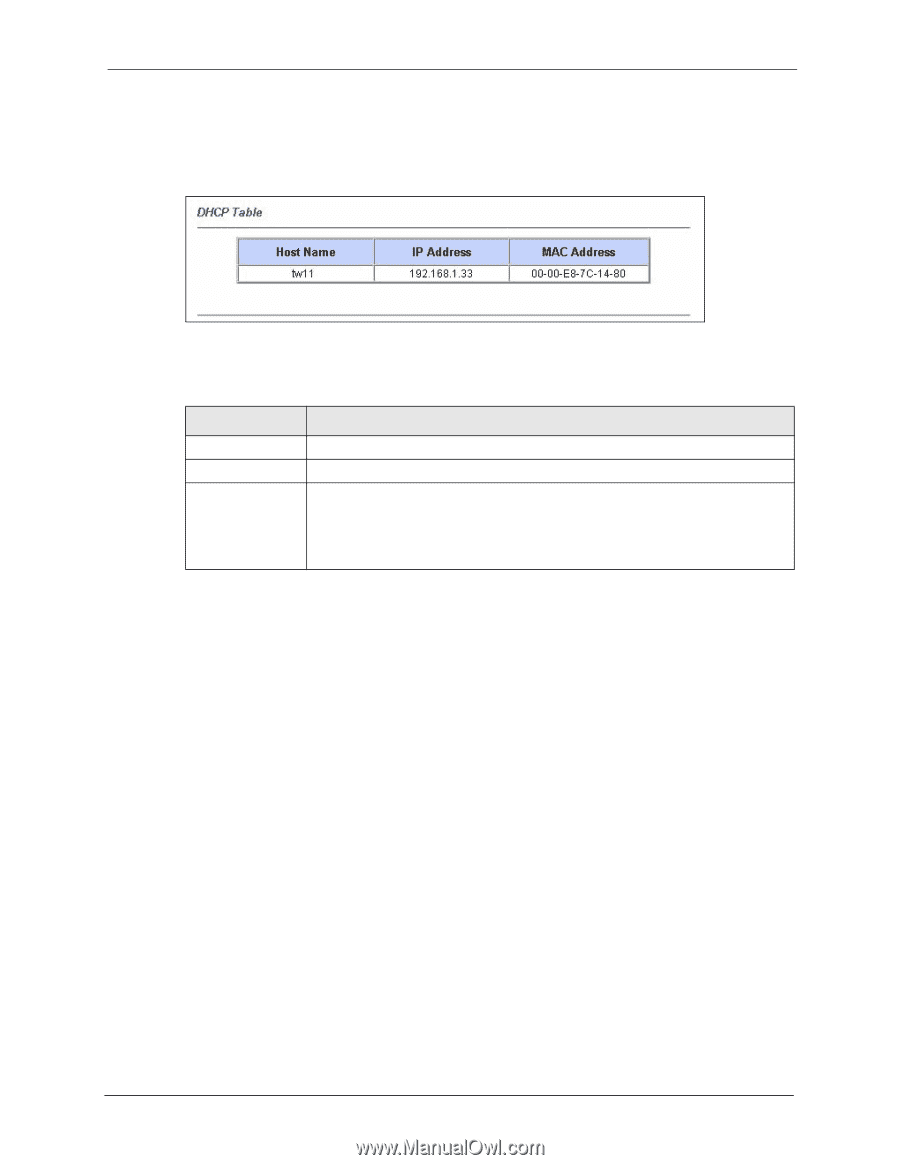ZyXEL P-202H User Guide - Page 155
Firmware Screen
 |
View all ZyXEL P-202H manuals
Add to My Manuals
Save this manual to your list of manuals |
Page 155 highlights
P-202H Plus v2 User's Guide Click Maintenance, and then the DHCP Table tab. Read-only information here relates to your DHCP status. The DHCP table shows current DHCP client information (including Host Name, IP Address, and MAC Address) of all network clients using the DHCP server. Figure 65 DHCP Table The following table describes the fields in this screen. Table 49 DHCP Table LABEL Host Name IP Address MAC Address DESCRIPTION This is the name of the host computer. This field displays the IP address relative to the Host Name field. This field displays the MAC (Media Access Control) address of the computer with the displayed host name. Every Ethernet device has a unique MAC address. The MAC address is assigned at the factory and consists of six pairs of hexadecimal characters, for example, 00:A0:C5:00:00:02. 14.4 Firmware Screen Find firmware at www.zyxel.com in a file that (usually) uses the system model name with a.bin extension, for example, "ZyXEL Device.bin". The upload process uses HTTP (Hypertext Transfer Protocol) and may take up to two minutes. After a successful upload, the system will reboot. Note: Only use firmware for your device's specific model. Refer to the label on the bottom of your device. Click Firmware to open the following screen. Follow the instructions in this screen to upload firmware to your ZyXEL Device. Chapter 14 Maintenance 154