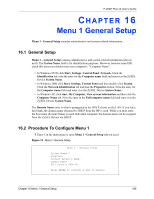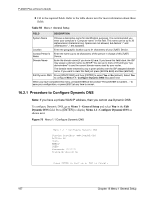ZyXEL P-202H User Guide - Page 171
ISDN Setup Overview
 |
View all ZyXEL P-202H manuals
Add to My Manuals
Save this manual to your list of manuals |
Page 171 highlights
P-202H Plus v2 User's Guide CHAPTER 17 Menu 2 ISDN Setup This chapter tells you how to configure the ISDN Setup menus for your Internet connection. 17.1 ISDN Setup Overview Menu 2 - ISDN Setup allows you to enter the information about your ISDN line. Different telephone companies deploy different types of switches for ISDN service. Depending on the switch for your particular installation, you will have a different number of telephone numbers You need to pass the ISDN setup before your system can make an outgoing call or answer an incoming call. 17.1.1 Supplementary Voice Services To take full advantage of the Supplementary Voice Services available though the ZyXEL Device's phone ports, you will need to subscribe to the service from your telephone company. The Supplementary Voice Services available on the ZyXEL Device series include: • Call Waiting • Three Way Calling (conference) • Call Transfer • Call Forwarding. The Advanced Phone Services chapter in this manual describes these services in more detail. There may be an additional charge for each of these services, so just choose the services you need. The phone company representative will ask you for the Feature Keys (buttons) for any Voice Features that you have chosen to activate. 17.1.2 ISDN Call Waiting This allows you to place a call on hold while you answer another incoming call on the same telephone (directory) number. By default call waiting is enabled on both telephone ports (except for France), but can be disabled on either port from Menu 2.1. 17.1.3 PABX Outside Line Prefix A PABX (Private Automatic Branch eXchange) generally requires you to dial a number (a single digit in most cases) when you need an outside line. If your ZyXEL Device is connected to a PABX, enter this number in PABX Outside Line Prefix, otherwise, leave it blank. Chapter 17 Menu 2 ISDN Setup 170