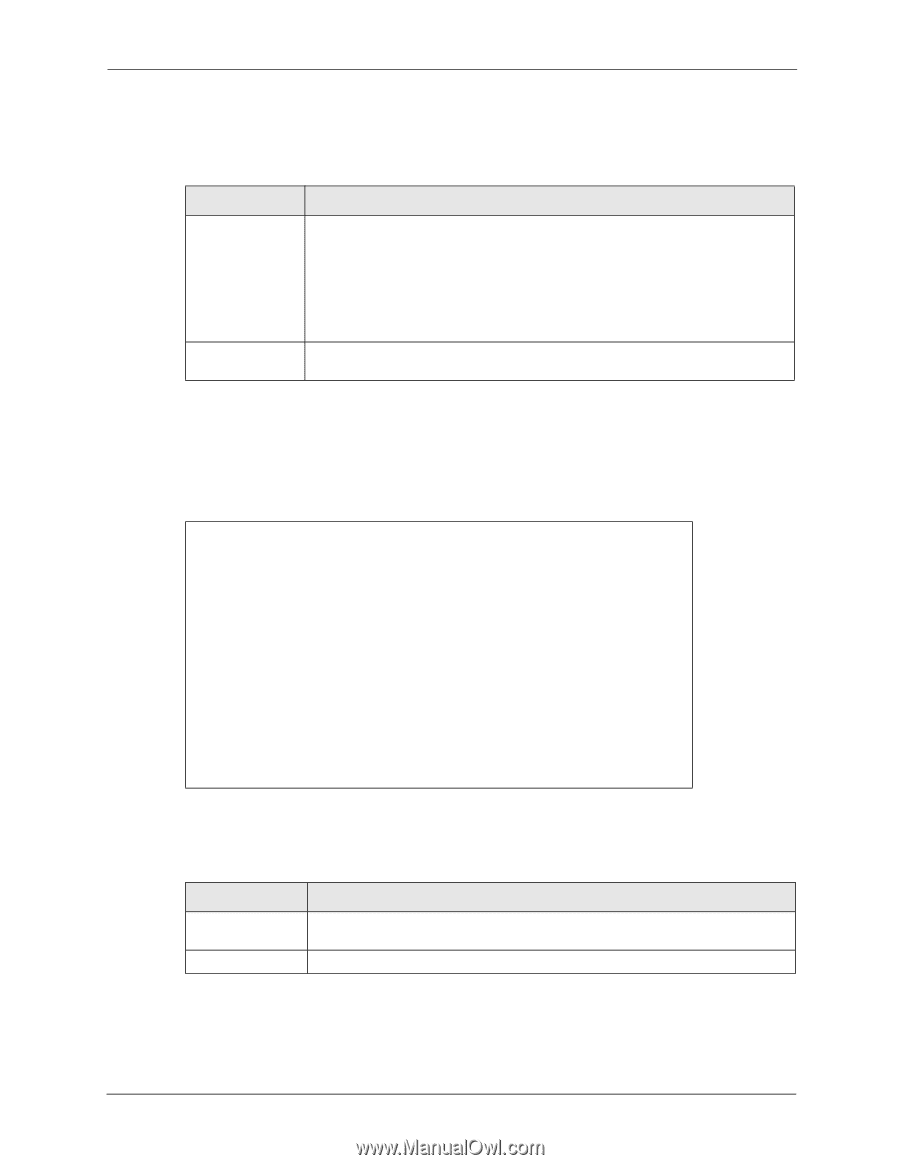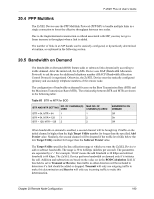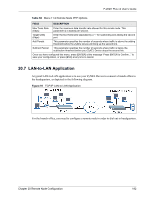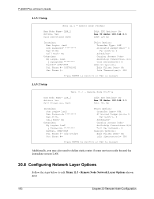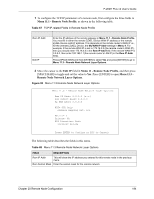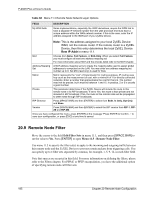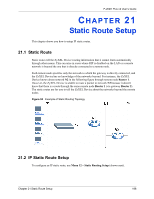ZyXEL P-202H User Guide - Page 195
Menu 11.1 - Remote Node Profile, Edit IP, Menu 11 - Remote Node Profile, Menu 11.3, Remote Node
 |
View all ZyXEL P-202H manuals
Add to My Manuals
Save this manual to your list of manuals |
Page 195 highlights
P-202H Plus v2 User's Guide 1 To configure the TCP/IP parameters of a remote node, first configure the three fields in Menu 11.1 - Remote Node Profile, as shown in the following table. Table 67 TCP/IP-related Fields in Remote Node Profile Rem IP Addr Edit IP Enter the IP address of the remote gateway in Menu 11.1 - Remote Node Profile. You must fill in either the remote ZyXEL Device WAN IP address or the remote ZyXEL Device LAN IP address. This depends on the remote router's WAN IP i.e., for the (remote) ZyXEL Device, the My WAN IP Addr settings in Menu 4. For example, if the remote WAN IP is set to 172.16.0.2 (the remote router's WAN IP), then you should enter 172.16.0.2 in the Rem IP Add field. If the remote WAN IP is 0.0.0.0, then enter 192.168.1.1(the remote router's LAN IP) in the Rem IP Addr field). Press [SPACE BAR] and then [ENTER] to select Yes and press [ENTER] to go to Menu 11.3 - Remote Node Network Layer Options. 2 Move the cursor to the Edit IP field in Menu 11 - Remote Node Profile, and then press [SPACE BAR] to toggle and set the value to Yes. Press [ENTER] to open Menu 11.3 Remote Node Network Layer Options. Figure 92 Menu 11.3 Remote Node Network Layer Options Menu 11.3 - Remote Node Network Layer Options Rem IP Addr: 0.0.0.0 (r.o.) Rem Subnet Mask= 0.0.0.0 My WAN Addr= 0.0.0.0 NAT= SUA Only Address Mapping Set= N/A Metric= 2 Private= No RIP Direction= Both Version= RIP-2B Press ENTER to Confirm or ESC to Cancel: The following table describes the fields in this menu. Table 68 Menu 11.3 Remote Node Network Layer Options FIELD DESCRIPTION Rem IP Addr This will show the IP address you entered for this remote node in the previous menu. Rem Subnet Mask Enter the subnet mask for the remote network. Chapter 20 Remote Node Configuration 194