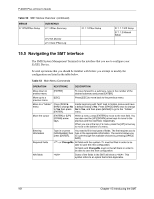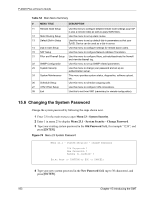ZyXEL P-202H User Guide - Page 159
Introducing the SMT
 |
View all ZyXEL P-202H manuals
Add to My Manuals
Save this manual to your list of manuals |
Page 159 highlights
P-202H Plus v2 User's Guide CHAPTER 15 Introducing the SMT This chapter explains how to access and navigate the System Management Terminal and gives an overview of its menus. 15.1 SMT Introduction The ZyXEL Device's SMT (System Management Terminal) is a menu-driven interface that you can access from a terminal emulator through the console port or over a telnet connection. This chapter shows you how to access the SMT (System Management Terminal) menus via console port, how to navigate the SMT and how to configure SMT menus. 15.2 Accessing the ZyXEL Device via Console Port Follow the steps below to access your ZyXEL Device via the console port. Configure a terminal emulation communications program as follows: VT100 terminal emulation, no parity, 8 data bits, 1 stop bit, data flow set to none, 9600 bps port speed. 15.2.1 Initial Screen When you turn on your ZyXEL Device, it performs several internal tests as well as line initialization. After the tests, the ZyXEL Device asks you to press [ENTER] to continue, as shown next. Figure 71 Initial Screen Copyright (c) 1994 - 2006 ZyXEL Communications Corp. initialize ch =0, ethernet address: 00:a0:c5:9a:c0:ba (2) DSS1: Resetting ISDN Press ENTER to continue... 15.2.2 Entering Password The login screen appears after you press [ENTER], prompting you to enter the password, as shown next. Chapter 15 Introducing the SMT 158