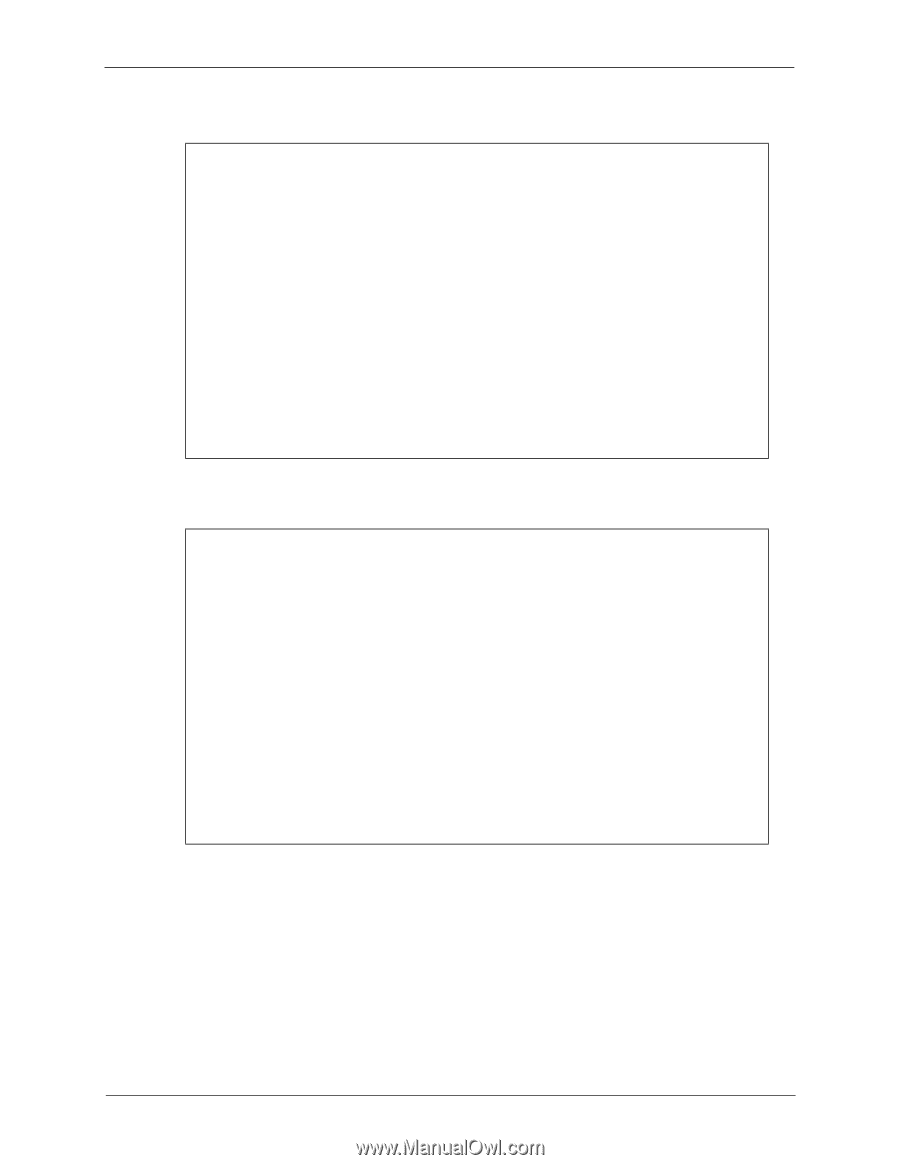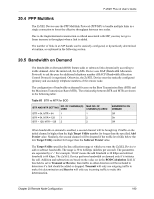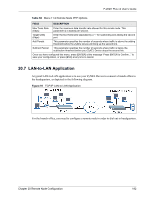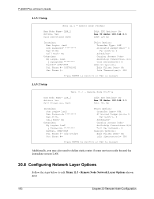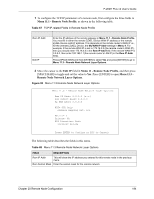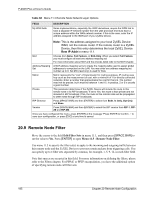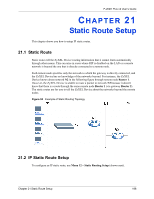ZyXEL P-202H User Guide - Page 194
Configuring Network Layer Options
 |
View all ZyXEL P-202H manuals
Add to My Manuals
Save this manual to your list of manuals |
Page 194 highlights
P-202H Plus v2 User's Guide LAN 1 Setup Menu 11.1 - Remote Node Profile Rem Node Name= LAN_2 Active= Yes Call Direction= Both Edit PPP Options= No Rem IP Addr= 192.168.2.1 Edit IP= No Incoming: Rem Login= lan2 Rem Password= ******** Rem CLID= Call Back= No Outgoing: My Login= lan1 y Password= ******** Authen= CHAP/PAP Pri Phone #= 035783942 Sec Phone #= Telco Option: Transfer Type= 64K Allocated Budget(min)= 0 Period(hr)= 0 Schedules= Carrier Access Code= Nailed-Up Connection= N/A Toll Period(sec)= 0 Session Options: Edit Filter Sets= No Idle Timeout(sec)= 300 Press ENTER to Confirm or ESC to Cancel: LAN 2 Setup Menu 11.1 - Remote Node Profile Rem Node Name= LAN_1 Active= Yes Call Direction= Both Edit PPP Options= No Rem IP Addr= 192.168.1.1 Edit IP= No Incoming: Rem Login= lan1 Rem Password= ******** Rem CLID= Call Back= No Outgoing: My Login= lan2 y Password= ******** Authen= CHAP/PAP Pri Phone #= 0227176324 Sec Phone #= Telco Option: Transfer Type= 64K Allocated Budget(min)= 0 Period(hr)= 0 Schedules= Carrier Access Code= Nailed-Up Connection= N/A Toll Period(sec)= 0 Session Options: Edit Filter Sets= No Idle Timeout(sec)= 300 Press ENTER to Confirm or ESC to Cancel: Additionally, you may also need to define static routes if some services reside beyond the immediate remote LAN. 20.8 Configuring Network Layer Options Follow the steps below to edit Menu 11.3 - Remote Node Network Layer Options shown next. 193 Chapter 20 Remote Node Configuration