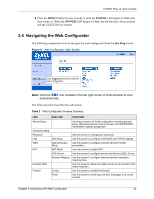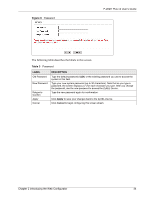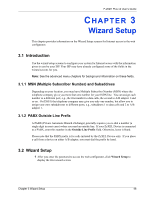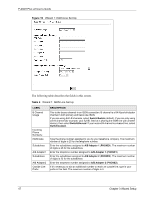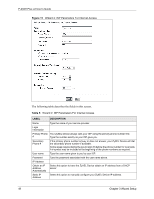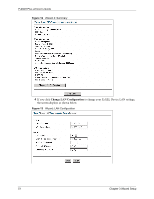ZyXEL P-202H User Guide - Page 47
Wizard Setup
 |
View all ZyXEL P-202H manuals
Add to My Manuals
Save this manual to your list of manuals |
Page 47 highlights
P-202H Plus v2 User's Guide CHAPTER 3 Wizard Setup This chapter provides information on the Wizard Setup screens for Internet access in the web configurator. 3.1 Introduction Use the wizard setup screens to configure your system for Internet access with the information given to you by your ISP. Your ISP may have already configured some of the fields in the wizard screens for you. Note: See the advanced menu chapters for background information on these fields. 3.1.1 MSN (Multiple Subscriber Number) and Subaddress Depending on your location, you may have Multiple Subscriber Number (MSN) where the telephone company gives you more than one number for your ISDN line. You can assign each number to a different port, e.g., the first number to data calls, the second to A/B adapter 1 and so on. Or (DSS1) the telephone company may give you only one number, but allow you to assign your own subaddresses to different ports, e.g., subaddress 1 to data calls and 2 to A/B adapter 1. 3.1.2 PABX Outside Line Prefix A PABX (Private Automatic Branch eXchange) generally requires you to dial a number (a single digit in most cases) when you need an outside line. If your ZyXEL Device is connected to a PABX, enter this number in the Outside Line Prefix field. Otherwise, leave it blank. Please note that the PABX prefix is for calls initiated by the ZyXEL Device only. If you place a call from a device on either A/B adapter, you must dial the prefix by hand. 3.2 Wizard Setup 1 After you enter the password to access the web configurator, click Wizard Setup to display the first wizard screen. Chapter 3 Wizard Setup 46