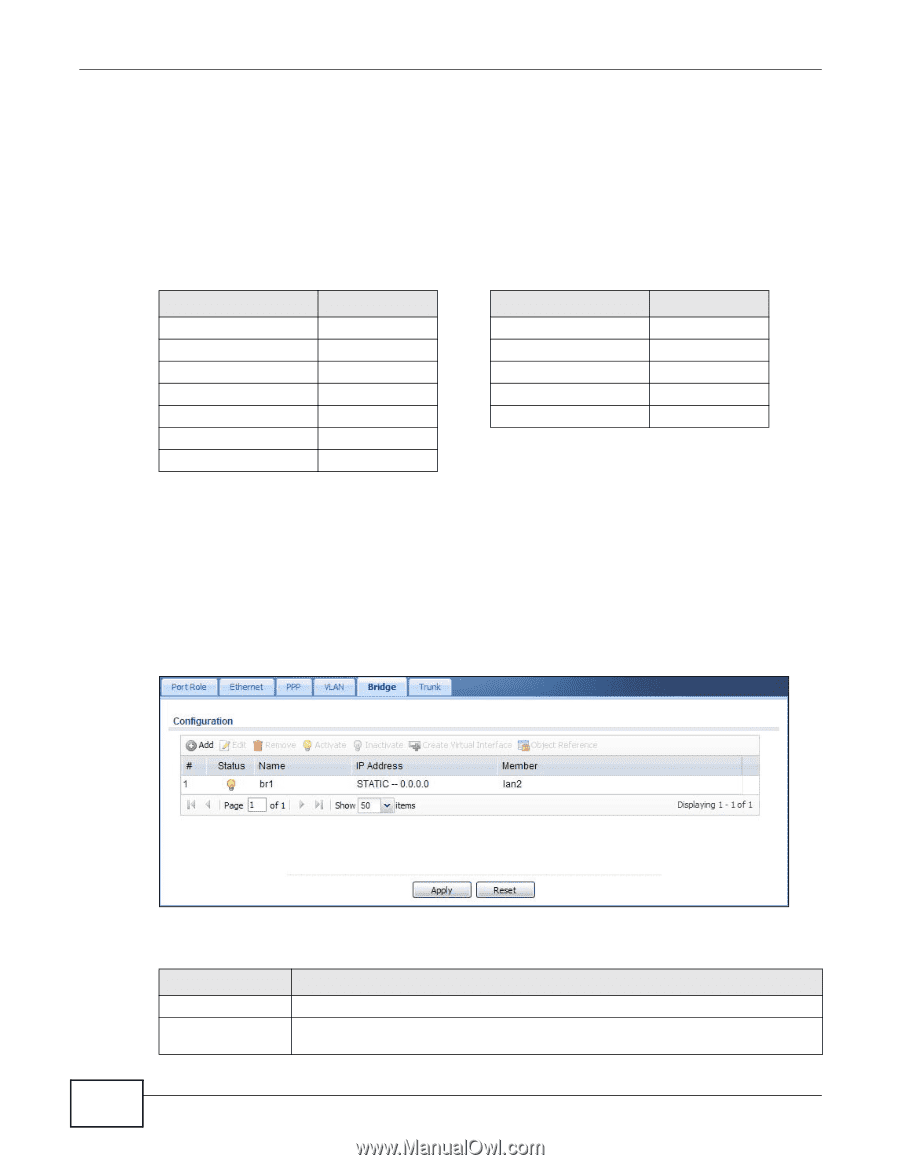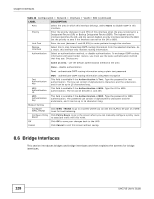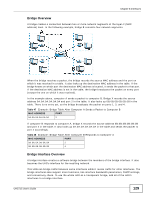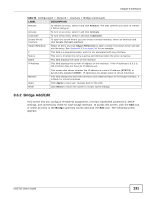ZyXEL UAG715 User Guide - Page 130
Bridge Summary
 |
View all ZyXEL UAG715 manuals
Add to My Manuals
Save this manual to your list of manuals |
Page 130 highlights
Chapter 8 Interfaces A bridge interface may consist of the following members: • Zero or one VLAN interfaces (and any associated virtual VLAN interfaces) • Any number of Ethernet interfaces (and any associated virtual Ethernet interfaces) When you create a bridge interface, the UAG removes the members' entries from the routing table and adds the bridge interface's entries to the routing table. For example, this table shows the routing table before and after you create bridge interface br0 (250.250.250.0/23) between lan1 and vlan1. Table 49 Example: Routing Table Before and After Bridge Interface br0 Is Created IP ADDRESS(ES) DESTINATION IP ADDRESS(ES) DESTINATION 210.210.210.0/24 lan1 221.221.221.0/24 vlan0 210.211.1.0/24 lan1:1 230.230.230.192/26 wan2 221.221.221.0/24 vlan0 241.241.241.241/32 dmz 222.222.222.0/24 vlan1 242.242.242.242/32 dmz 230.230.230.192/26 wan2 250.250.250.0/23 br0 241.241.241.241/32 dmz 242.242.242.242/32 dmz In this example, virtual Ethernet interface lan1:1 is also removed from the routing table when lan1 is added to br0. Virtual interfaces are automatically added to or remove from a bridge interface when the underlying interface is added or removed. 8.6.1 Bridge Summary This screen lists every bridge interface and virtual interface created on top of bridge interfaces. To access this screen, click Configuration > Network > Interface > Bridge. Figure 88 Configuration > Network > Interface > Bridge Each field is described in the following table. Table 50 Configuration > Network > Interface > Bridge LABEL DESCRIPTION Add Click this to create a new entry. Edit Double-click an entry or select it and click Edit to open a screen where you can modify the entry's settings. 130 UAG715 User's Guide