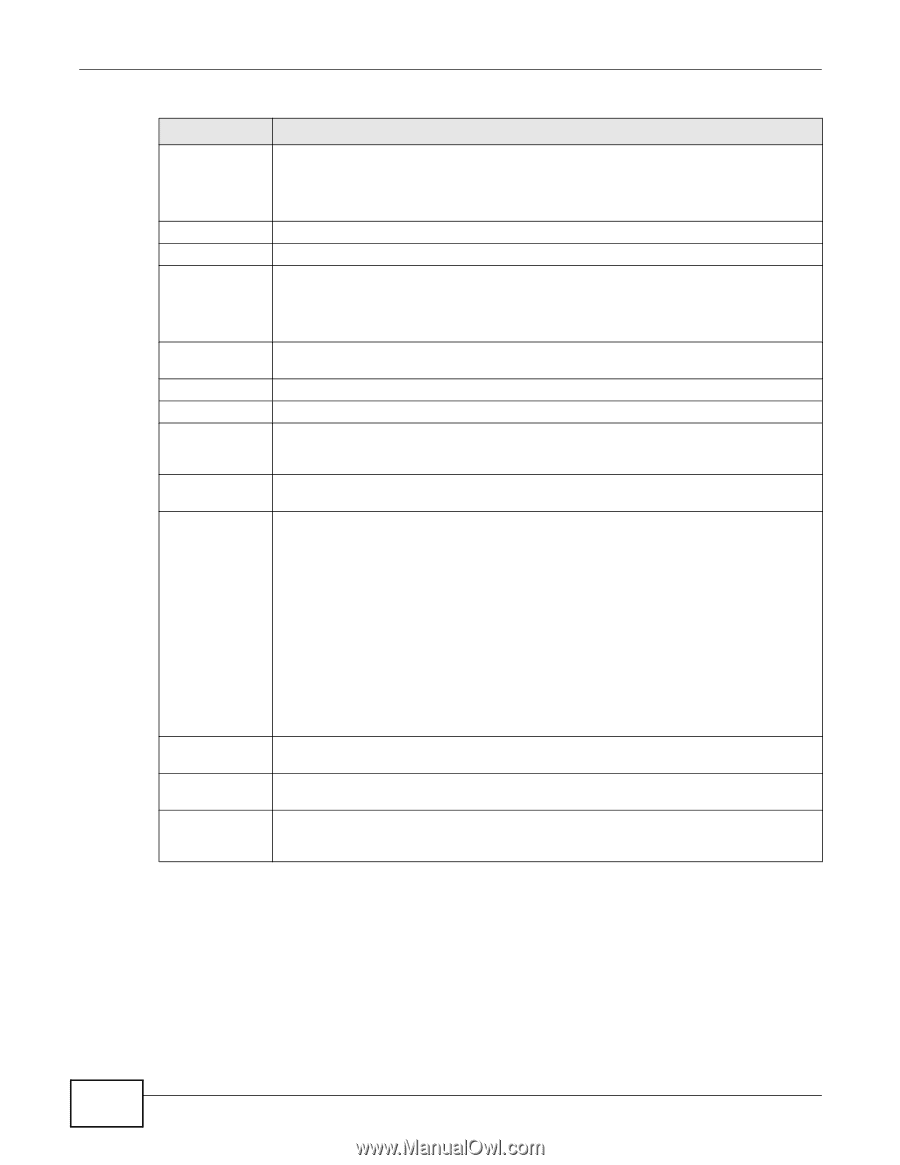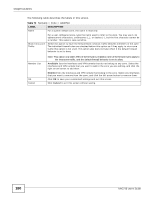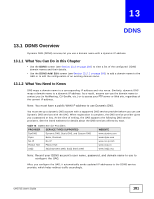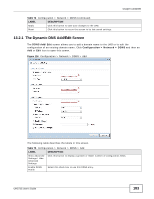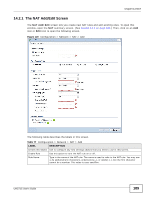ZyXEL UAG715 User Guide - Page 184
Table 75, Label, Description
 |
View all ZyXEL UAG715 manuals
Add to My Manuals
Save this manual to your list of manuals |
Page 184 highlights
Chapter 13 DDNS Table 75 Configuration > Network > DDNS > Add (continued) LABEL Profile Name DESCRIPTION When you are adding a DDNS entry, type a descriptive name for this DDNS entry in the UAG. You may use 1-31 alphanumeric characters, underscores(_), or dashes (-), but the first character cannot be a number. This value is case-sensitive. DDNS Type DDNS Account Username This field is read-only when you are editing an entry. Select the type of DDNS service you are using. Type the user name used when you registered your domain name. You can use up to 31 alphanumeric characters and the underscore. Spaces are not allowed. Password DDNS Settings Domain name Primary Binding Address Interface IP Address For a Dynu DDNS entry, this user name is the one you use for logging into the service, not the name recorded in your personal information in the Dynu website. Type the password provided by the DDNS provider. You can use up to 64 alphanumeric characters and the underscore. Spaces are not allowed. Type the domain name you registered. You can use up to 255 characters. Use these fields to set how the UAG determines the IP address that is mapped to your domain name in the DDNS server. The UAG uses the Backup Binding Address if the interface specified by these settings is not available. Select the interface to use for updating the IP address mapped to the domain name. Select any to let the domain name be used with any interface. The options available in this field vary by DDNS provider. Interface -The UAG uses the IP address of the specified interface. This option appears when you select a specific interface in the Primary Binding Address Interface field. Auto - If the interface has a dynamic IP address, the DDNS server checks the source IP address of the packets from the UAG for the IP address to use for the domain name. You may want to use this if there are one or more NAT routers between the UAG and the DDNS server. Custom IP Backup Binding Address Interface Note: The UAG may not determine the proper IP address if there is an HTTP proxy server between the UAG and the DDNS server. Custom - If you have a static IP address, you can select this to use it for the domain name. The UAG still sends the static IP address to the DDNS server. This field is only available when the IP Address is Custom. Type the IP address to use for the domain name. Use these fields to set an alternate interface to map the domain name to when the interface specified by the Primary Binding Interface settings is not available. Select the interface to use for updating the IP address mapped to the domain name. Select any to let the domain name be used with any interface. Select None to not use a backup address. 184 UAG715 User's Guide