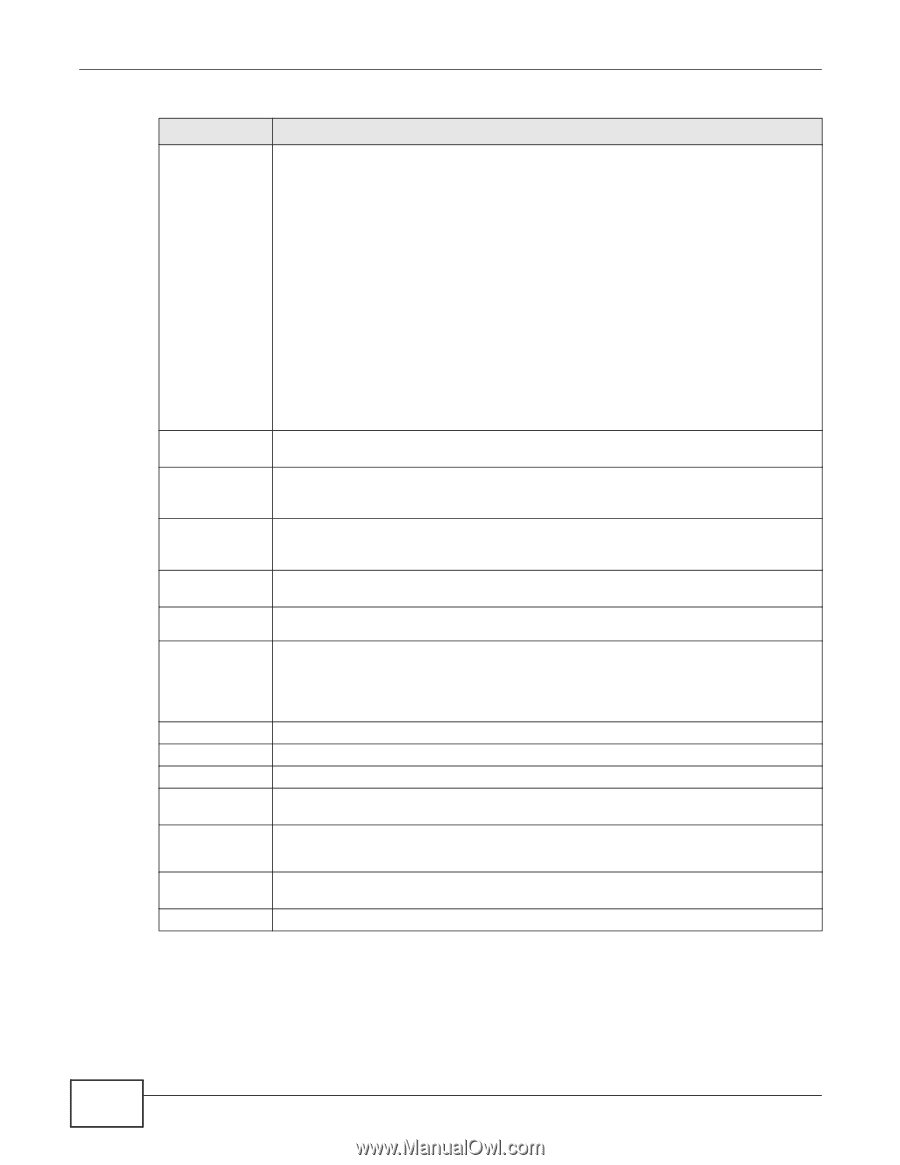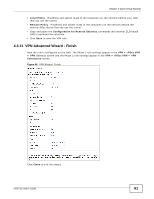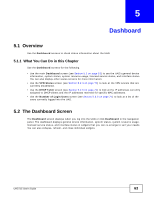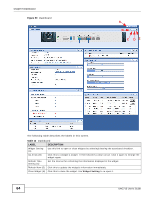ZyXEL UAG715 User Guide - Page 66
Dashboard, UAG715 User's Guide
 |
View all ZyXEL UAG715 manuals
Add to My Manuals
Save this manual to your list of manuals |
Page 66 highlights
Chapter 5 Dashboard Table 12 Dashboard (continued) LABEL Boot Status DESCRIPTION This field displays details about the UAG's startup state. OK - The UAG started up successfully. Firmware update OK - A firmware update was successful. Problematic configuration after firmware update - The application of the configuration failed after a firmware upgrade. System default configuration - The UAG successfully applied the system default configuration. This occurs when the UAG starts for the first time or you intentionally reset the UAG to the system default settings. Fallback to lastgood configuration - The UAG was unable to apply the startupconfig.conf configuration file and fell back to the lastgood.conf configuration file. Fallback to system default configuration - The UAG was unable to apply the lastgood.conf configuration file and fell back to the system default configuration file (system-default.conf). System Resources CPU Usage Memory Usage Flash Usage USB Storage Usage Active Sessions Extension Slot # Slot Device Status Booting in progress - The UAG is still applying the system configuration. This field displays what percentage of the UAG's processing capability is currently being used. Hover your cursor over this field to display the Show CPU Usage icon that takes you to a chart of the UAG's recent CPU usage. This field displays what percentage of the UAG's RAM is currently being used. Hover your cursor over this field to display the Show Memory Usage icon that takes you to a chart of the UAG's recent memory usage. This field displays what percentage of the UAG's onboard flash memory is currently being used. This field shows how much storage in the USB device connected to the UAG is in use. This field displays how many traffic sessions are currently open on the UAG. These are all sessions, established and non-established, that pass through/from/to/within the UAG. Hover your cursor over this field to display icons. Click the Detail icon to go to the Session Monitor screen to see details about the active sessions. Click the Show Active Sessions icon to display a chart of UAG's recent session usage. This section of the screen displays the status of the USB ports. This field displays how many USB ports there are. This field displays the name of each extension slot. This field displays the name of the device connected to the extension slot (or none if no device is detected). Ready - A USB storage device connected to the UAG is ready for the UAG to use. Interface Status Summary Name none - The UAG is unable to mount a USB storage device connected to the UAG. If an Ethernet interface does not have any physical ports associated with it, its entry is displayed in light gray text. This field displays the name of each interface. 66 UAG715 User's Guide