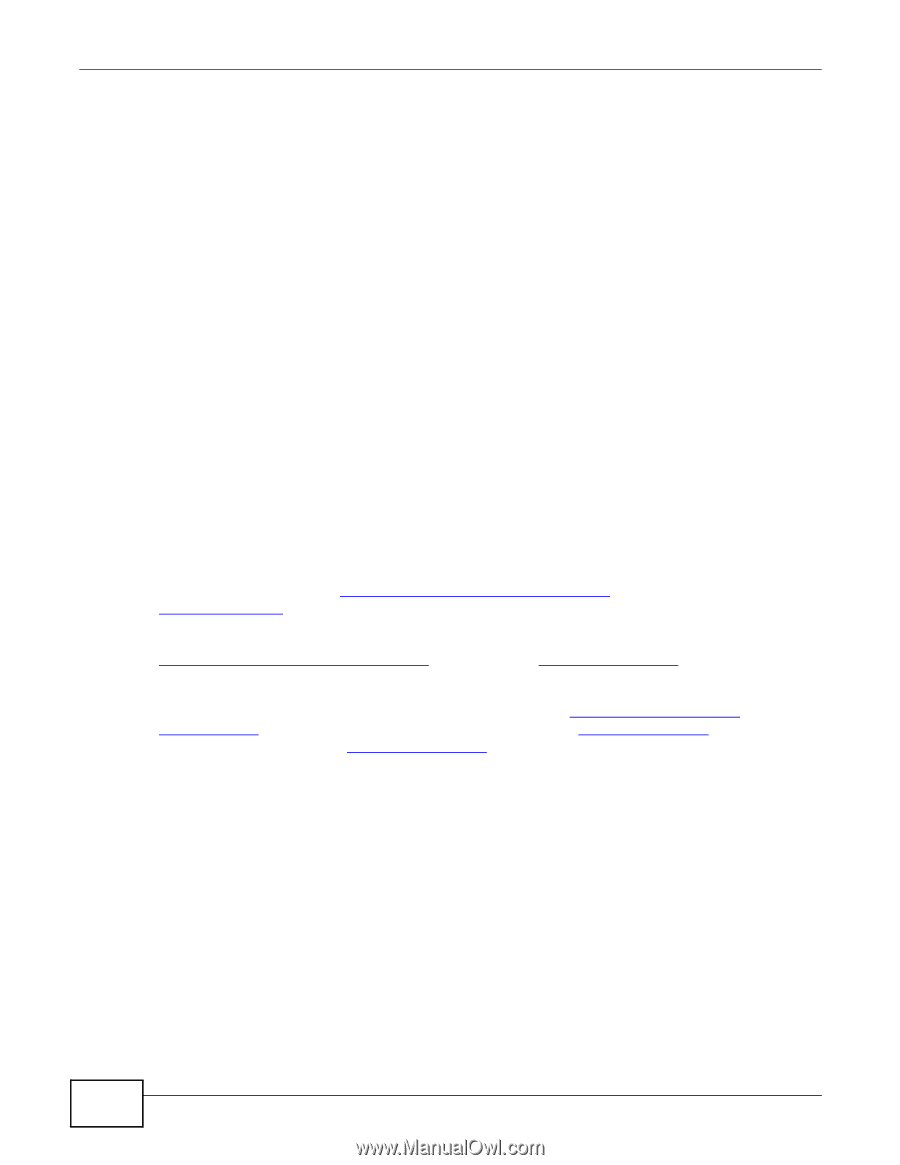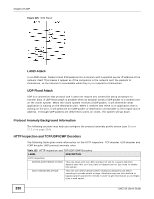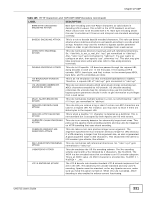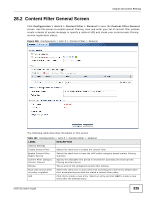ZyXEL UAG715 User Guide - Page 334
Before You Begin
 |
View all ZyXEL UAG715 manuals
Add to My Manuals
Save this manual to your list of manuals |
Page 334 highlights
Chapter 28 Content Filtering • Customize Web Site Access You can specify URLs to which the UAG blocks access. You can alternatively block access to all URLs except ones that you specify. You can also have the UAG block access to URLs that contain particular keywords. Content Filtering Configuration Guidelines When the UAG receives an HTTP request, the content filter searches for a policy that matches the source address and time (schedule). The content filter checks the policies in order (based on the policy numbers). When a matching policy is found, the content filter allows or blocks the request depending on the settings of the filtering profile specified by the policy. Some requests may not match any policy. The UAG allows the request if the default policy is not set to block. The UAG blocks the request if the default policy is set to block. External Web Filtering Service When you register for and enable the external web filtering service, your UAG accesses an external database that has millions of web sites categorized based on content. You can have the UAG block, block and/or log access to web sites based on these categories. Keyword Blocking URL Checking The UAG checks the URL's domain name (or IP address) and file path separately when performing keyword blocking. The URL's domain name or IP address is the characters that come before the first slash in the URL. For example, with the URL www.zyxel.com.tw/news/pressroom.php, the domain name is www.zyxel.com.tw. The file path is the characters that come after the first slash in the URL. For example, with the URL www.zyxel.com.tw/news/pressroom.php, the file path is news/pressroom.php. Since the UAG checks the URL's domain name (or IP address) and file path separately, it will not find items that go across the two. For example, with the URL www.zyxel.com.tw/news/ pressroom.php, the UAG would find "tw" in the domain name (www.zyxel.com.tw). It would also find "news" in the file path (news/pressroom.php) but it would not find "tw/news". Finding Out More • See Section 28.6 on page 353 for content filtering background/technical information. 28.1.3 Before You Begin • You must configure an address object, a schedule object and a filtering profile before you can set up a content filter policy. • You must subscribe to use the external database content filtering (see the Licensing > Registration screens). 334 UAG715 User's Guide