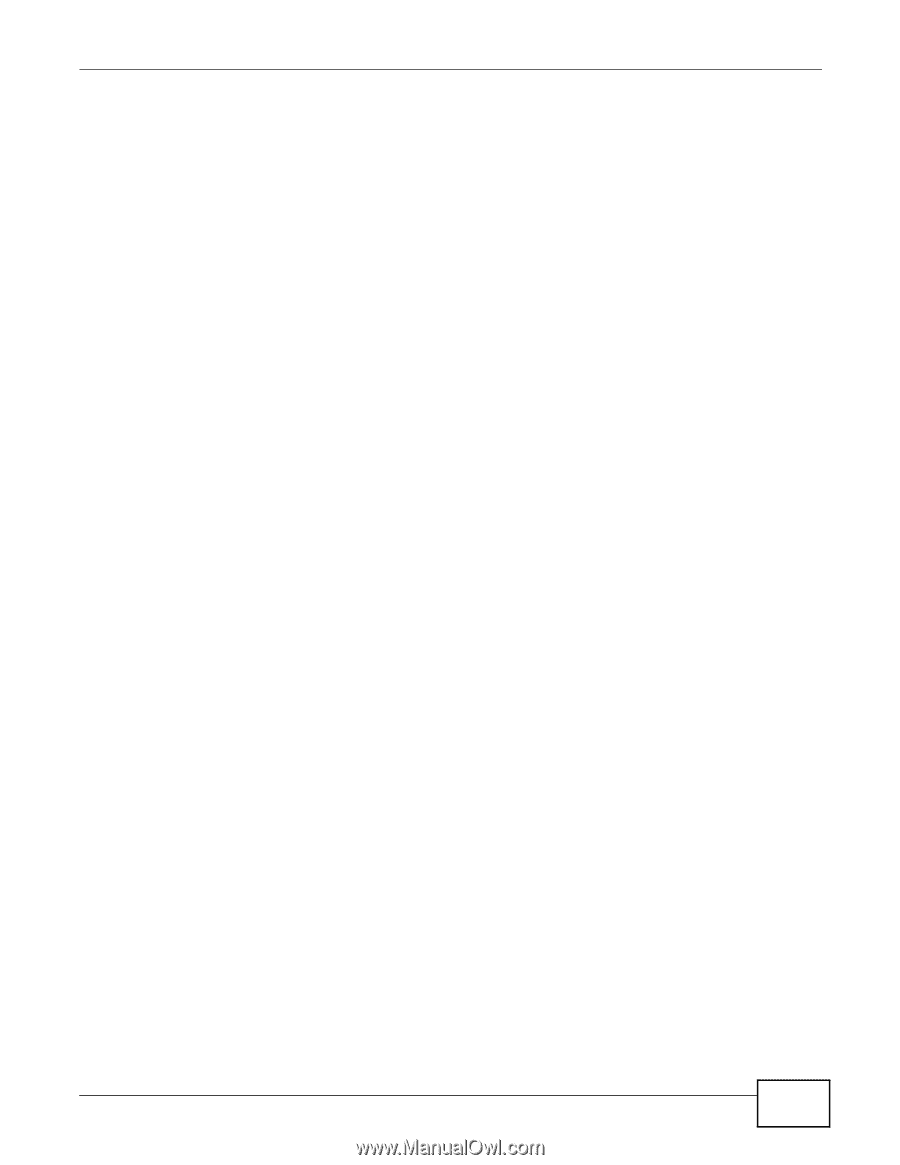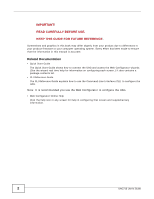Table of Contents
UAG715 User’s Guide
5
Table of Contents
Contents Overview
..............................................................................................................................
3
Table of Contents
.................................................................................................................................
5
Chapter
1
Introduction
.........................................................................................................................................
19
1.1 Overview
...........................................................................................................................................
19
1.1.1 Key Applications
......................................................................................................................
19
1.2 Default Zones, Interfaces, and Ports
.................................................................................................
21
1.3 Management Overview
.....................................................................................................................
22
1.4 Web Configurator
..............................................................................................................................
22
1.4.1 Web Configurator Access
........................................................................................................
23
1.4.2 Web Configurator Screens Overview
......................................................................................
23
1.4.3 Navigation Panel
.....................................................................................................................
26
1.4.4 Tables and Lists
.......................................................................................................................
30
1.5 Stopping the UAG
.............................................................................................................................
33
Chapter
2
Hardware Installation and Connection
.............................................................................................
34
2.1 Rack-mounting
..................................................................................................................................
34
2.2 Front Panel
........................................................................................................................................
35
2.2.1 Front Panel LEDs
....................................................................................................................
36
2.3 Rear Panel
........................................................................................................................................
36
Chapter
3
Installation Setup Wizard
...................................................................................................................
37
3.1 Installation Setup Wizard Screens
...................................................................................................
37
3.1.1 Internet Access Setup - WAN Interface
..................................................................................
37
3.1.2 Internet Access: Ethernet
.......................................................................................................
38
3.1.3 Internet Access: PPPoE
..........................................................................................................
39
3.1.4 Internet Access: PPTP
...........................................................................................................
41
3.1.5 ISP Parameters
.......................................................................................................................
41
3.1.6 Internet Access Setup - Second WAN Interface
......................................................................
42
3.1.7 Internet Access - Finish
..........................................................................................................
43
3.2 Device Registration
.........................................................................................................................
44
Chapter
4
Quick Setup Wizards
..........................................................................................................................
47
4.1 Quick Setup Overview
.......................................................................................................................
47
4.2 WAN Interface Quick Setup
..............................................................................................................
47