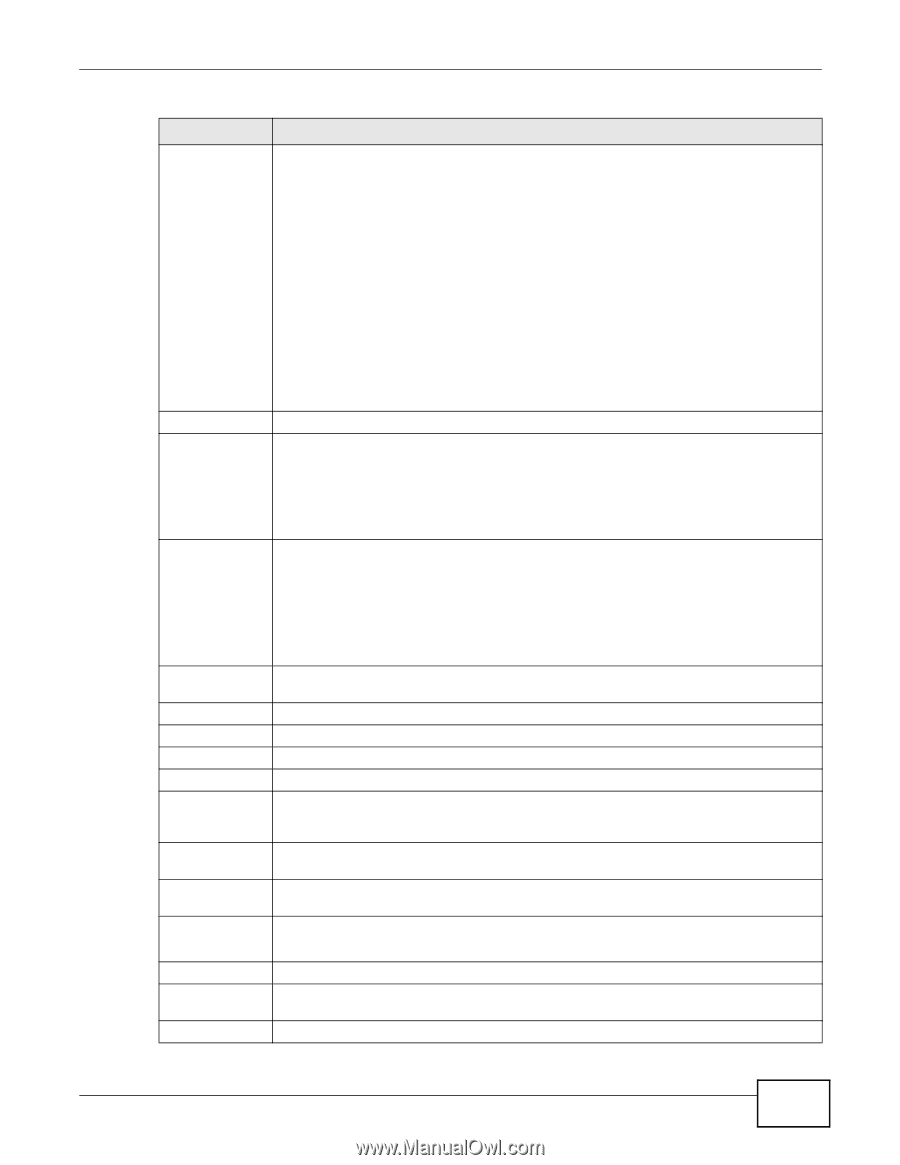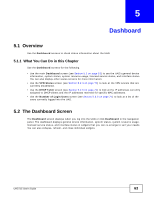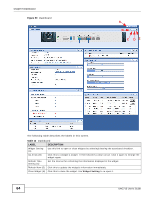ZyXEL UAG715 User Guide - Page 67
Inactive, Speed / Duplex, Connected, Disconnected, Renew, Connect, Disconnect
 |
View all ZyXEL UAG715 manuals
Add to My Manuals
Save this manual to your list of manuals |
Page 67 highlights
Chapter 5 Dashboard Table 12 Dashboard (continued) LABEL Status DESCRIPTION This field displays the current status of each interface. The possible values depend on what type of interface it is. For Ethernet interfaces: Inactive - The Ethernet interface is disabled. Down - The Ethernet interface does not have any physical ports associated with it or the Ethernet interface is enabled but not connected. Speed / Duplex - The Ethernet interface is enabled and connected. This field displays the port speed and duplex setting (Full or Half). For PPP interfaces: Connected - The PPP interface is connected. Disconnected - The PPP interface is not connected. Zone IP Addr/ Netmask If the PPP interface is disabled, it does not appear in the list. This field displays the zone to which the interface is currently assigned. This field displays the current IP address and subnet mask assigned to the interface. If the IP address is 0.0.0.0/0.0.0.0, the interface is disabled or did not receive an IP address and subnet mask via DHCP. Action If this interface is a member of an active virtual router, this field displays the IP address it is currently using. This is either the static IP address of the interface (if it is the master) or the management IP address (if it is a backup). Use this field to get or to update the IP address for the interface. Click Renew to send a new DHCP request to a DHCP server. Click the Connect icon to have the UAG try to connect a PPPoE/PPTP interface. If the interface cannot use one of these ways to get or to update its IP address, this field displays n/a. Licensed Service Status # Status Name Version Expiration Content Filter Statistics Web Request Statistics Total Web Pages Inspected Blocked Warned Passed Click the Disconnect icon to stop a PPPoE/PPTP connection. This shows how many licensed services there are. This is the current status of the license. This identifies the licensed service. This is the version number of the service. If the service license is valid, this shows when it will expire. N/A displays if the service license does not have a limited period of validity. 0 displays if the service is not licensed or has expired. This section displays the content filter statistics since the UAG was last restarted. This is the number of web pages the UAG has checked to see whether they belong to the categories you selected in the content filter screen. This is the number of web pages that the UAG blocked access. This is the number of web pages for which the UAG has displayed a warning message to the access requesters. This is the number of web pages that the UAG allowed access. UAG715 User's Guide 67