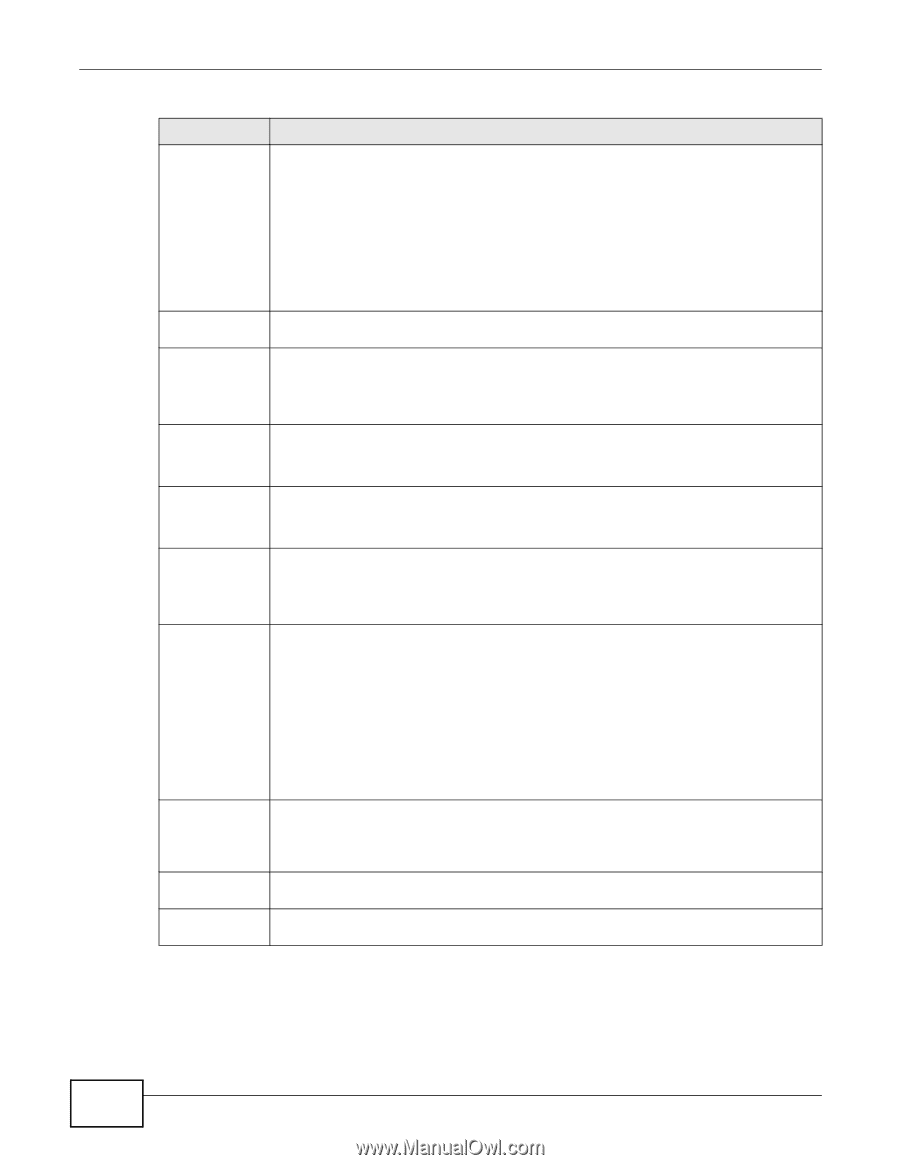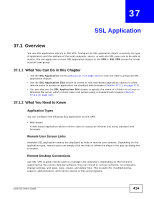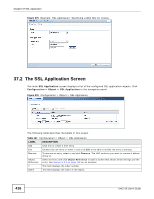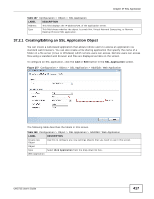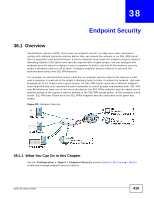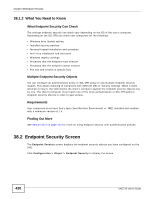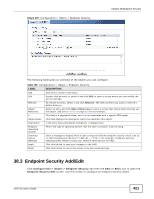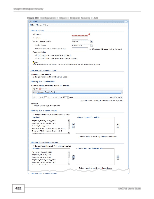ZyXEL UAG715 User Guide - Page 418
Table 168, Label, Description
 |
View all ZyXEL UAG715 manuals
Add to My Manuals
Save this manual to your list of manuals |
Page 418 highlights
Chapter 37 SSL Application Table 168 Configuration > Object > SSL Application > Add/Edit: Web Application (continued) LABEL Server Type DESCRIPTION This field only appears when you choose Web Application as the object type. Specify the type of service for this SSL application. Select VNC to allow users to manage LAN computers that have Virtual Network Computing remote desktop server software installed. Select RDP to allow users to manage LAN computers that have Remote Desktop Protocol remote desktop server software installed. Name Server Address(es) Starting Port Select Weblink to create a link to a web site that you expect the SSL VPN users to commonly use. Enter a descriptive name to identify this object. You can enter up to 31 characters ("0-9", "a-z", "A-Z", "-" and "_"). Spaces are not allowed. This field displays if the Server Type is set to VNC or RDP. Select the adress object that represents the addresses of the computers that can be accessed and controlled using VNC or RDP. Otherwise, select User Defined and type a specific IP address or domain name. This field displays if the Server Type is set to VNC or RDP. Ending Port Specify a port number or the starting port number in a range of port numbers used by VNC or RDP. This field displays if the Server Type is set to VNC or RDP. Program Path Specify a port number or the ending port number in a range of port numbers used by VNC or RDP. This field displays if the Server Type is set to RDP. URL This field is optional. Specify the folder location and file name of the application that you want to run automatically on the local server when you connect with RDP, for example, C:\Program Files\application\application.exe. This field only appears when you choose Web Application as the object type. This field displays if the Server Type is set to Weblink. Enter the Fully-Qualified Domain Name (FQDN) or IP address of the application server. Preview Ok Cancel Note: You must enter the "http://" or "https://" prefix. Remote users are restricted to access only files in this directory. For example, if you enter "\remote\" in this field, emote users can only access files in the "remote" directory. If a link contains a file that is not within this domain, then remote users cannot access it. This field only appears when you choose Web Application as the object type. This field displays if the Server Type is set to Weblink. Click Preview to access the URL you specified in a new IE web browser. Click Ok to save the changes and return to the main SSL Application Configuration screen. Click Cancel to discard the changes and return to the main SSL Application Configuration screen. 418 UAG715 User's Guide