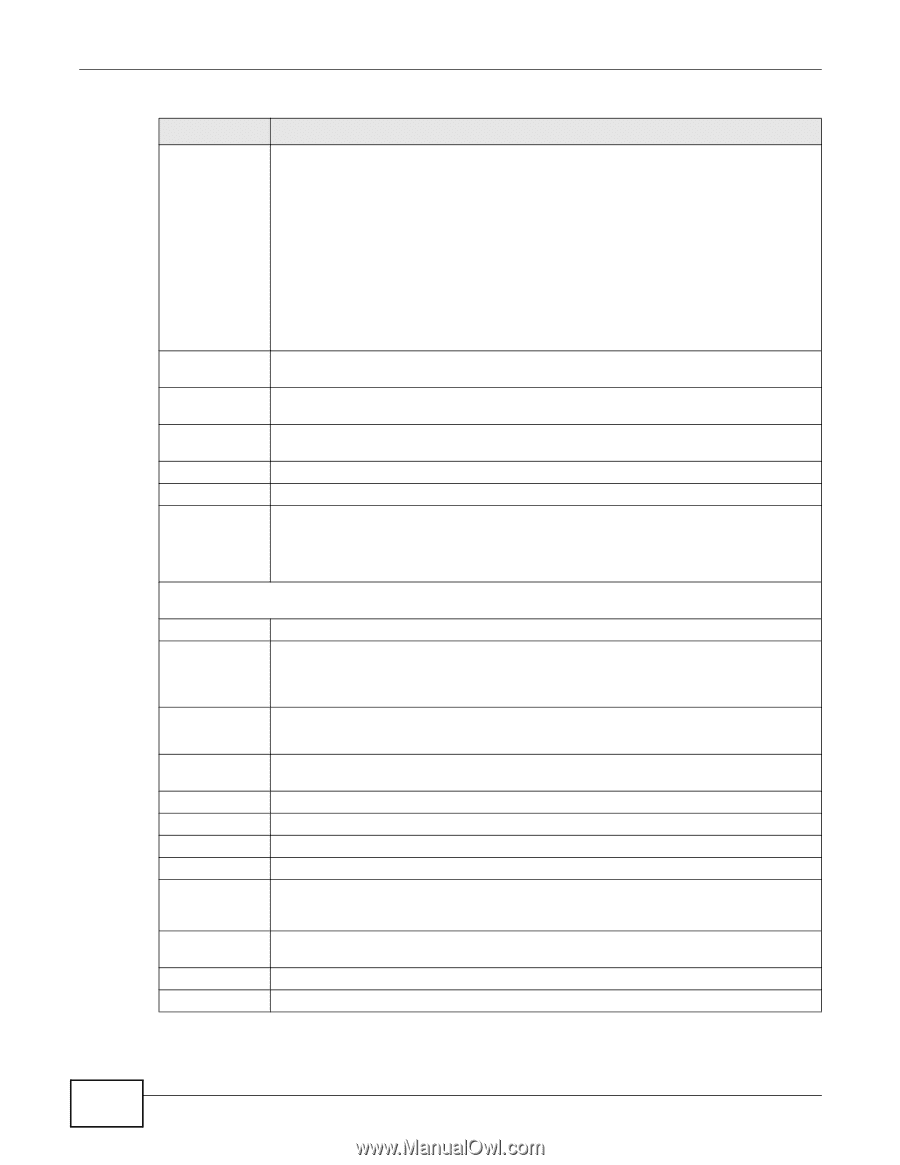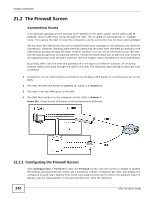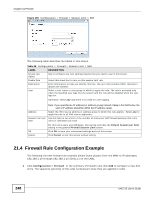ZyXEL UAG715 User Guide - Page 244
Table 93, Label, Description
 |
View all ZyXEL UAG715 manuals
Add to My Manuals
Save this manual to your list of manuals |
Page 244 highlights
Chapter 21 Firewall Table 93 Configuration > Firewall (continued) LABEL From Zone / To Zone DESCRIPTION This is the direction of travel of packets. Select from which zone the packets come and to which zone they go. Firewall rules are grouped based on the direction of travel of packets to which they apply. For example, from LAN1 to LAN1 means packets traveling from a computer or subnet on the LAN to either another computer or subnet on the LAN1. From any displays all the firewall rules for traffic going to the selected To Zone. To any displays all the firewall rules for traffic coming from the selected From Zone. From any to any displays all of the firewall rules. Add Edit Remove Activate Inactivate Move To Device rules are for traffic that is destined for the UAG and control which computers can manage the UAG. Click this to create a new entry. Select an entry and click Add to create a new entry after the selected entry. Double-click an entry or select it and click Edit to open a screen where you can modify the entry's settings. To remove an entry, select it and click Remove. The UAG confirms you want to remove it before doing so. To turn on an entry, select it and click Activate. To turn off an entry, select it and click Inactivate. To change a rule's position in the numbered list, select the rule and click Move to display a field to type a number for where you want to put that rule and press [ENTER] to move the rule to the number that you typed. The ordering of your rules is important as they are applied in order of their numbering. The following read-only fields summarize the rules you have created that apply to traffic traveling in the selected packet direction. Status This icon is lit when the entry is active and dimmed when the entry is inactive. Priority This is the position of your firewall rule in the global rule list (including all through-UAG and to-UAG rules). The ordering of your rules is important as rules are applied in sequence. Default displays for the default firewall behavior that the UAG performs on traffic that does not match any other firewall rule. From This is the direction of travel of packets to which the firewall rule applies. To Schedule User Source Destination Service Access Log Apply Reset This field tells you the schedule object that the rule uses. none means the rule is active at all times if enabled. This is the user name or user group name to which this firewall rule applies. This displays the IPv4 source address object to which this firewall rule applies. This displays the IPv4 destination address object to which this firewall rule applies. This displays the service object to which this firewall rule applies. This field displays whether the firewall silently discards packets (deny), discards packets and sends a TCP reset packet to the sender (reject) or permits the passage of packets (allow). This field shows you whether a log (and alert) is created when packets match this rule or not. Click Apply to save your changes back to the UAG. Click Reset to return the screen to its last-saved settings. 244 UAG715 User's Guide