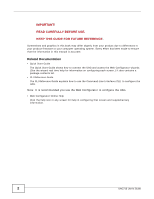Table of Contents
UAG715 User’s Guide
6
4.2.1 Choose an Ethernet Interface
..................................................................................................
48
4.2.2 Select WAN Type
.....................................................................................................................
48
4.2.3 Configure WAN Settings
..........................................................................................................
49
4.2.4 WAN and ISP Connection Settings
.........................................................................................
49
4.2.5 Quick Setup Interface Wizard: Summary
................................................................................
51
4.3 VPN Setup Wizard
............................................................................................................................
52
4.3.1 Welcome
..................................................................................................................................
53
4.3.2 VPN Setup Wizard: Wizard Type
.............................................................................................
53
4.3.3 VPN Express Wizard - Scenario
.............................................................................................
54
4.3.4 VPN Express Wizard - Configuration
.....................................................................................
55
4.3.5 VPN Express Wizard - Summary
...........................................................................................
56
4.3.6 VPN Express Wizard - Finish
.................................................................................................
56
4.3.7 VPN
Advanced Wizard - Scenario
.........................................................................................
57
4.3.8 VPN Advanced Wizard - Phase 1 Settings
.............................................................................
58
4.3.9 VPN Advanced Wizard - Phase 2
...........................................................................................
59
4.3.10 VPN Advanced Wizard - Summary
......................................................................................
60
4.3.11 VPN Advanced Wizard - Finish
.............................................................................................
61
Chapter
5
Dashboard
...........................................................................................................................................
63
5.1 Overview
...........................................................................................................................................
63
5.1.1 What You Can Do in this Chapter
............................................................................................
63
5.2 The Dashboard Screen
.....................................................................................................................
63
5.2.1 The CPU Usage Screen
..........................................................................................................
68
5.2.2 The Memory Usage Screen
.....................................................................................................
68
5.2.3 The Active Sessions Screen
....................................................................................................
69
5.2.4 The VPN Status Screen
...........................................................................................................
70
5.2.5 The DHCP Table Screen
.........................................................................................................
70
5.2.6 The Number of Login Users Screen
........................................................................................
71
Chapter
6
Monitor
.................................................................................................................................................
73
6.1 Overview
...........................................................................................................................................
73
6.1.1 What You Can Do in this Chapter
............................................................................................
73
6.2 The Port Statistics Screen
...............................................................................................................
74
6.2.1 The Port Statistics Graph Screen
...........................................................................................
75
6.3 Interface Status Screen
....................................................................................................................
76
6.4 The Traffic Statistics Screen
..............................................................................................................
78
6.5 The Session Monitor Screen
............................................................................................................
80
6.6 The DDNS Status Screen
.................................................................................................................
82
6.7 IP/MAC Binding Monitor
....................................................................................................................
83
6.8 The Login Users Screen
..................................................................................................................
83
6.9 USB Storage Screen
.........................................................................................................................
84