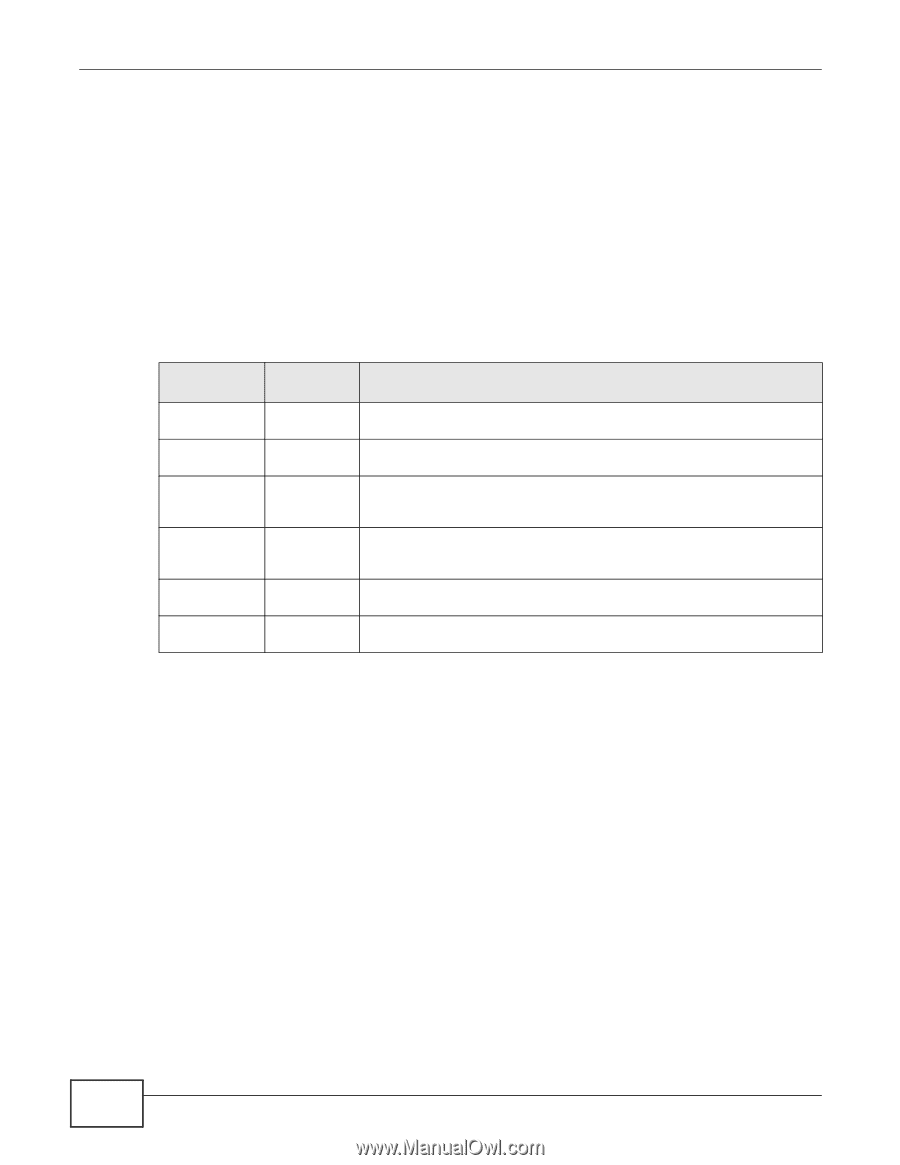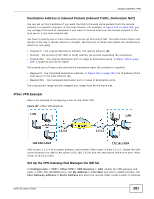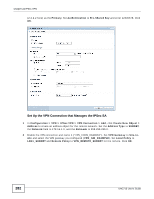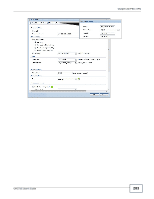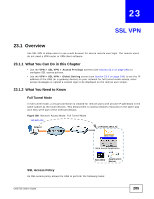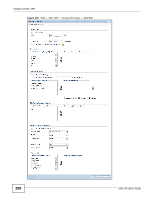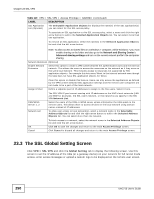ZyXEL UAG715 User Guide - Page 286
The SSL Access Privilege Screen
 |
View all ZyXEL UAG715 manuals
Add to My Manuals
Save this manual to your list of manuals |
Page 286 highlights
Chapter 23 SSL VPN • apply Endpoint Security (EPS) checking to require users' computers to comply with defined corporate policies before they can access the SSL VPN tunnel. • limit user access to specific applications on the network. • allow user access to specific networks. • assign private IP addresses and provide DNS/WINS server information to remote users to access internal networks. SSL Access Policy Objects The SSL access policies reference the following objects. If you update this information, in response to changes, the UAG automatically propagates the changes through the SSL policies that use the object(s). When you delete an SSL policy, the objects are not removed. Table 108 Objects OBJECT TYPE OBJECT SCREEN DESCRIPTION User Accounts User Account/ Configure a user account or user group to which you want to apply this SSL User Group access policy. Endpoint Security Endpoint Security Endpoint Security (EPS) checking makes sure users' computers comply with defined corporate policies before they can access the SSL VPN tunnel. Application SSL Application Configure an SSL application object to specify the type of application and the address of the local computer, server, or web site SSL users are to be able to access. IP Pool Address Configure an address object that defines a range of private IP addresses to assign to user computers so they can access the internal network through a VPN connection. Server Addresses Address Configure address objects for the IP addresses of the DNS and WINS servers that the UAG sends to the VPN connection users. VPN Network Address Configure an address object to specify which network segment users are allowed to access through a VPN connection. You cannot delete an object that is referenced by an SSL access policy. To delete the object, you must first unassociate the object from the SSL access policy. Finding Out More • See Section 23.4 on page 293 for an SSL VPN example. • See Chapter 38 on page 419 for details on endpoint security objects. • See Chapter 37 on page 414 for details on SSL application objects. 23.2 The SSL Access Privilege Screen Click VPN > SSL VPN to open the Access Privilege screen. This screen lists the configured SSL access policies. 286 UAG715 User's Guide