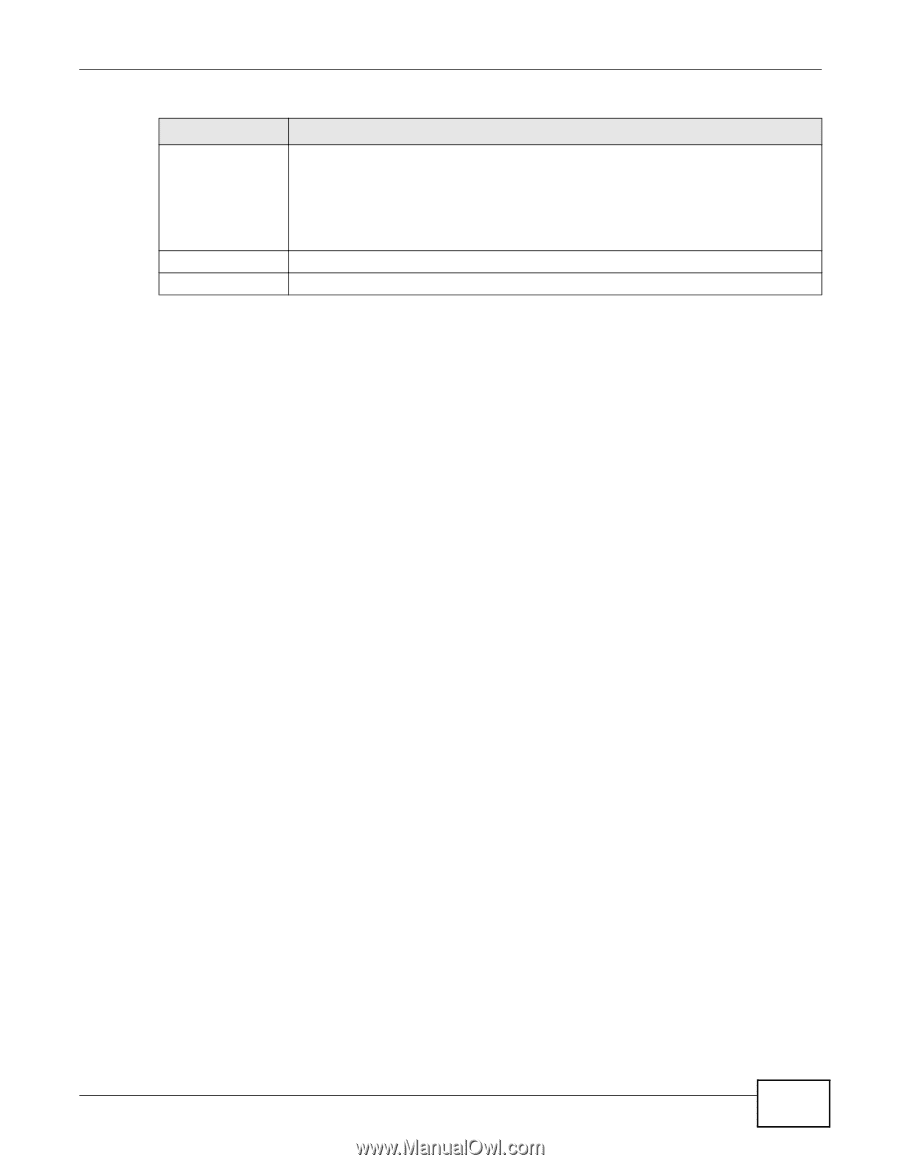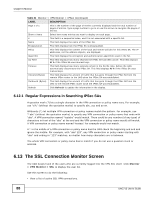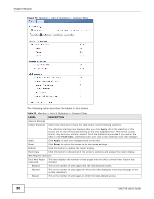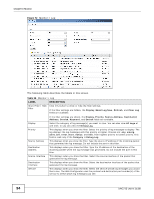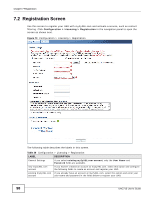ZyXEL UAG715 User Guide - Page 93
Log Screen
 |
View all ZyXEL UAG715 manuals
Add to My Manuals
Save this manual to your list of manuals |
Page 93 highlights
Chapter 6 Monitor Table 34 Monitor > Anti-X > Content Filter > Cache (continued) LABEL Maximum TTL DESCRIPTION Type the maximum time to live (TTL) (1 to 720 hours). This sets how long the UAG is to keep an entry in the URL cache before discarding it. Apply Reset The external content filtering database frequently adds previously un-categorized web sites and sometimes changes a web site's category. Setting this limit higher will speed up the processing of web access requests but will also make it take longer for the UAG to reflect changes in the external content filtering database. Click Apply to save your changes back to the UAG. Click Reset to return the screen to its last-saved settings. 6.16 Log Screen Log messages are stored in two separate logs, one for regular log messages and one for debugging messages. In the regular log, you can look at all the log messages by selecting All Logs, or you can select a specific category of log messages (for example, firewall or user). You can also look at the debugging log by selecting Debug Log. All debugging messages have the same priority. To access this screen, click Monitor > Log. The log is displayed in the following screen. Note: When a log reaches the maximum number of log messages, new log messages automatically overwrite existing log messages, starting with the oldest existing log message first. • The maximum possible number of log messages in the UAG varies by model. Events that generate an alert (as well as a log message) display in red. Regular logs display in black. Click a column's heading cell to sort the table entries by that column's criteria. Click the heading cell again to reverse the sort order. UAG715 User's Guide 93