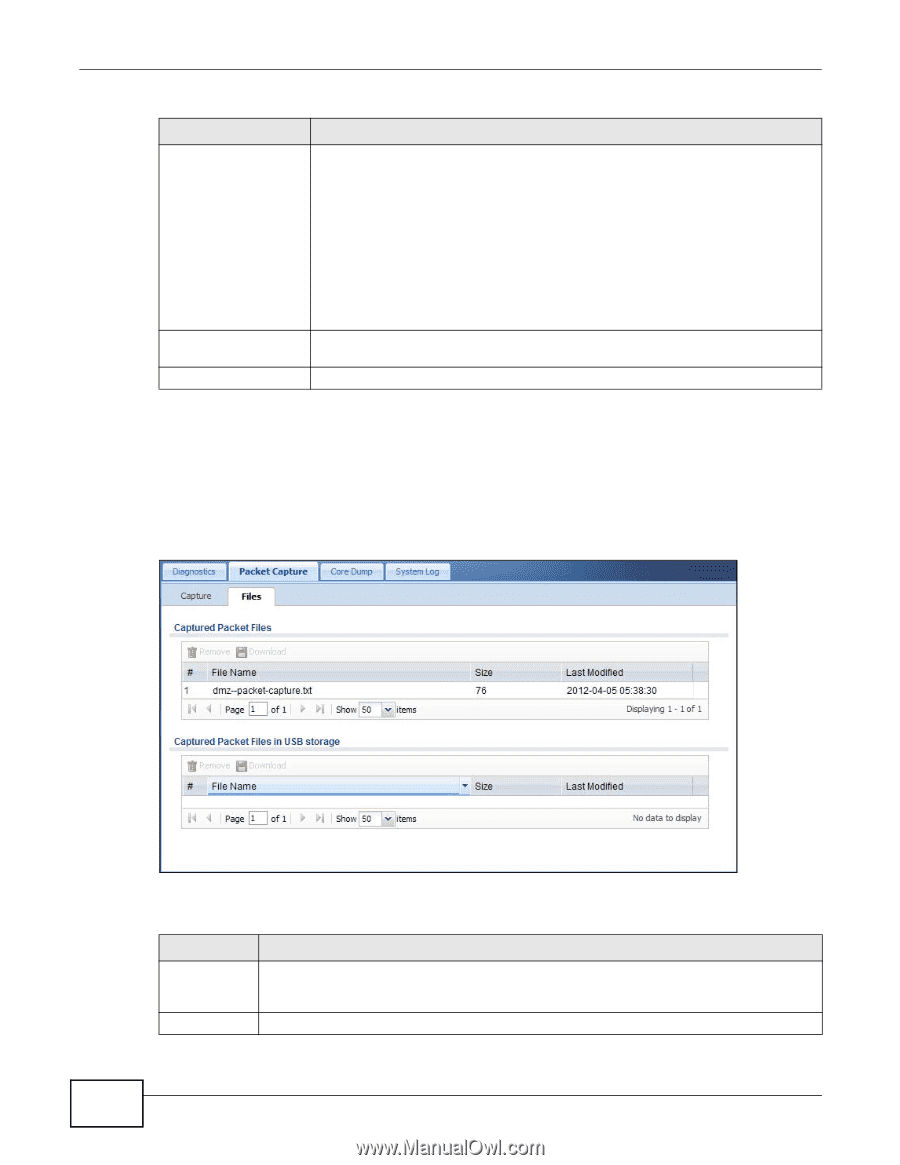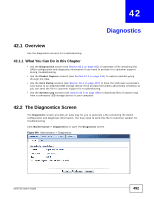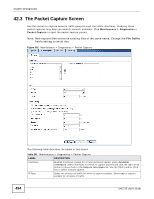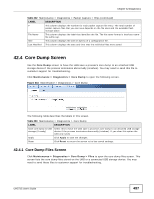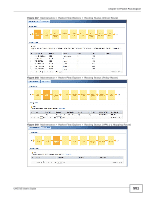ZyXEL UAG715 User Guide - Page 496
The Packet Capture Files Screen
 |
View all ZyXEL UAG715 manuals
Add to My Manuals
Save this manual to your list of manuals |
Page 496 highlights
Chapter 42 Diagnostics Table 201 Maintenance > Diagnostics > Packet Capture (continued) LABEL Capture DESCRIPTION Click this button to have the UAG capture packets according to the settings configured in this screen. You can configure the UAG while a packet capture is in progress although you cannot modify the packet capture settings. The UAG's throughput or performance may be affected while a packet capture is in progress. Stop Reset After the UAG finishes the capture it saves a separate capture file for each selected interface. The total number of packet capture files that you can save depends on the file sizes and the available flash storage space. Once the flash storage space is full, adding more packet captures will fail. Click this button to stop a currently running packet capture and generate a separate capture file for each selected interface. Click this button to return the screen to its last-saved settings. 42.3.1 The Packet Capture Files Screen Click Maintenance > Diagnostics > Packet Capture > Files to open the packet capture files screen. This screen lists the files of packet captures stored on the UAG or a connected USB storage device. You can download the files to your computer where you can study them using a packet analyzer (also known as a network or protocol analyzer) such as Wireshark. Figure 343 Maintenance > Diagnostics > Packet Capture > Files The following table describes the labels in this screen. Table 202 Maintenance > Diagnostics > Packet Capture > Files LABEL DESCRIPTION Remove Select files and click Remove to delete them from the UAG or the connected USB storage device. Use the [Shift] and/or [Ctrl] key to select multiple files. A pop-up window asks you to confirm that you want to delete. Download Click a file to select it and click Download to save it to your computer. 496 UAG715 User's Guide