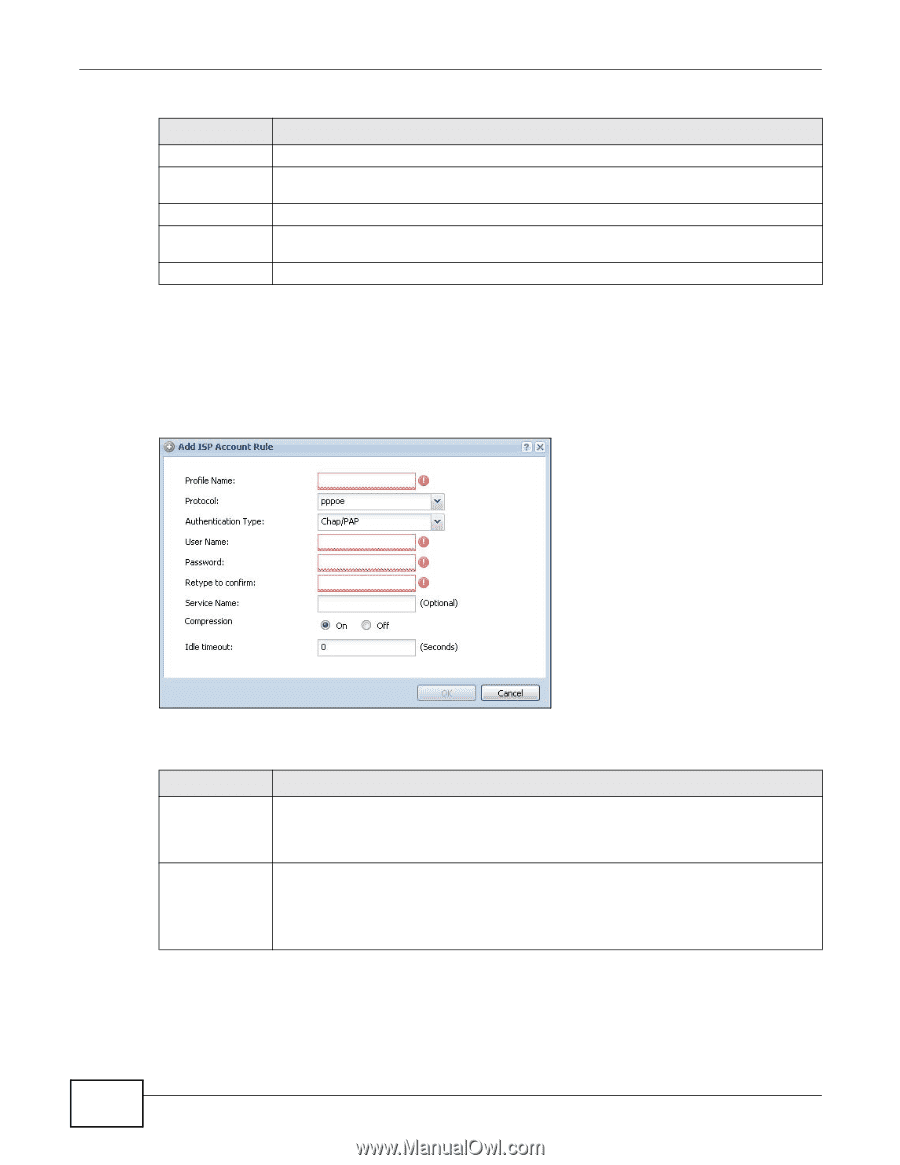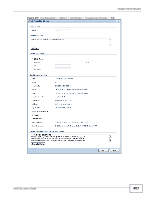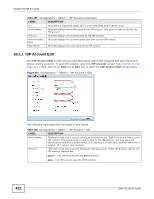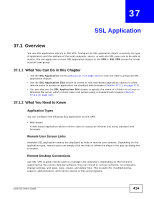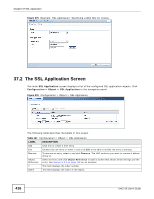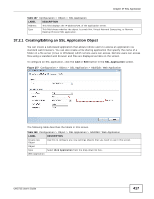ZyXEL UAG715 User Guide - Page 412
ISP Account Edit
 |
View all ZyXEL UAG715 manuals
Add to My Manuals
Save this manual to your list of manuals |
Page 412 highlights
Chapter 36 ISP Accounts Table 165 Configuration > Object > ISP Account (continued) LABEL DESCRIPTION # This field is a sequential value, and it is not associated with a specific entry. Profile Name This field displays the profile name of the ISP account. This name is used to identify the ISP account. Protocol This field displays the protocol used by the ISP account. Authentication Type This field displays the authentication type used by the ISP account. User Name This field displays the user name of the ISP account. 36.2.1 ISP Account Edit The ISP Account Edit screen lets you add information about new accounts and edit information about existing accounts. To open this window, open the ISP Account screen. (See Section 36.2 on page 411.) Then, click on an Add icon or Edit icon to open the ISP Account Edit screen below. Figure 273 Configuration > Object > ISP Account > Edit The following table describes the labels in this screen. Table 166 Configuration > Object > ISP Account > Edit LABEL Profile Name Protocol DESCRIPTION This field is read-only if you are editing an existing account. Type in the profile name of the ISP account. The profile name is used to refer to the ISP account. You may use 1-31 alphanumeric characters, underscores(_), or dashes (-), but the first character cannot be a number. This value is case-sensitive. This field is read-only if you are editing an existing account. Select the protocol used by the ISP account. Options are: pppoe - This ISP account uses the PPPoE protocol. pptp - This ISP account uses the PPTP protocol. 412 UAG715 User's Guide