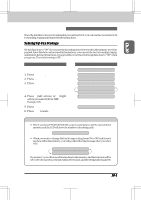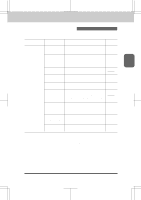Brother International IntelliFax-3550 Users Manual - English - Page 100
How to Use Remote Access and Control Codes, Remote Retrieval
 |
View all Brother International IntelliFax-3550 manuals
Add to My Manuals
Save this manual to your list of manuals |
Page 100 highlights
3550-US-5.0 REMOTE FAX OPTIONS How to Use Remote Access and Control Codes 1. Pickupthehandsetofatouchtonephone. 2. Enteryourfaxmachine'snumber. 3. Whenyourfaxmachineanswerswithabeep,immediatelypressyourRemote Access Code 159* (factory setting). (See page 10-5.) 4. Ifyouhearalongbeep,itmeansyourmachinehasreceivedfaxmessage(s). If you do not hear a long beep, it means your fax machine did not receive message(s). 5. As soon as you hear two short beeps, press a Remote Control Command. (See page 10-7.) Each time your fax machine completes an instruction, it gives two (2) short beeps telling you to enter the next command; if you wait longer than 30 seconds to enter the command, your machine will disconnect the line. If you perform a wrong operation, you will hear three (3) short beeps. 6. Whenyouarereadytoexitremotocontrolmode,press90toresetyourmachine. Remote Retrieval If you have set your FAX STORAGE: ON to store incoming fax messages, you have the ability to retrieve these fax messages from any remote group 3 facsimile machine. Remote fax retrieval is accomplished via remote control access commands, which are described in the remainder of this chapter. FOR YOUR INFORMATION When to Press the Remote Access Code Just after the line is connected, you should enter the remote access code from any touch tone phone. Make sure that you enter the remote access code while you do NOT hear any chirping sound of a fax machine. If the fax machine is set to MANUAL mode, it will answer the call after about 20 rings (about 100 seconds). You will have 30 seconds to press the remote access code or the line will be disconnected. 10-6