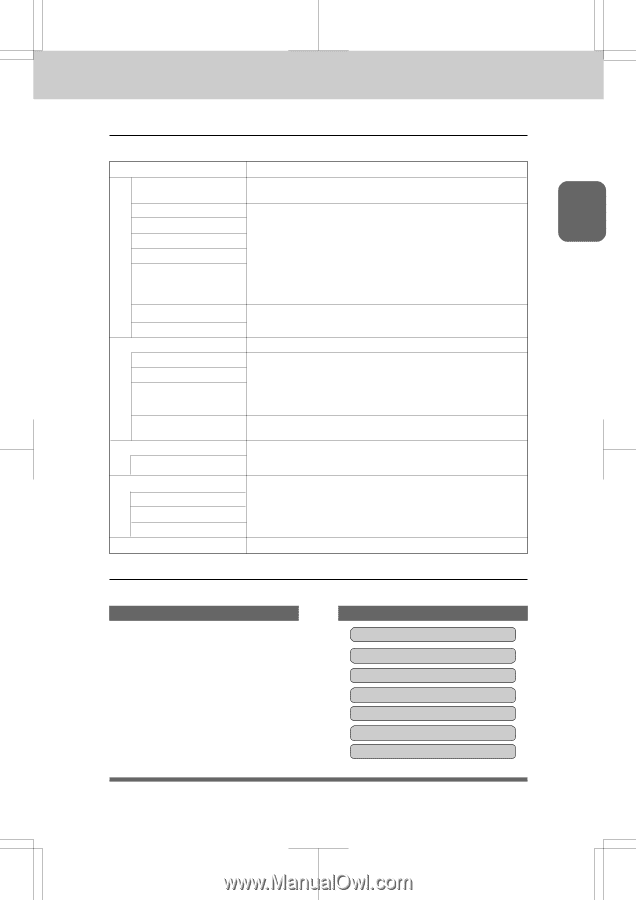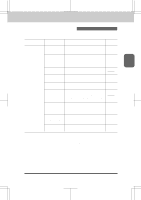Brother International IntelliFax-3550 Users Manual - English - Page 101
Remote Control Commands, Printing a Fax Message
 |
View all Brother International IntelliFax-3550 manuals
Add to My Manuals
Save this manual to your list of manuals |
Page 101 highlights
3550-US-5.0 REMOTE FAX OPTIONS Ch.10 Remote Control Commands You can control your fax machine with the following remote control commands. Remote control command 95 Changing Fax Forwarding /Paging setting 1 OFF 2 Fax Forwarding 3 Paging 4 FAX FWD No. 5 FWD No. Confirm 6 Fax Storage ON 7 Fax Storage OFF 96 Retrieve FAX 1 Memory Status List 2 00 Retrieve all FAXES 2 "MSG No." 00 Retrieve by MSG number 3 Erase FAX in the memory 97 Check the receiving status 1 FAX 98 ChangeAnswerMode 1 TAD 2 F/T 3 Fax 90 Exit Detail Operation If you hear one long beep, the change is accepted. If you hear three short beeps, you can not change it because the conditions (ex. registering fax forwarding or paging number) have not been completed. You can register your fax forwarding number by using 4. FAX FWD No. (see page 10-8). Once you have registered the number, the machine automatically will turn to FAX FWD:ON mode. To receive a Memory Status List, enter 961 (see page 10-8). Check the List to make sure the Fax Forwarding number you registered is correct. Then enter the confirmation command 955. Now the machine will start Fax Forwarding. You can set FAX STORAGE ON or OFF. You must call from a remote fax machine to receive the Memory Status List or stored fax message(s). (See page 10-8.) If you hear one long beep, you can erase fax message(s) from the memory. You can check whether your fax machine has received any fax message(s). If yes, you will hear one long beep. If no, you will hear three short beeps. If you hear one long beep, you can change the Answer Mode. If you hear three short beeps, you can not change it. After a long beep, you can exit remote control. Printing a Fax Message You can print a fax message that is stored in the memory. KEYS TO PRESS THE DISPLAY WILL SHOW: 1. Press Function. 2. Press 8. 3. Press 4. 4. Press Start. 5. Press Stop to exit. FAX IN MEMORY:03 1.TEMP.SETTINGS 8.REMOTE FAX OPT 4.PRINT FAX PRESS START KEY PRINTING 4.PRINT FAX 10-7