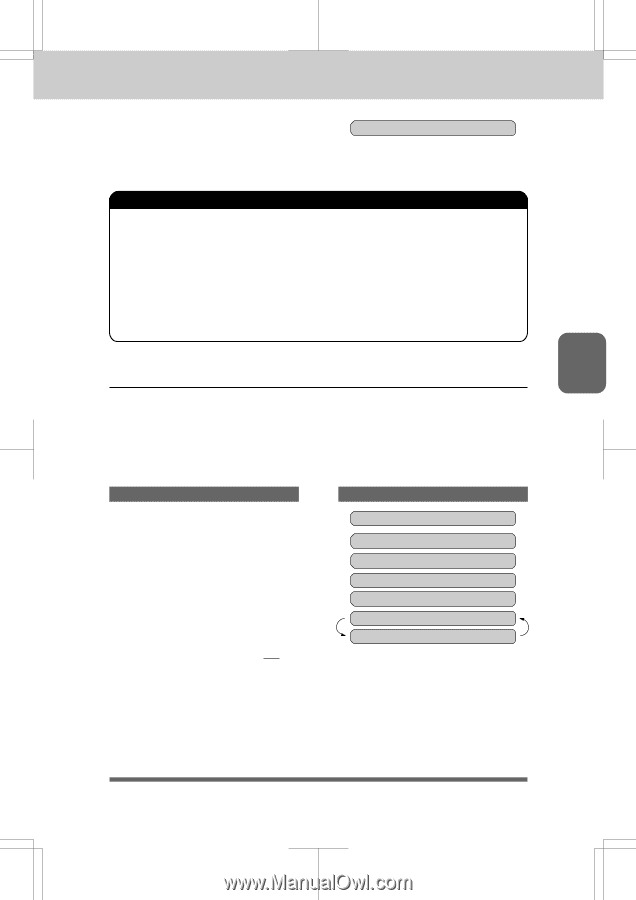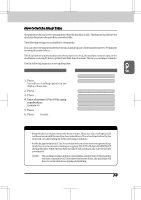Brother International IntelliFax-3550 Users Manual - English - Page 37
Storing One-Touch Dial Numbers
 |
View all Brother International IntelliFax-3550 manuals
Add to My Manuals
Save this manual to your list of manuals |
Page 37 highlights
Ch. 4 3550-US-5.0 TELEPHONE FUNCTION SETTINGS 9. Press Set to confirm the entry. 10. Press Stopto return to the date and time. 4.STATION ID NOTICE The Telephone Consumer Protection Act. of 1991 makes it unlawful for any person to use a computer or electronic device to send any message via a telephone fax machine unless such messages clearly contain in a margin at the top or bottom of each transmitted page or on the first page of the transmission, the date and time it is sent and an identification of the business or other entity, or other individual sending the message and the telephone number of the sending machines or such business, other entity, or individual. To program this information into your fax machine, complete the steps on the previous page. Storing One-Touch Dial Numbers You can dial numbers automatically by storing telephone or fax numbers as One-Touch dial numbers. You can also store names with the numbers so when you call, you can verify the destination by the name on the display. You can store a maximum of 40 phone numbers. To access numbers 21 to 40, hold down the Shift key . For example, One-Touch location "21" is accessed by pressing Shift+One-Touch key "01" simultaneously. Here is how to store a telephone number as a One-Touch dial number (See page 2-3) : KEYS TO PRESS 1. Press Function. 2. Press4. 3. Press1. 4. Press the One-Touch key where you want to store a number. Example: One - Touch 05. Note: The One-Touch keys are not the number keys. THE DISPLAY WILL SHOW: 09/12/1996 15:25 1.TEMP.SETTINGS 4.SET AUTO DIAL 1.ONE-TOUCH DIAL SELECT ONE-TOUCH *05: ENTER & SET 4-4