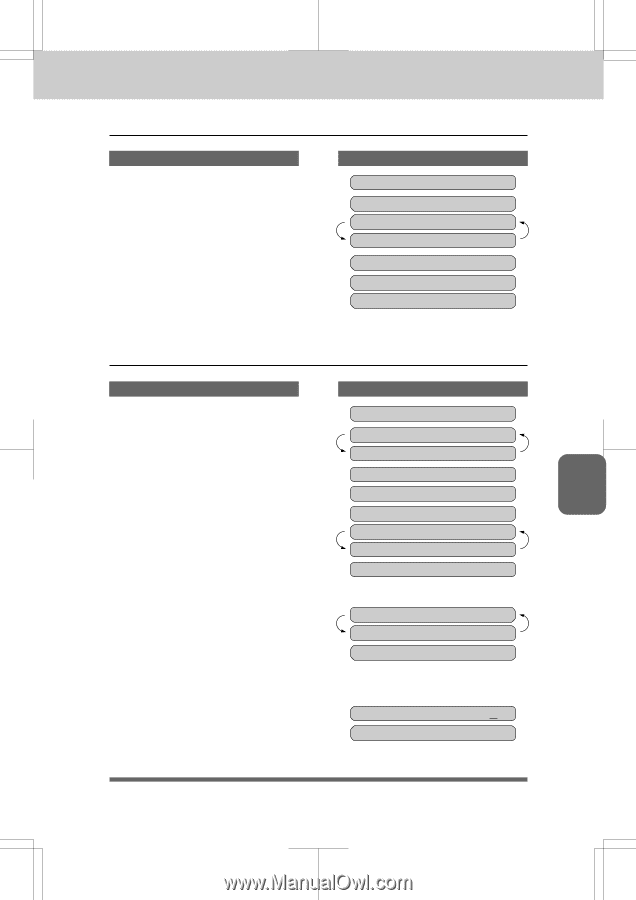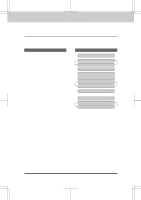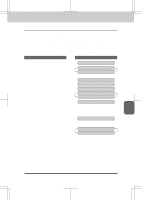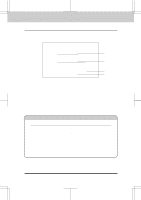Brother International IntelliFax-3550 Users Manual - English - Page 61
Sending a Cover Temporarily, Sending a Fax When the Cover Is
 |
View all Brother International IntelliFax-3550 manuals
Add to My Manuals
Save this manual to your list of manuals |
Page 61 highlights
3550-US-5.0 FAX TRANSMISSION OPTIONS SENDING FAXES Sending a Fax When the Cover Page Is ON KEYS TO PRESS 1. Insert the documents into the feeder. The display will say COVERPAGE ON for one second. 2. Enter the fax number. 3. Press Start. Your machine will begin transmitting the Cover Page and original document. THE DISPLAY WILL SHOW: 09/12/1996 15:25 COVERPAGE ON FAX: NO. & START COPY: PRESS COPY NJ OFFICE SEND COVERPAGE SENDING P.01 Sending a Cover Page Temporarily KEYS TO PRESS 1. Insert the documents into the feeder. 2. Press Function. 3. Press1. 4. Press7. 5. Press Z (left arrow) or X (right arrow) to select ON or OFF. Example: ON. 6. PressSet. 7. Press Z (left arrow) or X (right arrow) to select the comment you want. Example: 2.PLEASE CALL. 8. PressSet. 9. Enter the number of pages you are sending. (Enter 00 to leave the number of pages blank.) THE DISPLAY WILL SHOW: 09/12/1996 15:25 FAX: NO. & START COPY: PRESS COPY 1.TEMP.SETTINGS 1.TEMP.SETTINGS 7.COVERPAGE COVERPAGE:OFF SELECT { } & SET COVERPAGE:ON 1.COMMENT OFF SELECT { } & SET 2.PLEASE CALL TOTAL PAGES? :00 TOTAL PAGES? :02 6-17 Ch. 6