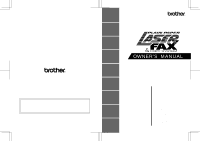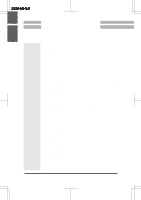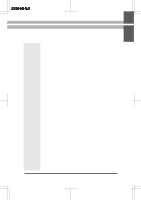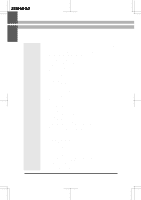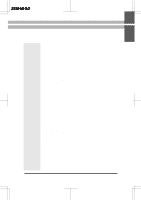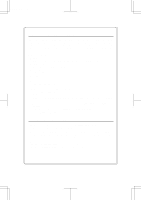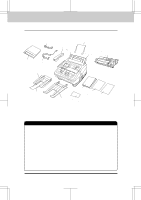3550-US-5.0
3550-US-5.0
3550-US-5.0
3550-US-5.0
3550-US-5.0
Error Retransmission
...............................................................................
6-20
Next-FAX Reservation
............................................................................
6-21
Chapter 7.
RECEIVING FAXES AND OTHER CALLS
7-1
A)
BASIC SETUP TO RECEIVE FAXES
....................................................
7-1
Selecting an Answer Mode
........................................................................
7-1
Manual Reception (Manual Mode)
............................................................
7-2
Automatic Fax Reception (Fax Mode)
......................................................
7-2
Setting the Ring Delay
...............................................................................
7-2
The F/T Switch (Fax/Telephone Mode)
....................................................
7-3
Setting the F/T Ring Time
.........................................................................
7-4
Smoothing
..................................................................................................
7-4
Setting the Size of the Recording Paper
....................................................
7-5
Printing a Reduced Copy of the Incoming Document
...............................
7-6
Auto Reduction
...................................................................................
7-6
Using Fixed Reduction Ratios
.............................................................
7-6
•
Selecting the Ratios of Fixed Reduction
.............................................
7-7
•
Reception into Memory (Out of Paper Reception)
.............................
7-7
Setting the Print Density
............................................................................
7-8
Toner Save Function
..................................................................................
7-8
Speaker Volume
........................................................................................
7-9
Ring Volume
..............................................................................................
7-9
B)
REMOTE ACTIVATION
.......................................................................
7-10
What is Remote Activation
......................................................................
7-10
•
Connecting an External or Extension Telephone
..............................
7-10
Using Remote Codes
...............................................................................
7-10
Using the Activation Code
................................................................
7-11
Using the Deactivation Code
.............................................................
7-11
Making the Remote Codes Easier to Use
................................................
7-11
Troubleshooting
.......................................................................................
7-11
Changing and Registering Remote Codes
...............................................
7-12
C)
CONNECTING A TELEPHONE ANSWERING DEVICE (TAD)
.......
7-13
How to Use an External TAD with the FAX
...........................................
7-13
•
Connecting an External TAD to the Unit
..........................................
7-13
Flowchart of External TAD Reception
....................................................
7-14
Hookup
....................................................................................................
7-14
Recording the TAD’s Outgoing Message (OGM)
..................................
7-14
D)
DISTINCTIVE RINGING
......................................................................
7-15
Distinctive Ringing
..................................................................................
7-15
What Is Distinctive Ringing?
............................................................
7-15
What is the Advantage of Using the Distinctive Ringing Function?
7-15
Can My Fax Machine Use Distinctive Ringing?
..............................
7-15
Can I Change the Setting Later?
.......................................................
7-15
How Will the Fax Machine Treat All Other Numbers?
....................
7-15
How Does the Distinctive Ringing Function Work?
........................
7-16
Flowchart of an Incoming Call
..........................................................
7-16
Which Phone Number Should I Register?
........................................
7-16
What Must I Do to Set up Distinctive Ringing?
...............................
7-16
Setting the Distinctive Ringing Function
................................................
7-17
CONTENTS