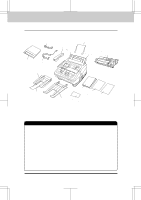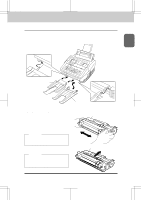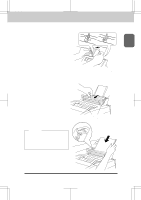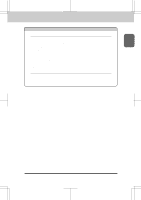Brother International IntelliFax-3550 Users Manual - English - Page 14
For Your Information
 |
View all Brother International IntelliFax-3550 manuals
Add to My Manuals
Save this manual to your list of manuals |
Page 14 highlights
3550-US-5.0 SETUP & PREPARATION BEFORE USE FOR YOUR INFORMATION About the Recording Paper... Please use standard copier paper for the recording paper as below : Width : 216mm(8.5")/210mm(8.3") Length : Letter/Legal/A4 Weight : 17lb.to24lb. The feeder can accept letter, A4, and legal sized paper. The default setting of the recording paper size is letter. If you insert A4 or legal paper, you have to change the Recording Paper Size setting, which is function 5-6. (See page 7-5.) 5) Move the paper guide to fit the paper 5) width. WARNING Failure to set the paper guide to the paper width may cause paper to skew and jam. Paper guide 6) Attach the dust cover to the 6) multipurpose sheet feeder cover. NOTE • Itisessentialtousethedustcoverfor your fax machine to prevent dust from entering the drum unit and causing damage. • Using the dust cover on your fax machine will prolong the drum unit life. 7) Close the Multipurpose sheet feeder 7) cover. Dust cover 1-6