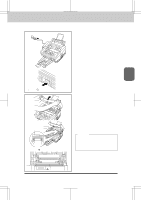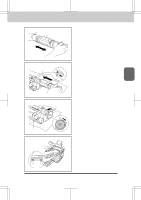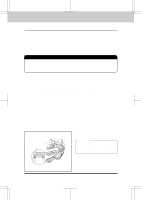Brother International IntelliFax-3550 Users Manual - English - Page 111
guide bar is exactly aligned with
 |
View all Brother International IntelliFax-3550 manuals
Add to My Manuals
Save this manual to your list of manuals |
Page 111 highlights
3550-US-5.0 REPLACING THE TONER CARTRIDGE AND DRUM UNIT 6) Toner cartridge 6) Gentlyrockthetonercartridgefromside to side five or six times. Ch.12 7) Toner cartridge 7) Slide the new toner cartridge into the opening on the right hand side of the drum unit. To ensure that the toner cartridge and drum unit fit together correctly, make sure the toner cartridge guide bar is exactly aligned with the guide slot in the drum unit. Drum unit 8) Toner cartridge 8) Gently turn the lever on the toner cartridge backward until it stops. Drum unit 9) Drum unit Top cover 9) Reinstallthedrumunitintothemachine and close the top cover. Then, turn on the power switch or plug in the power cord. 12-4
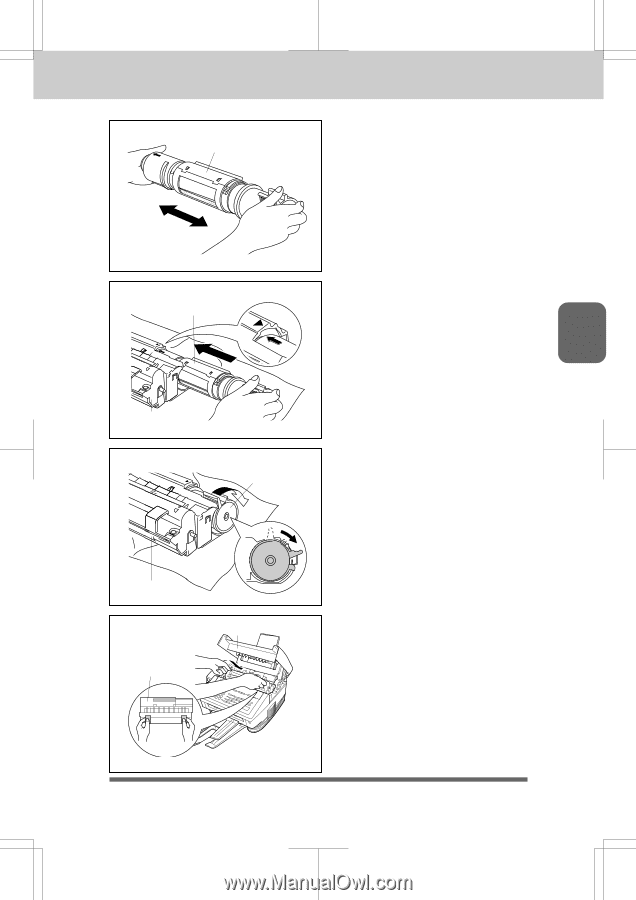
REPLACING THE TONER CARTRIDGE AND DRUM UNIT
12-4
3550-US-5.0
Ch.12
6)
7)
8)
9)
Toner cartridge
Toner cartridge
Drum unit
Toner cartridge
Drum unit
Top cover
Drum unit
6) Gentlyrockthetonercartridgefromside
tosidefiveorsixtimes.
7)
Slide the new toner cartridge into the
opening on the right hand side of the
drum unit. To ensure that the toner
cartridge and drum unit fit together
correctly, make sure the toner cartridge
guide bar is exactly aligned with the
guide slot in the drum unit.
8)
Gently turn the lever on the toner
cartridgebackwarduntilitstops.
9)
Reinstall the drum unit into the machine
and close the top cover. Then, turn on the
power switch or plug in the power cord.