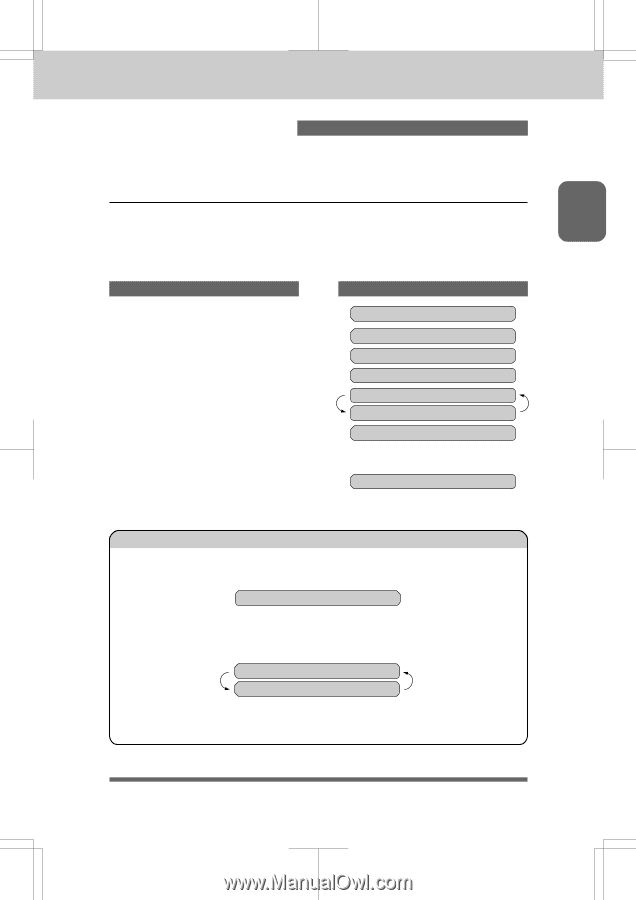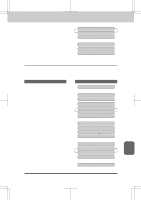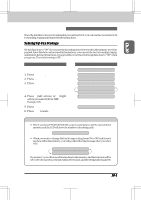Brother International IntelliFax-3550 Users Manual - English - Page 95
Remote Fax Options
 |
View all Brother International IntelliFax-3550 manuals
Add to My Manuals
Save this manual to your list of manuals |
Page 95 highlights
Ch.10 3550-US-5.0 REMOTE FAX OPTIONS 10. REMOTE FAX OPTIONS Since the machine can store incoming data as well as print it, you can use the convenient FAX Forwarding, Paging and Remote Retrieval functions. Setting Up Fax Storage Set this function to "ON" if you want the incoming data to be stored in the memory as well as printed. Since the data can be stored in the memory, you can use the Fax Forwarding, Paging, and Remote Retrieval functions. It is a good idea to set the Fax Storage function to "ON" when you go out. The initial setting is OFF. KEYS TO PRESS 1. Press Function. 2. Press 8. 3. Press 1. 4. Press Z (left arrow) or X (right arrow) to select ON or OFF. Example: ON 5. Press Set. 6. Press Stop to exit. THE DISPLAY WILL SHOW: 09/12/1996 15:25 1.TEMP.SETTINGS 8.REMOTE FAX OPT 1.FAX STORAGE FAX STORAGE:OFF SELECT { } & SET FAX STORAGE:ON 1.FAX STORAGE FOR YOUR INFORMATION • When you have FAX STORAGE:ON, your incoming faxes will be stored in the memory and the LCD will show the number of incoming calls: FAX IN MEMORY:01 • When you want to change the Fax Storage setting from ON to OFF and there is fax data still in the memory, you will get the following message after you select OFF: ERASE ALL FAX? 1.CLEAR 2.EXIT If you select 1 you will erase all the fax data in the memory and the function will be set to OFF. If you press 2, the data will not be erased, and the setting will remain ON. 10-1