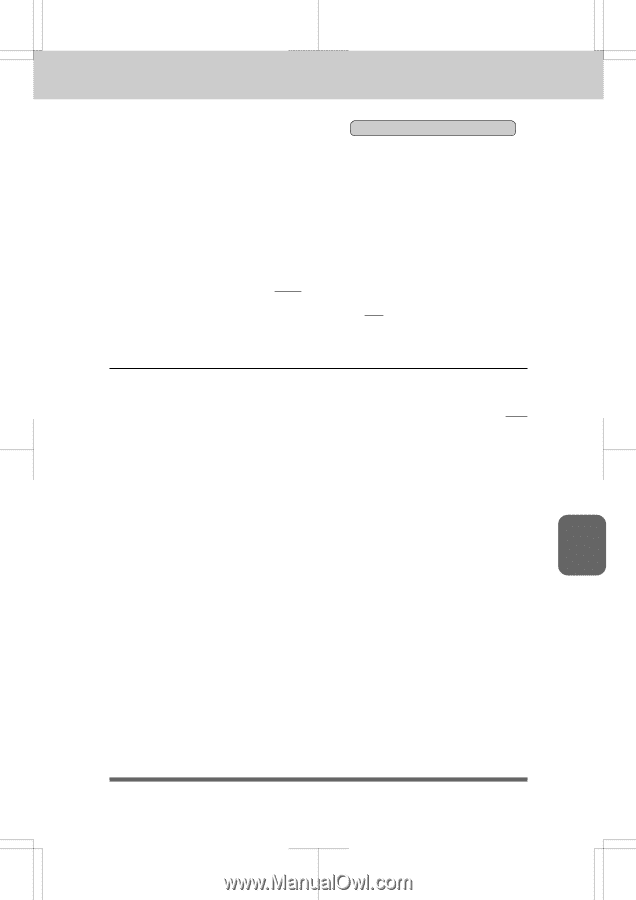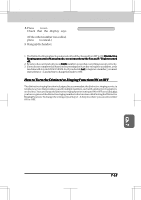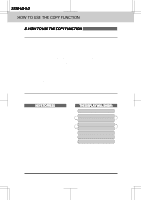Brother International IntelliFax-3550 Users Manual - English - Page 83
How to Turn the Distinctive Ringing Function ON or OFF
 |
View all Brother International IntelliFax-3550 manuals
Add to My Manuals
Save this manual to your list of manuals |
Page 83 highlights
3550-US-5.0 RECEIVING FAXES AND OTHER CALLS DISTINCTIVE RINGING 8. Press Start to set. Check that the display says REGISTERED. (If the other number was called, press Stop to cancel.) 9. Hangupthehandset. REGISTERED After you complete this one-time setup: 1. TheDistinctiveRingingfunctionautomaticallywillbechangedfromSETtoON.Distinctive Ringing operates in Manual mode, so you must keep the Fax and F/T lights turned off. 2. Besuretohaveafriendcallyouon both numberstotestthateverythingissetupcorrectly. 3. If you do not complete this function by pressing the Start key to register a number, your machine will stay in D/R SET MODE. So, if you decide n o t to register a number, you must repeat Steps 1~6 and in Step 4 change the mode to OFF. How to Turn the Distinctive Ringing Function ON or OFF The distinctive ringing function is designed to accommodate the distinctive ringing service (a telephone service that provides you with multiple numbers, each with a distinctive ring pattern, on one line). You can change the distinctive ringing function setting to ON or OFF as needed after you have registered the distinctive ringing number in the function called Setting the Distinctive Ringing Function. To change the setting, repeat Steps 1~6; Step 4 is where you can select either ON or OFF. Ch. 7 7-18