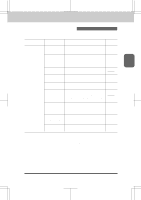Brother International IntelliFax-3550 Users Manual - English - Page 103
Printing Reportsand Lists
 |
View all Brother International IntelliFax-3550 manuals
Add to My Manuals
Save this manual to your list of manuals |
Page 103 highlights
3550-US-5.0 PRINTING REPORTS AND LISTS Ch.11 11. PRINTING REPORTS AND LISTS You can print the following lists and reports under function item 3. PRINT REPORTS. Level one function Level two function 1. ACT.REPORT Content Page The Activity Report lets you know whether transmissions and incoming faxes were received. 11-2~3 2. ALLDIAL This report is a list of the names and numbers that are stored in One-Touch and Speed-Dial memory, printed in OneTouch and Speed-Dial number order. 11-3~4 3. TEL.INDEX This is the same report as the All Dial list printed in alphabetical order. 4. COVERPAGE This report lets you to check the Cover Page format. 6-15 3. PRINT REPORTS 5. CALLBACKMSG 6. USEROPTIONS This sample Call Back message allows you to see the format. The settings for Function 5 to 8 (USER OPTIONS, TEL OPTIONS, SETUP SYSTEM and REMOTE FAX OPT) are listed. 6-19 7. XMITREPORT You can choose whether the Transmission Verification Report will be printed after all faxes you send. ON/OFF 11-4~5 Summary information and the amount 8. MEMORYSTATUS of occupied memory for items stored in the memory will be listed. 11-5 9. CALLERID You can review calls you received by checking this list. 7-21~22 NOTE: Ifthemachine'senginehasenteredthesleepmode(seepage3-9)and hasstartedtocool down (the cooling fan may still be running), the machine will have to warm up before printing the above lists and reports. The LCD will show WARMING UP. Other Reports The following reports are printed automatically, for your information. Help List (By pressing Help on the control panel.) Polled Report Delayed Transmission Report Broadcast Report Sequential Polling Report Transmission Verification Report 11-1