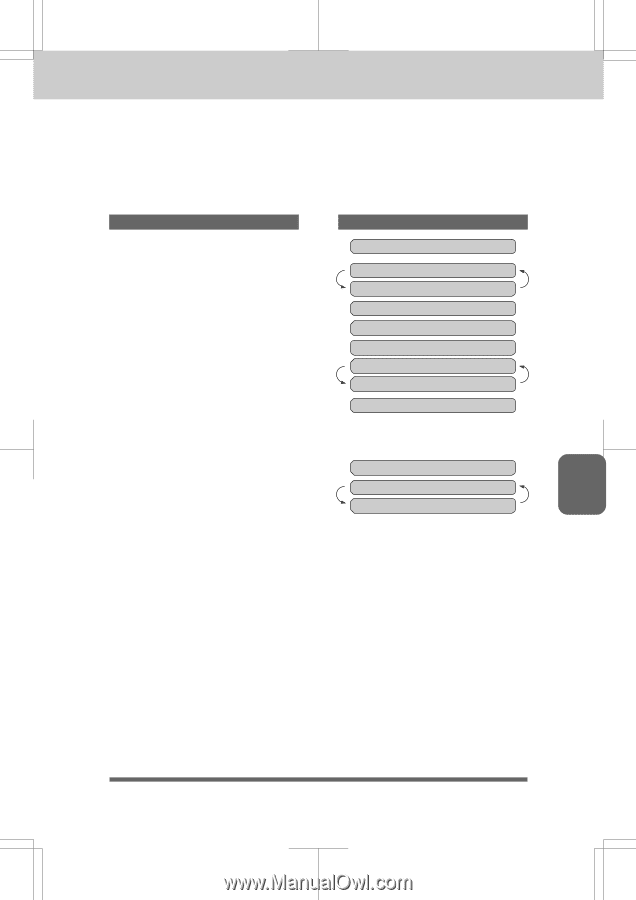Brother International IntelliFax-3550 Users Manual - English - Page 47
Ch. 6
 |
View all Brother International IntelliFax-3550 manuals
Add to My Manuals
Save this manual to your list of manuals |
Page 47 highlights
3550-US-5.0 DOCUMENT BASICS SENDING FAXES Setting the Contrast The fax machine has automatic contrast control, but if you are sending or copying a document that is very light or very dark, you may want to set the contrast yourself. Use SUPER LIGHT to send a very light document. Use SUPER DARK to send a very dark document. KEYS TO PRESS 1. Insert the documents face down into the feeder. 2. Press Function. 3. Press1. 4. Press4. The display will alternate messages. 5. Use Z (left arrow) or X (right arrow) to select one of the settings, AUTO, S.LIGHT, or S. DARK. Example: S.LIGHT. 6. PressSet. 7. PressStop toexit. THE DISPLAY WILL SHOW: 09/12/1996 15:25 FAX: NO. & START COPY: PRESS COPY 1.TEMP.SETTINGS 1.TEMP.SETTINGS 4.CONTRAST CONTRAST:AUTO SELECT { } & SET CONTRAST:S.LIGHT 4.CONTRAST FAX: NO. & START COPY: PRESS COPY Then start the fax sending operation (see page 6-4) or copy (see page 8-1). Ch. 6 6-3