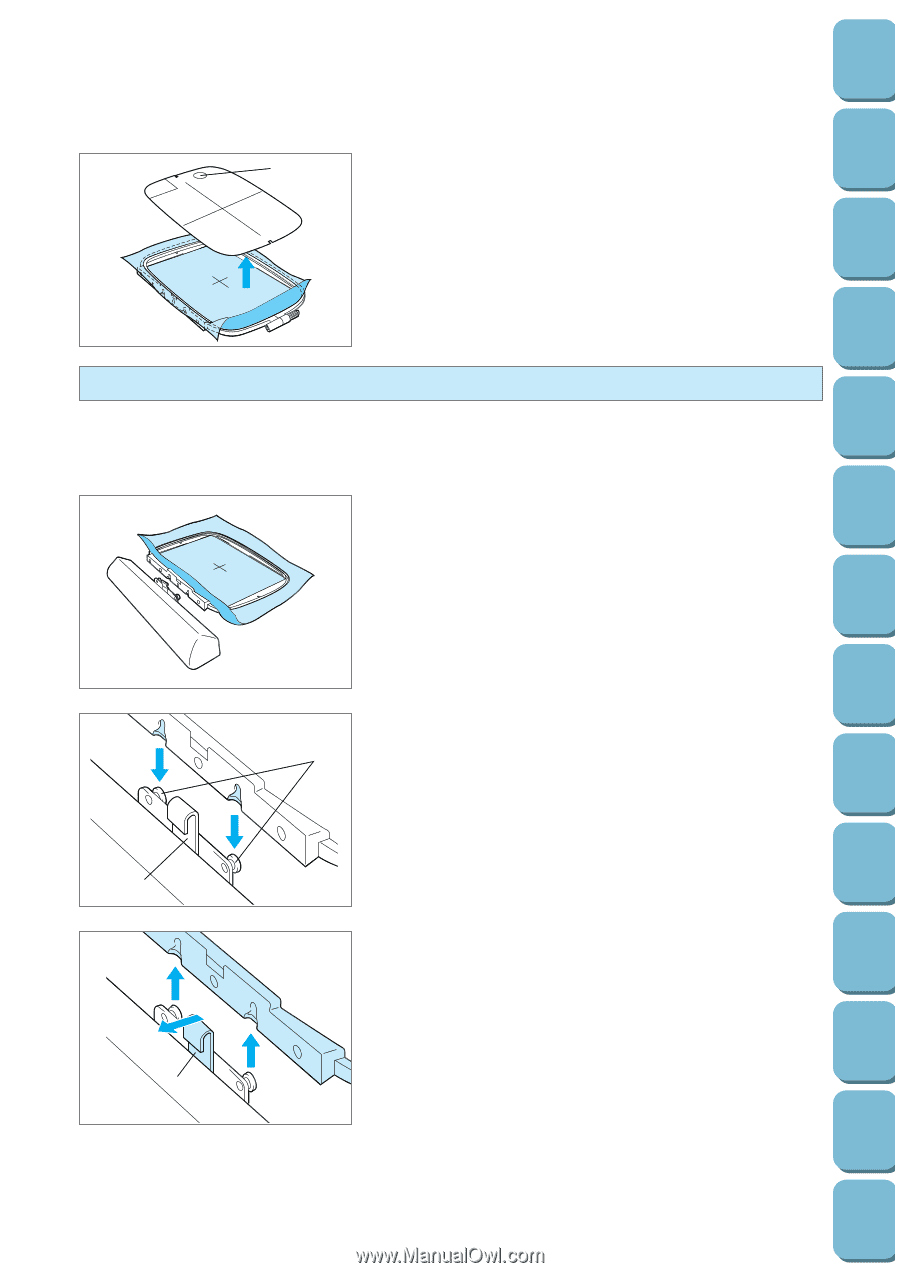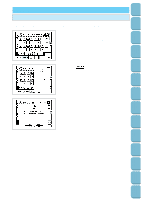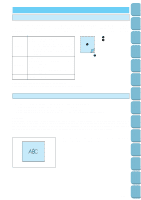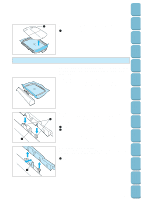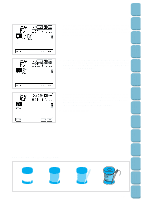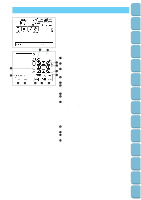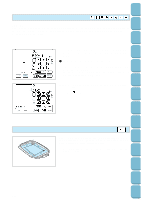Brother International PC-8500 Users Manual - English - Page 122
Fitting the embroidery frame to the embroidery unit, If only the forward or the back
 |
View all Brother International PC-8500 manuals
Add to My Manuals
Save this manual to your list of manuals |
Page 122 highlights
Setting Up Sewing 1 6. Remove the embroidery sheet before starting to embroider. 1 Hole for removing Utility Stitches Characters and Decorative Stitches Embroidering Editing Embroidery Patterns Retrieving My Custom Stitch TM Error Maintenance Messages Fitting the embroidery frame to the embroidery unit Be sure to wait until the embroidery unit has finished initializing before fitting the embroidery frame. (Refer to page 109.) 1. Raise the presser foot to its highest position. Then pass the embroidery frame under the presser foot with the mounting bracket on the left side and the fabric right side up. 1 1 2. Align the two pins on the embroidery unit frame holder with the mounting bracket on the frame, and then press the 2 frame into the embroidery unit frame holder until a click is heard. 1 Embroidery arm frame holder 2 Pins * Be sure to insert both pins. If only the forward or the back pin is inserted, the pattern may not turn out correctly. Removing the embroidery frame While pushing the lever of the embroidery frame holder to the left, lift the embroidery frame up to remove it. 1 Lever 119 Trouble shooting Sewing Chart Patterns (Programmed in Machine) Patterns (Memory Card)