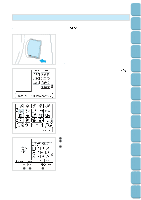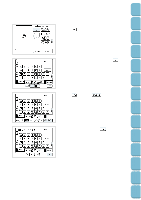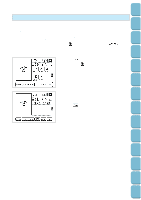Brother International PC-8500 Users Manual - English - Page 152
Press, to move the alphabet characters upwards to a, position that is well balanced with
 |
View all Brother International PC-8500 manuals
Add to My Manuals
Save this manual to your list of manuals |
Page 152 highlights
Setting Up Sewing Utility Stitches Characters and Decorative Stitches Embroidering Editing Embroidery Patterns 10 Press " " to move the alphabet characters upwards to a position that is well balanced with the " ". 11. Press " " when you would like to adjust the degree of the alphabet character array curve. 12. Press " " and " " to adjust the degree of the alphabet character array curve, and press " " when all adjustments are completed. * Press " " to return to initial status. 13. Press " ". Retrieving My Custom Stitch TM Error Maintenance Messages Trouble shooting Sewing Chart Patterns (Programmed in Machine) Patterns (Memory Card) 149
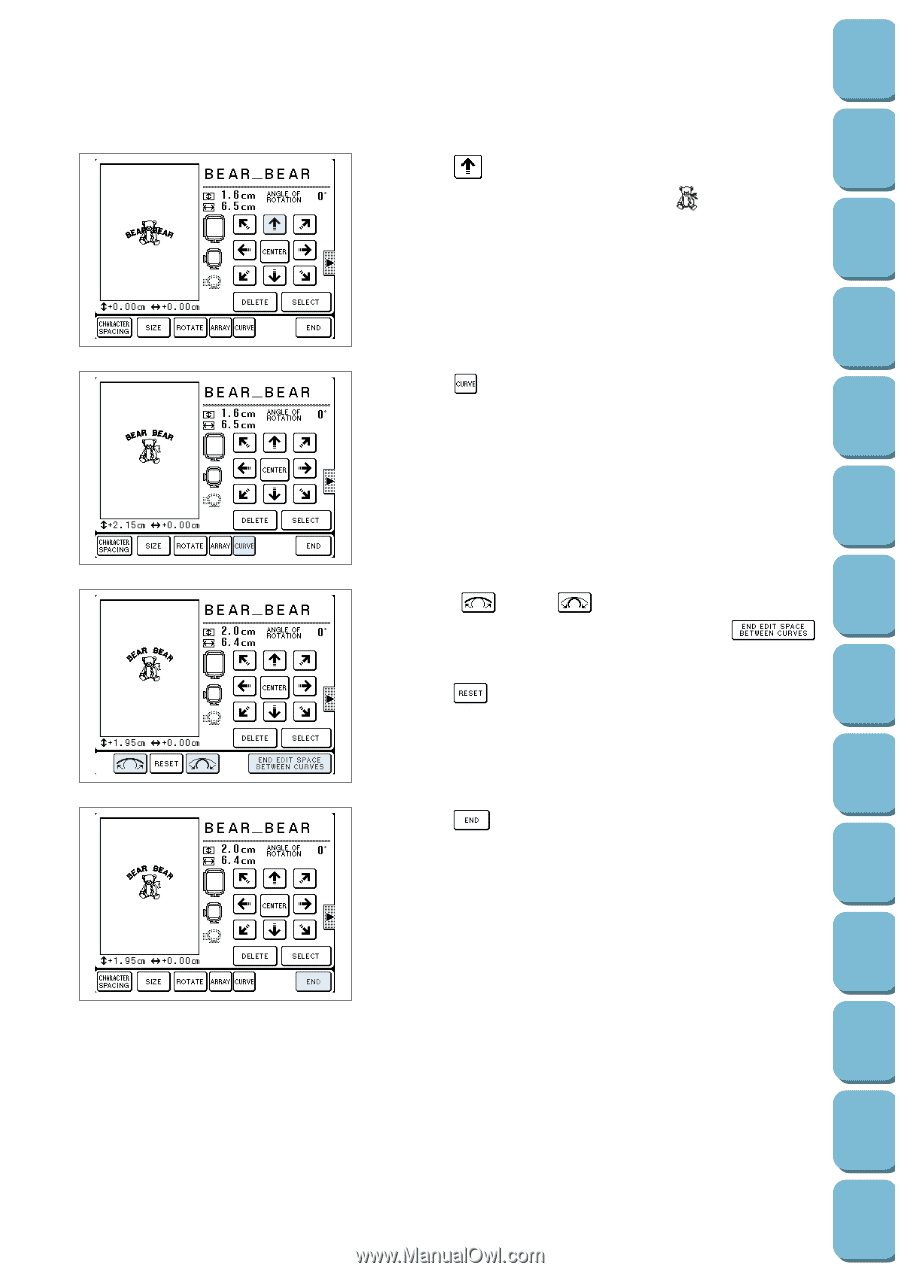
149
Utility
Stitches
Characters
and
Decorative
Stitches
Embroidering
Editing
Embroidery
Patterns
Retrieving
My
Custom
Stitch
TM
Maintenance
Error
Messages
Trouble
shooting
Sewing
Chart
Patterns
(Programmed
in Machine)
Patterns
(Memory
Card)
Sewing
Setting Up
10 Press “
” to move the alphabet characters upwards to a
position that is well balanced with the “
”.
11. Press “
” when you would like to adjust the degree of the
alphabet character array curve.
12.Press “
” and “
” to adjust the degree of the
alphabet character array curve, and press “
”
when all adjustments are completed.
*
Press “
” to return to initial status.
13. Press “
”.