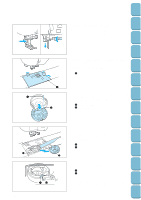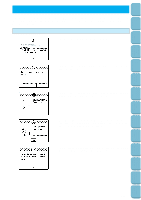Brother International PC-8500 Users Manual - English - Page 176
Error Messages, Warning Messages
 |
View all Brother International PC-8500 manuals
Add to My Manuals
Save this manual to your list of manuals |
Page 176 highlights
Setting Up Sewing Utility Stitches Characters and Decorative Stitches Embroidering Editing Embroidery Patterns Retrieving ERROR MESSAGES If the machine is not properly set and the "START/STOP" button is pressed, or a correction of your operating procedure is required, the machine will not start and it will instruct you with an alarm and warning message on the LCD. Warning messages This message is displayed if motor is locked. This message is displayed when the machine finds that the upper thread is cut. This message is displayed when the embroidery unit is trying to initialize while the embroidery foot is lowered. This message is displayed when the "START/STOP" or "AUTOMATIC THREAD CUTTER" button is pressed while the presser foot or embroidery foot is raised. This message is displayed if the "CARD" key is touched while there is no memory card inserted into the slot. 173 My Custom Stitch TM Error Maintenance Messages Trouble shooting Sewing Chart Patterns (Programmed in Machine) Patterns (Memory Card)